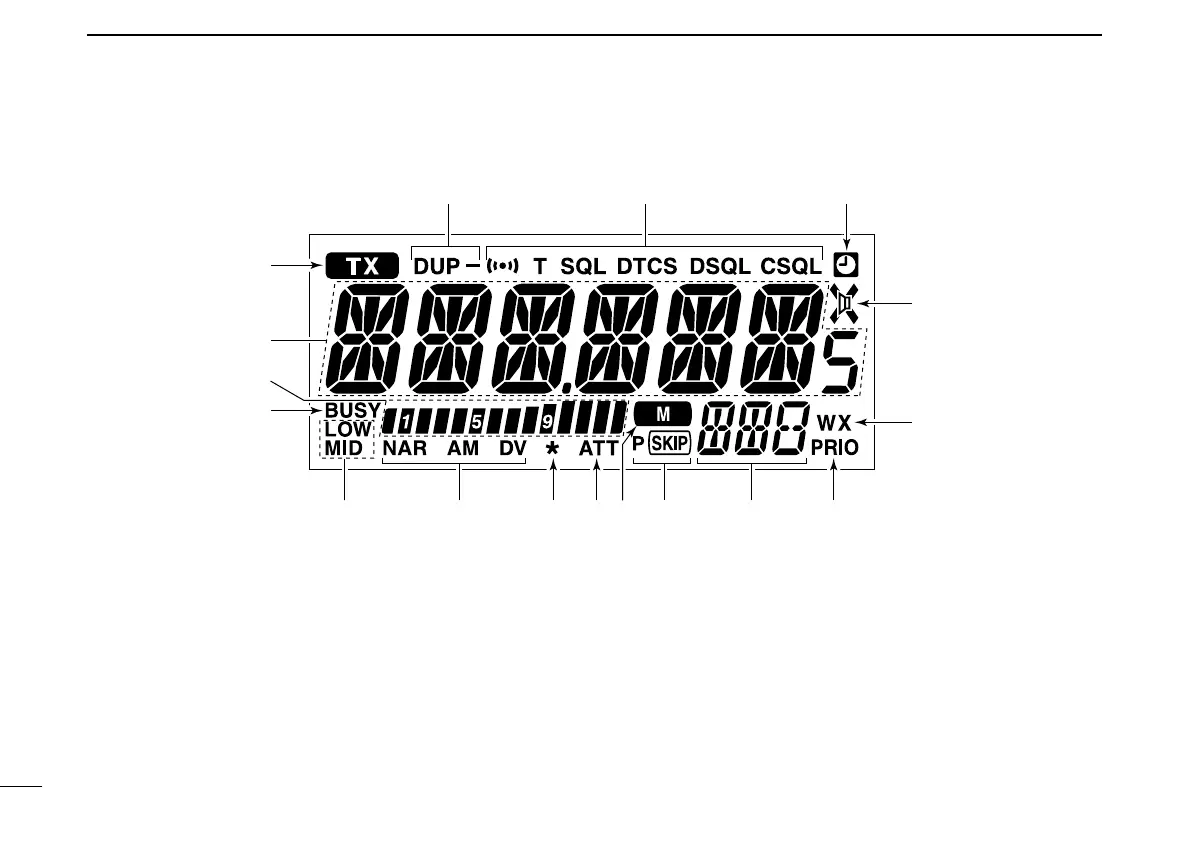3
1
PANEL DESCRIPTION
■ Function display
qTRANSMIT INDICATOR
➥ Appears while transmitting.
(p. 18)
➥ Blinks while transmitting with the one-touch PTT func-
tion.
(p. 19)
wFREQUENCY READOUT
Shows the operating frequency, channel names, set mode
contents, call signs, message, and etc.
• Frequency decimal point blinks while scanning. (p. 43)
•“d” appears in place of the 1st digit while the DTMF memory
function is in use. (p. 51)
eS/RF INDICATORS
➥ Shows the relative signal strength while receiving sig-
nals.
(p. 16)
➥ Shows the output power level while transmitting. (p. 19)
rBUSY INDICATOR
➥ Appears when a signal is being received or the squelch
is open.
(p. 16)
➥ Blinks while the monitor function is activated. (p. 16)
!4
!5
!7 !6
!3
!0
uy o
e
w
q
t i
r
!1 !2
ID-800H_1.qxd 2007.06.14 3:09 PM Page 3
