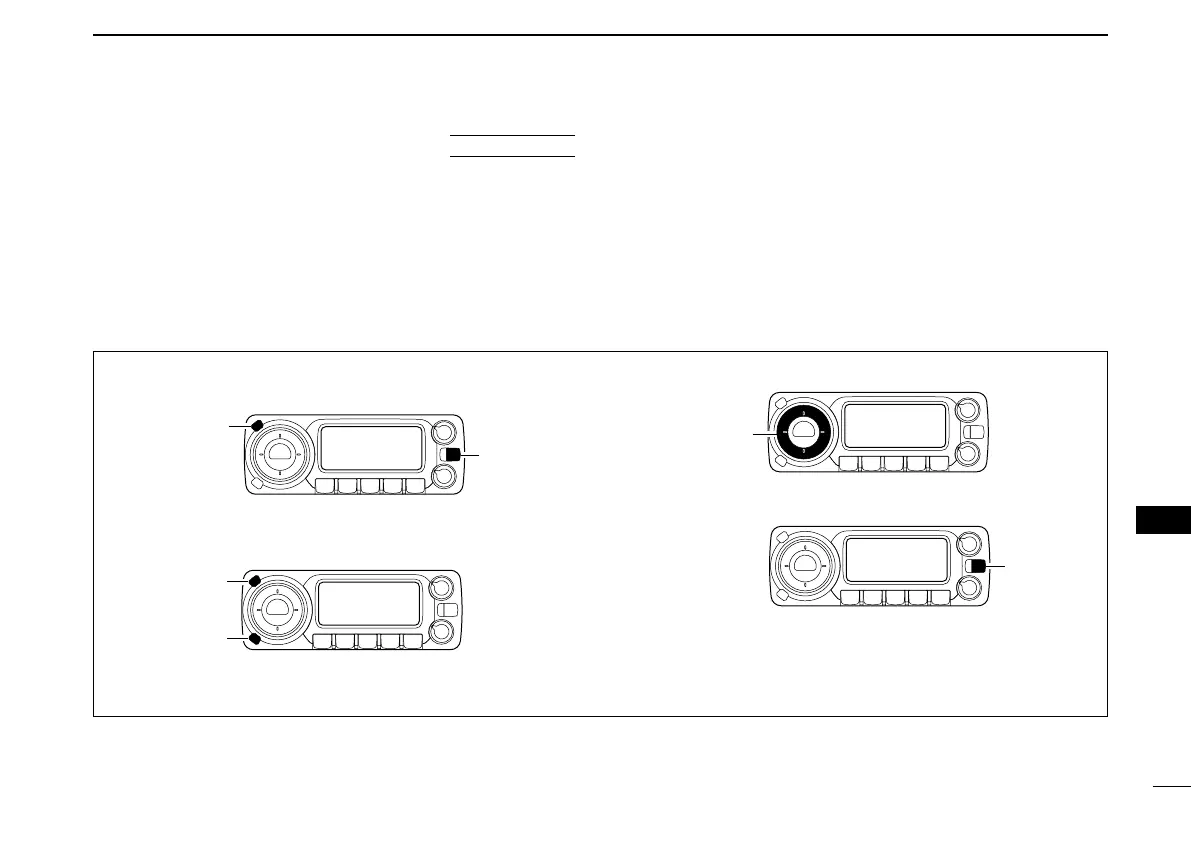104
12
OTHER FUNCTIONS
12
■ Initial set mode
The initial set mode is accessed at power ON and al-
lows you to set seldom-changed settings. In this way,
you can “customize” transceiver operations to suit your
preference and operating style.
AT
POWER ON
q While pushing
[SET•LOCK],
push and hold [PWR] for
1 sec. to enter initial set mode.
w Push
[SET•LOCK]
or [S.MW•MW] to select the desired
item.
e Rotate [DIAL] to select the condition or value.
r Push
[PWR]
momentarily to exit initial set mode.
DD
Initial set mode operation
ID-800H_1.qxd 2007.06.14 3:09 PM Page 104
