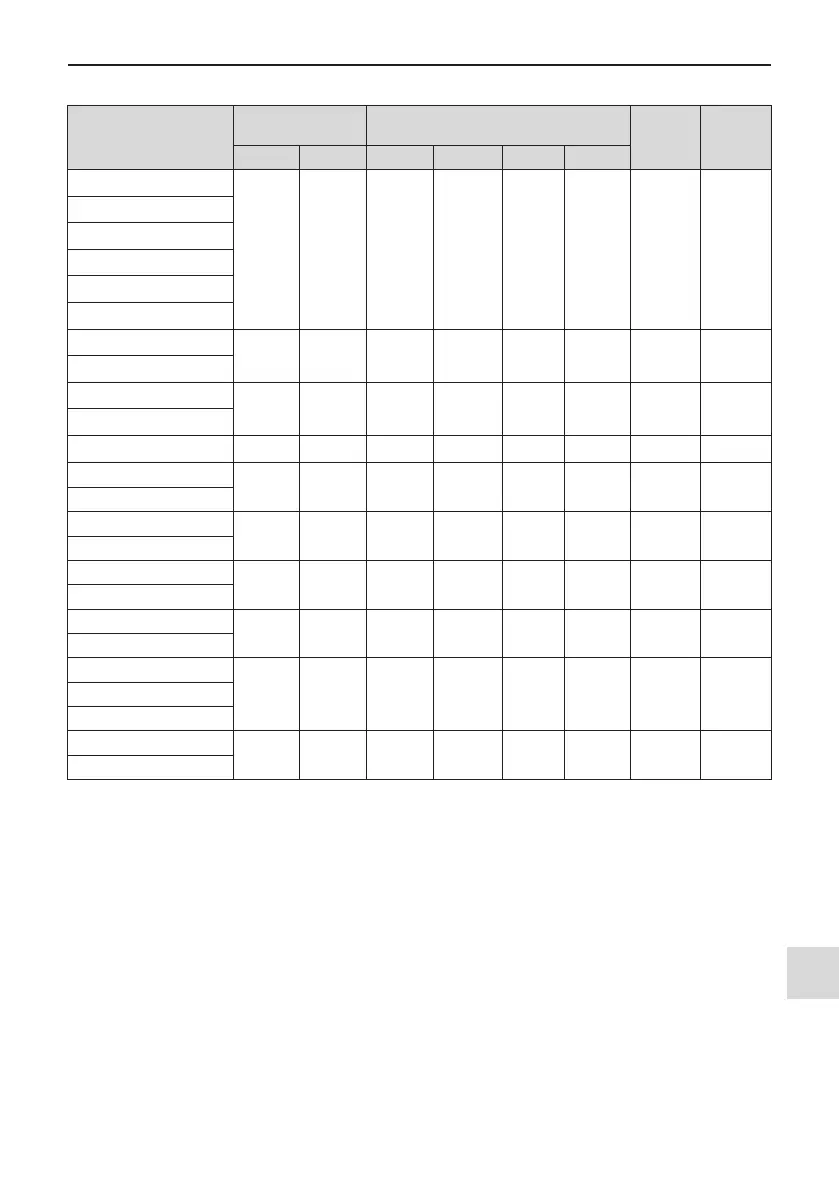8 Specifications and Model Selection
-
99
-
8
Table 8-3 Mounting Hole Dimensions of MD500T0.4GB to MD500T160G
MD500 Model
Hole Dimensions
(mm)
Overall Dimensions (mm)
Hole
Diameter
(mm)
Weight
(kg)
A B H H1 W D
MD500T0.4GB
119 189 200 - 130 152 Ø5 1.6
MD500T0.7GB
MD500T1.1GB
MD500T1.5GB
MD500T2.2GB
MD500T3.0GB
MD500T3.7GB
119 189 200 - 130 162 Ø5 2.0
MD500T5.5GB
MD500T7.5GB
128 238 250 - 140 170 Ø6 3.3
MD500T11GB
MD500T15GB 166 266 280 - 180 170 Ø6 4.3
MD500T18.5G(B)
195 335 350 - 210 192 Ø6 7.6
MD500T22G(B)
MD500T18.5G(B)-T
195 335 350 - 210 192 Ø6 10.0
MD500T22G(B)-T
MD500T30G(B)
230 380 400 - 250 220 Ø7 17.5
MD500T37G(B)
MD500T45G(B)
245 523 525 542 300 275 Ø10 35.0
MD500T55G(B)
MD500T75G(B)
270 560 554 580 338 315 Ø10 51.5MD500T90G
MD500T110G
MD500T132G
320 890 874 915 400 320 Ø10 85.0
MD500T160G