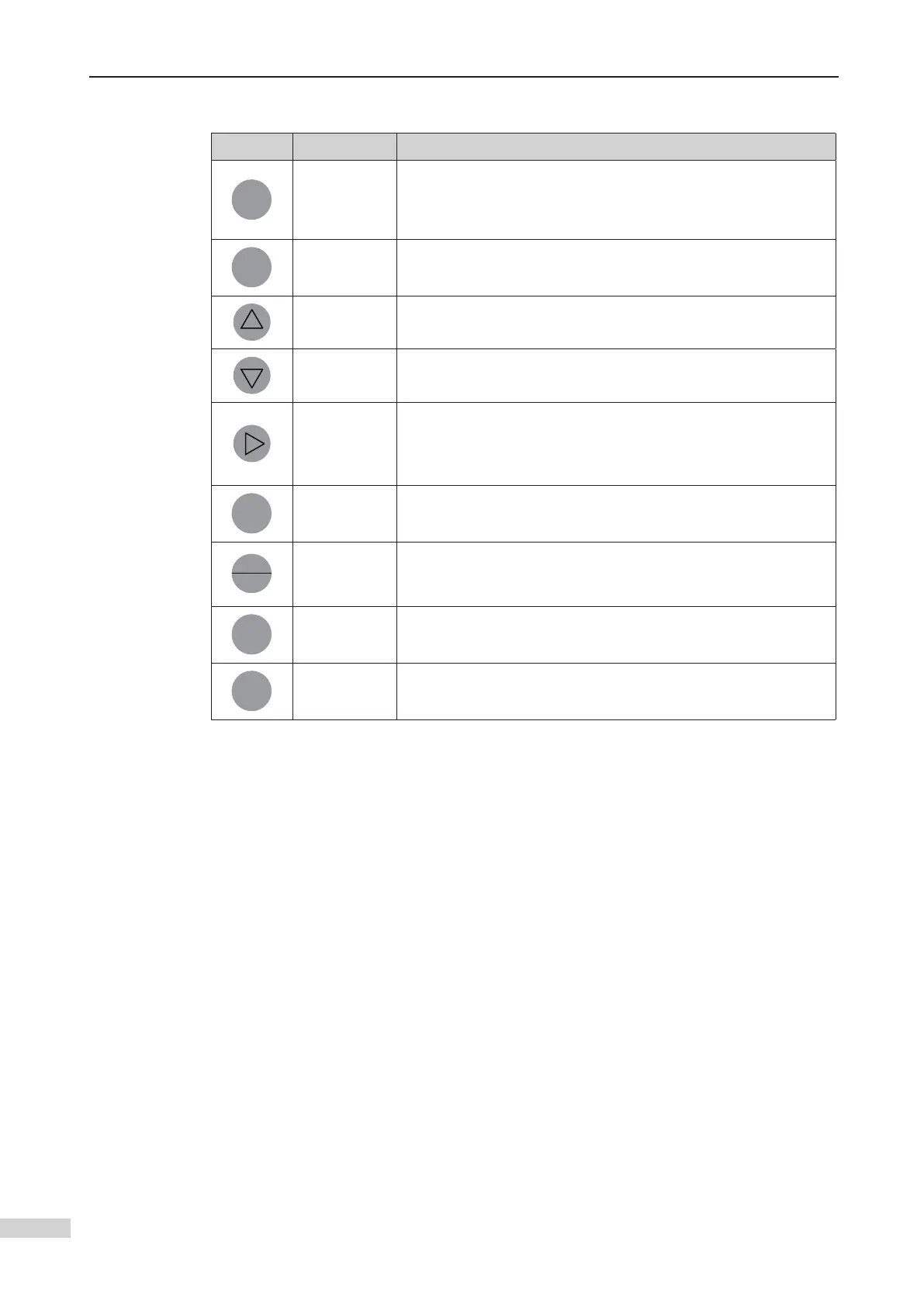4 Commissioning Tools
-
136
-
4.2.1 Description of Keys
Button Name Function
Programming Enter or exit the Level I menu.
Enter
Enter each level of menu interface.
Up Increase the data or parameter.
Down Decrease the data or parameter.
Shift
Select the displayed parameters in turn in the stop or running
state.
value.
RUN Start the controller in the operation panel control mode.
Stop/Reset
Stop the controller when it is in the RUN state.
Perform a reset operation when the controller is in the FAULT
state.
Fault hiding
Display or hide the fault information in the fault state, which
facilitates parameter viewing.
Quick Enter or exit Level-I quick menu.
