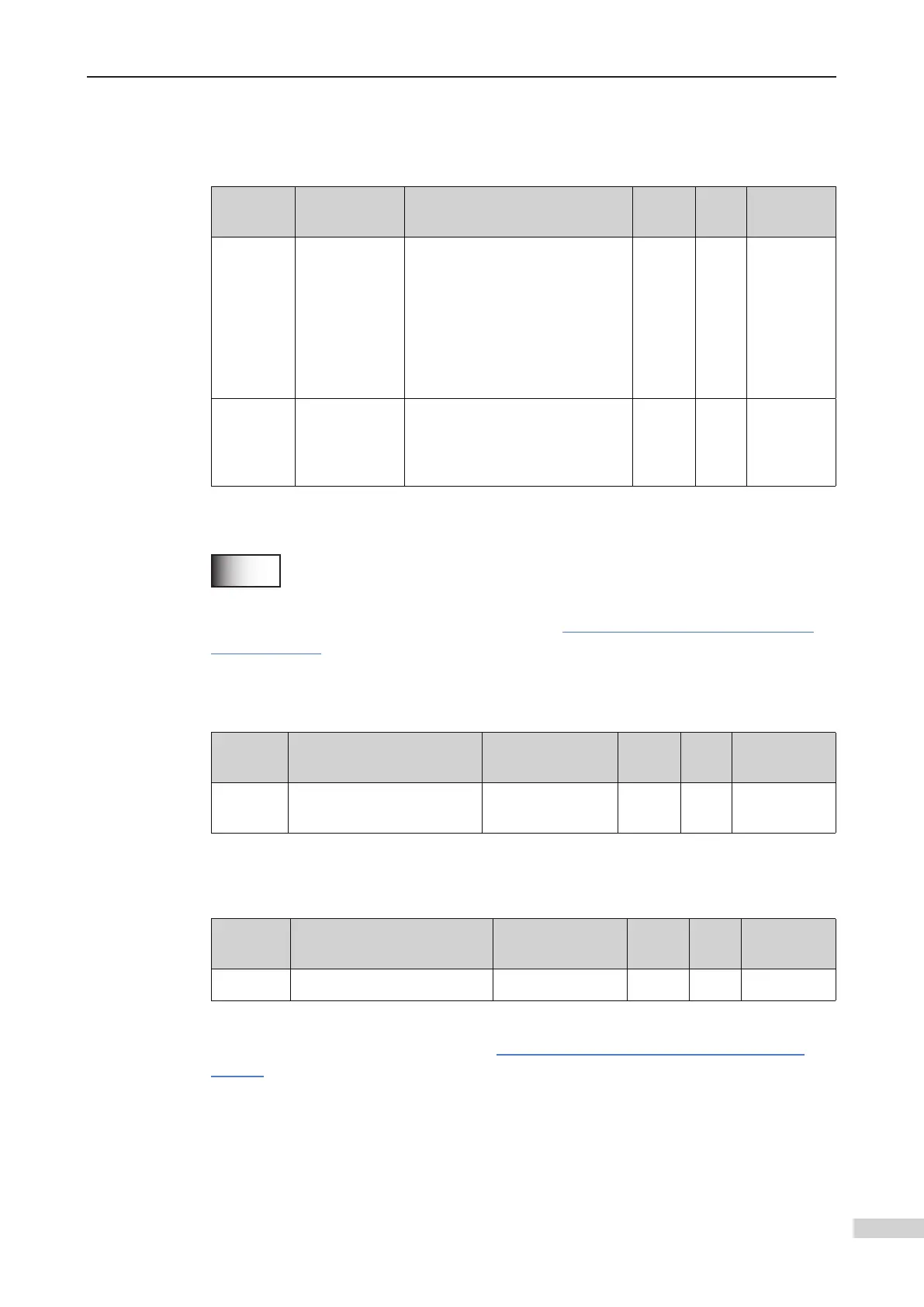6 Parameter Description
-
243
-
changing LEDs 4 and 5 by pressing the up and down keys. It can be seen from LEDs 1
Function
Code
Name Setting Range Default Unit Property
FA-58
Version
display
selection
0: Machine-room-less
monitoring board version
1: Equipment room monitoring
board
2: Car expansion board version
3: ARD version
4: AFE master version
5: AFE slave version
0 -
☆
FA-59
Expansion
board
software
version
0 to 65535 0 -
The combination of FA-58, FA-59 is used to display the expansion board software
version.
Example
Viewing the equipment room expansion board software version
Set FA-58 to 1 and view FA-59 to obtain the equipment room expansion board
software version. For how to view FA-59, refer to
FA-05 MCB board software version
viewing method
.
Group Fb: Door function parameters
Function
Code
Name Setting Range Default Unit Property
Fb-00
Number of door
machine(s)
1 to 2 1 -
★
Fb-00 is used to set the number of door machine(s).
Set it to 1 if there is only one door, and 2 if there are double doors.
Function
Code
Name Setting Range Default Unit Property
Fb-01 CTB software 0 to 999 0
When the controller is connected to the CTB, this parameter display the CTB software
version. For how to view Fb-01, refer to
FA-05 MCB board software version viewing
method
.
