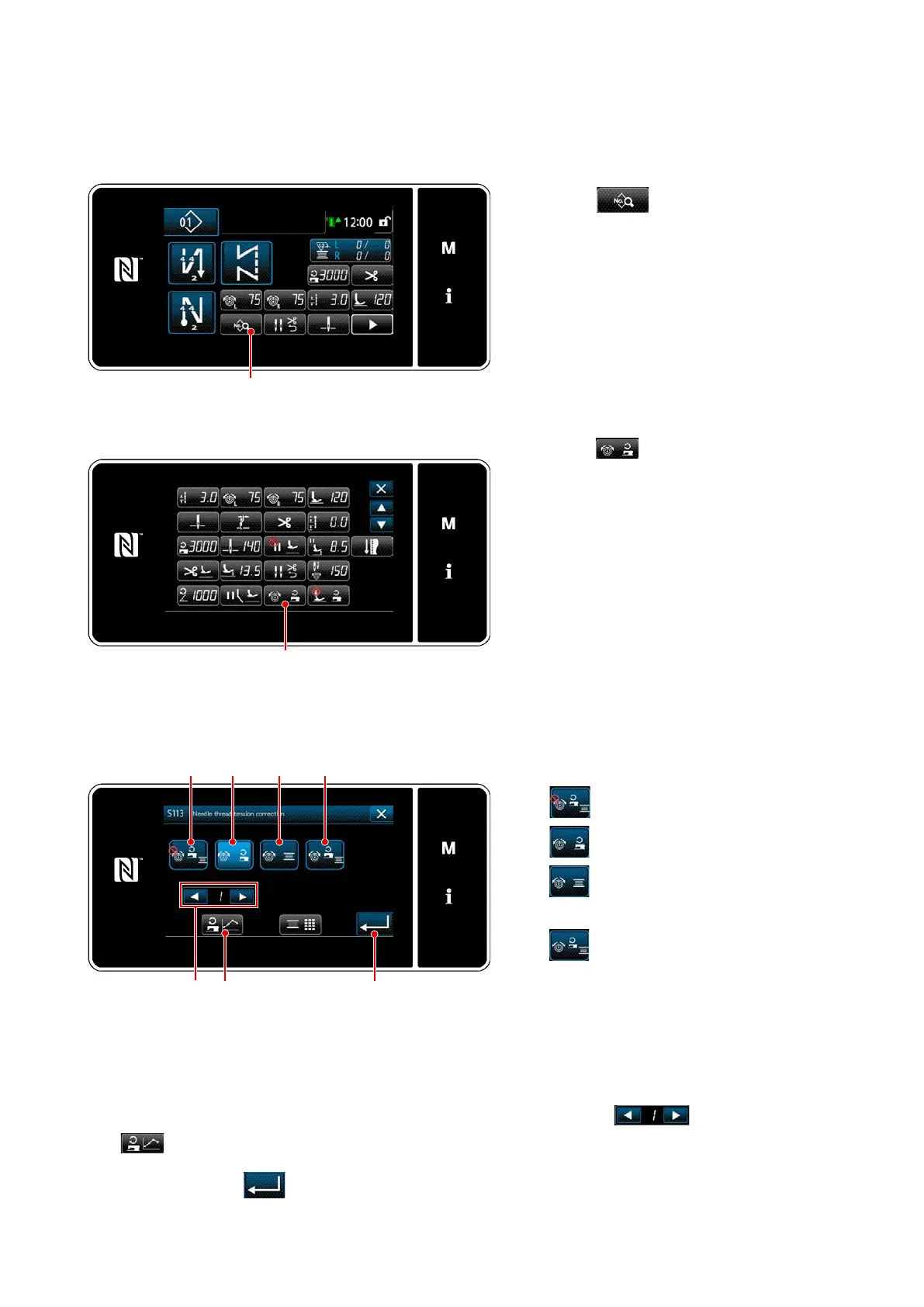– 95 –
3) Select the thread tension correction
method you want to use from the four
methods described below:
❹
Not use
❺
Sewing speed (initial setting)
❻
Bobbin thread remaining
amount
❼
Both (the sewing speed and
the bobbin thread remaining
amount)
6-3. Tension correction (with respect to sewing speed)
The needle thread tension can be corrected according to the sewing speed.
The needle thread tension can also be set on the operation panel. The needle thread tension data is
stored in memory.
2) Press
❷
.
The "Needle thread tension correction
screen" is displayed.
<Needle thread tension correction screen>
1) Press
❶
on the sewing screen
under the maintenance personnel
mode.
The "sewing data edit screen" is dis-
played.
<Sewing data edit screen>
<Sewing screen (Maintenance personnel mode)>
Refer to
"6-2. Correcting the needle thread tension according to the remaining amount of
thread wound on the bobbin"p.93
for the bobbin thread remaining amount.
4) When you want to edit the thread tension correction data (sewing speed), select the number of
chart you want to store in memory from the chart numbers 1 - 4 with
❽
, then press
❾
.
* When you press
❸
the "Sewing data edit screen".
❸❽ ❾
❹ ❼❻❺
❶
❷
