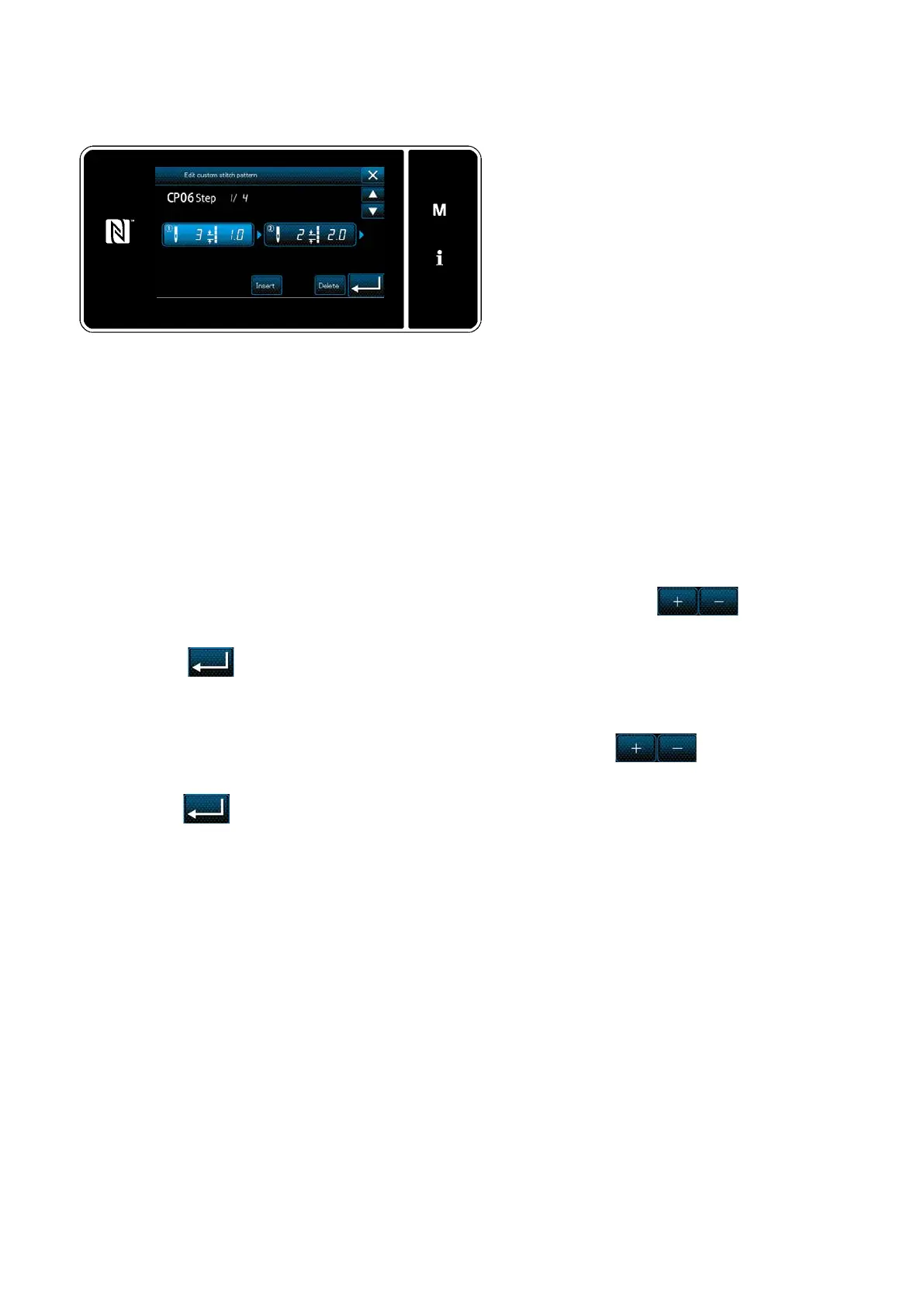– 152 –
9-4-3. Editing the custom pattern
①
Selecting the custom pattern edit function
Display the "Custom pattern list screen"
Refer to
"9-4-2. Creating a new custom
pattern"p.149
.
<Custom pattern edit screen>
1) In the case of setting the number of stitches
The number of stitches can be input in the range from 1 to 100.
Change the number of stitches for step 1 using the numeric keypad and for the num-
ber of stitches.
Press
2) In the case of setting the stitch length
Possible input range is same as that of "S003 Stitch length".
Change the stitch length for step 1 using the numeric keypad and for the stitch
length.
Press
3) Change the settings for each step in the same manner as described above.
②
Editing the custom pattern value
Editing the custom pattern value.
Refer to
"9-4-2. Creating a new custom pattern"p.149
for the explanation of screen.
Steps of procedure to be taken after the aforementioned step are same as those described in
"9-4-2.
Creating a new custom pattern"p.149
.
