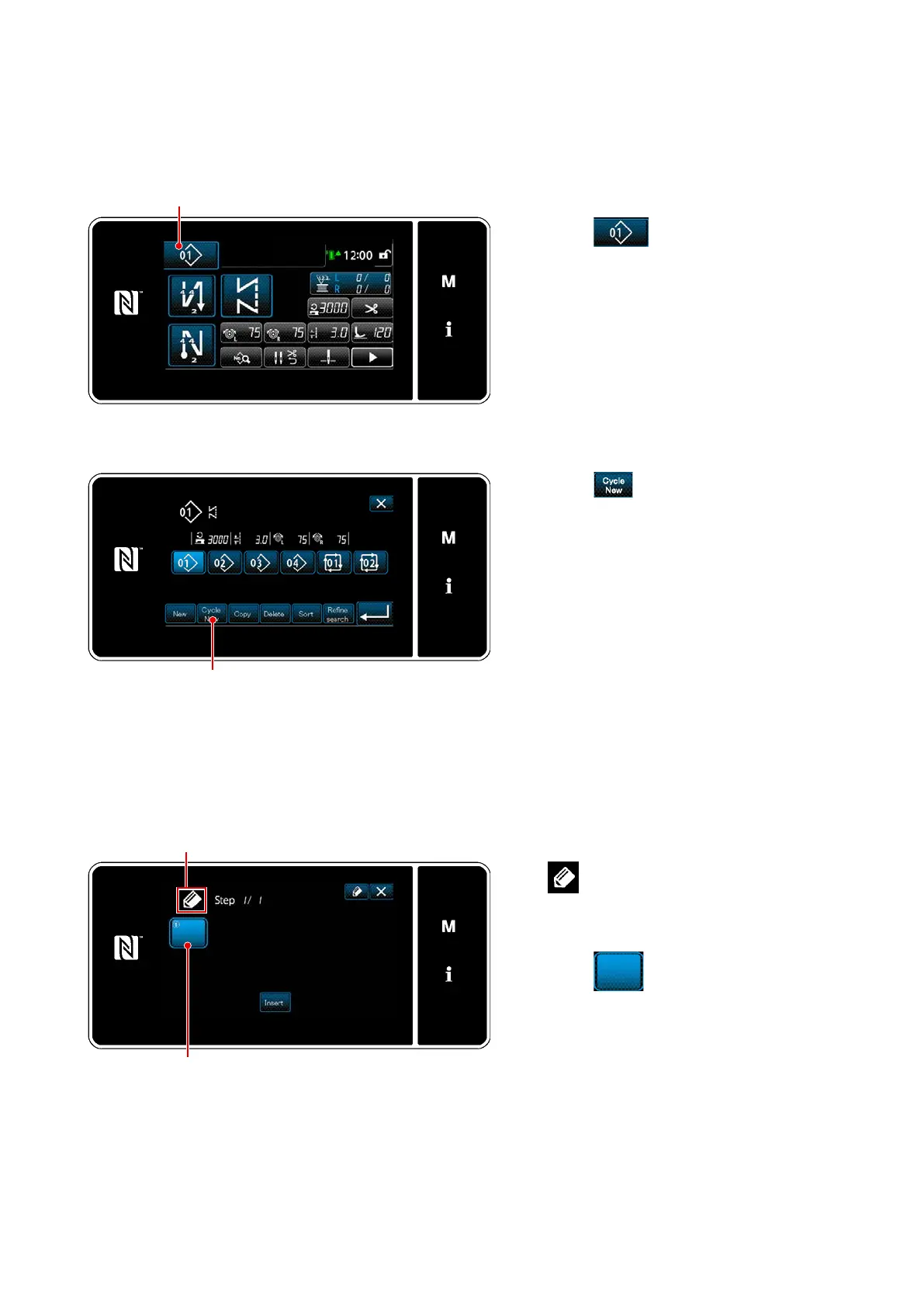– 144 –
9-3-3. Creating a new cycle pattern
①
Selecting the new cycle pattern creating function
1) Press
❶
on the sewing screen
under the maintenance personnel
mode.
The "Sewing pattern number manage-
ment screen (in numerical order)" is dis-
played.
<Sewing screen (Maintenance personnel mode)>
<Sewing pattern number management screen
(in numerical order)>
②
Registering a pattern in new cycle sewing data
2) Press
❷
.
The "New cycle sewing pattern edit
screen" is displayed.
* This operation is to be carried out under the maintenance personnel mode.
<New cycle sewing pattern edit screen>
1)
A
which indicates that a new pat-
tern is being created is displayed on the
screen.
2) Press
❸
.
The "Registered cycle pattern selection
screen (In numerical order)" is dis-
played.
❷
❸
A
❶
