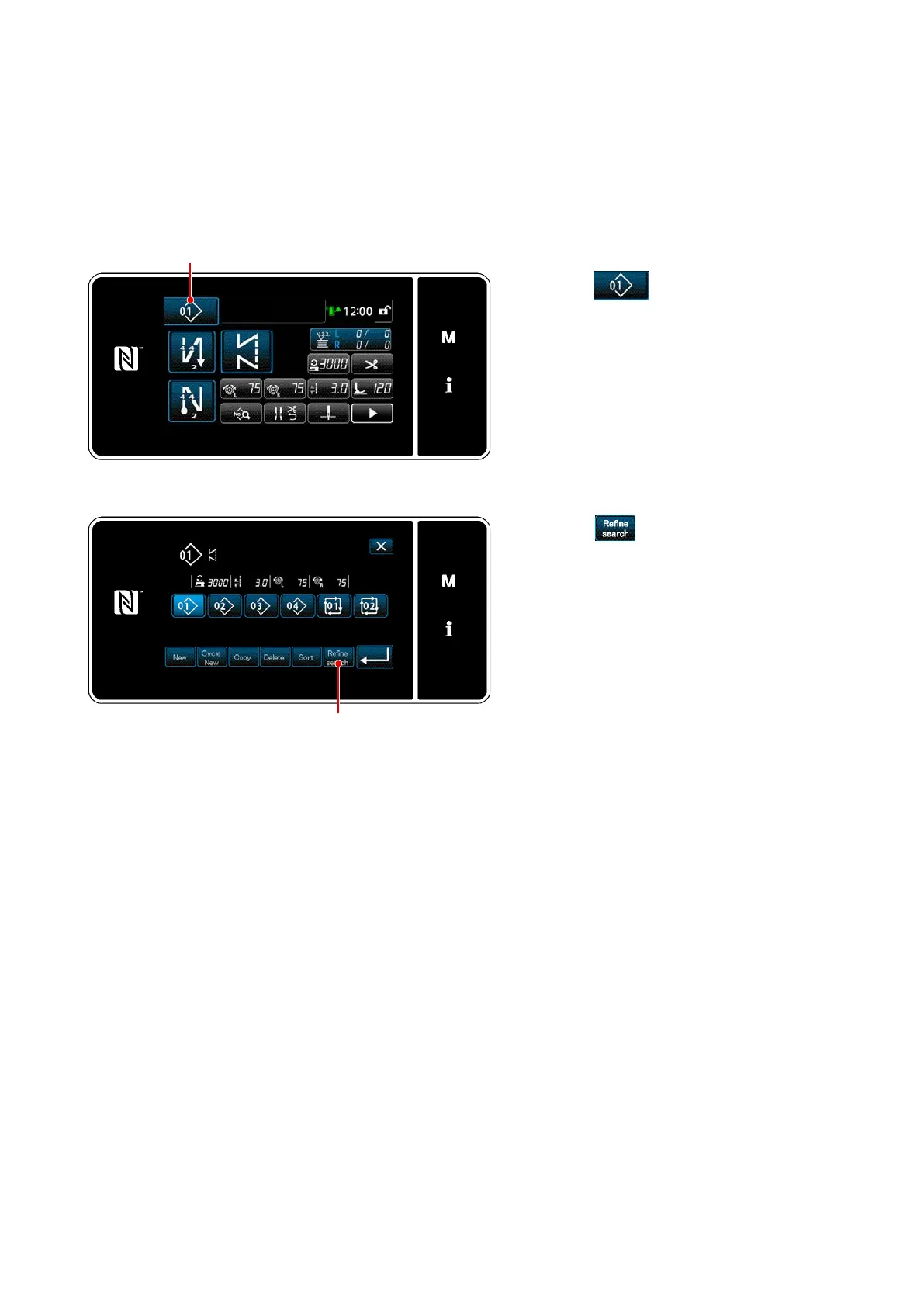– 69 –
5-2-11. Narrow-down function
①
Selecting the new-pattern creating function
<Sewing pattern management screen>
1) Press
❶
to display the "sewing
pattern management screen".
2) Press
❷
.
It is possible to select and display sewing pattern(s) which include target characters from the sewing
patterns stored in memory by entering the target characters such as the product number, process or
comment. This function can be used both under the operator mode and maintenance personnel mode.
<Sewing screen (Maintenance personnel mode)>
❶
❷
