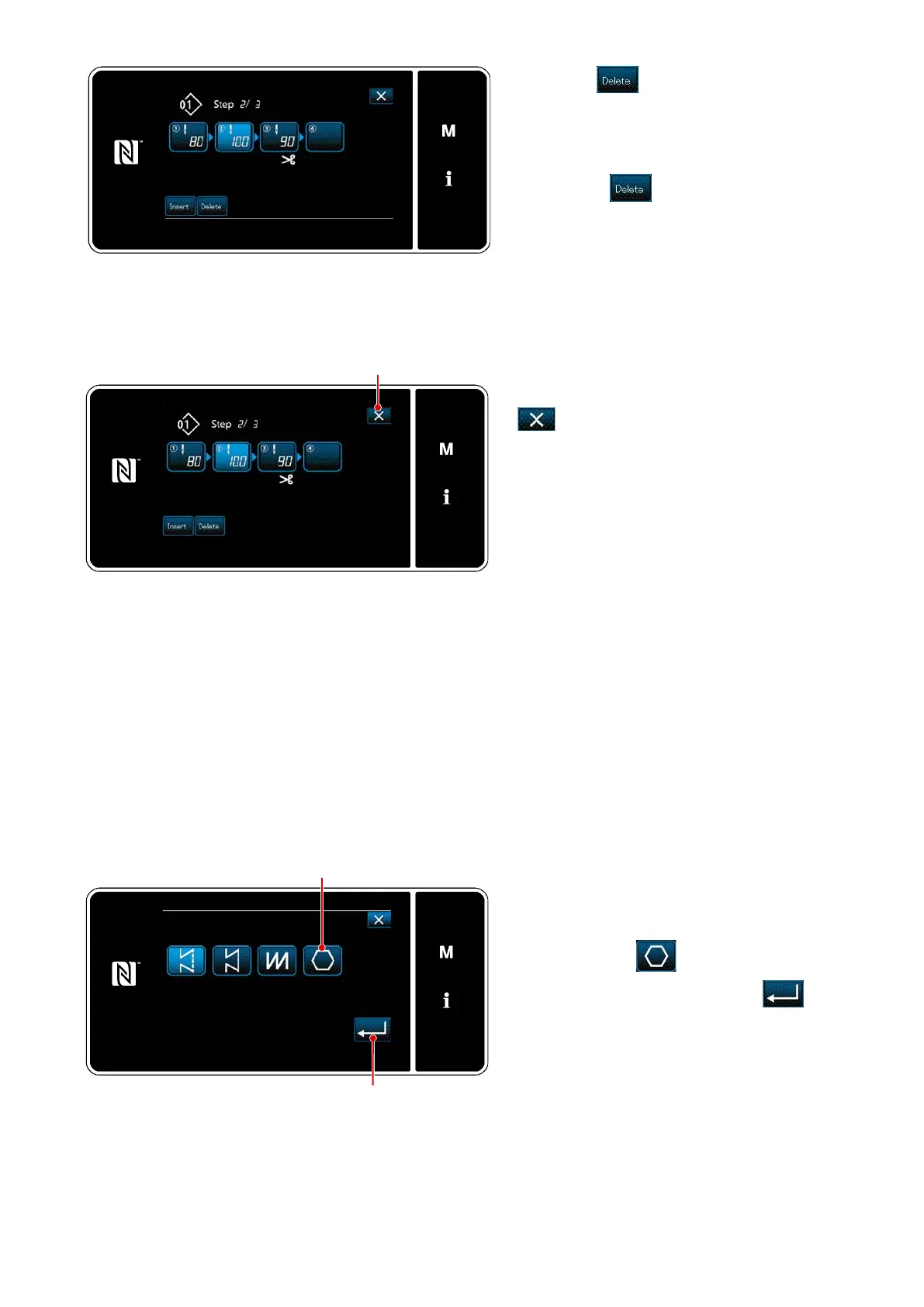– 139 –
③
Conrming the data on the created sewing pattern
<Polygonal-shape stitching step edit screen>
The operation is completed by pressing
.Then, the current screen returns to
the sewing screen under the maintenance
personnel mode.
14) When
is pressed, the selected
step is deleted.
* In the case only one step has been reg-
istered,
is not displayed.
①
Selecting the new-pattern creating function
Display the "new sewing pattern creation screen" Refer to
①
in
"9-1-1. Creation of a new
pattern"p.129
.
②
Creating a polygonal shape stitching pattern
Refer to
②
in
"9-1-1. Creation of a new
pattern"p.129
, select polygonal-shape
stitching pattern
❶
on the sewing pat-
tern selection screen. Then, press
❷
.
The "new sewing pattern edit screen" is
displayed.
<New pattern creation screen>
9-2-2. Creating a new polygonal-shape stitching pattern
❶
❷
