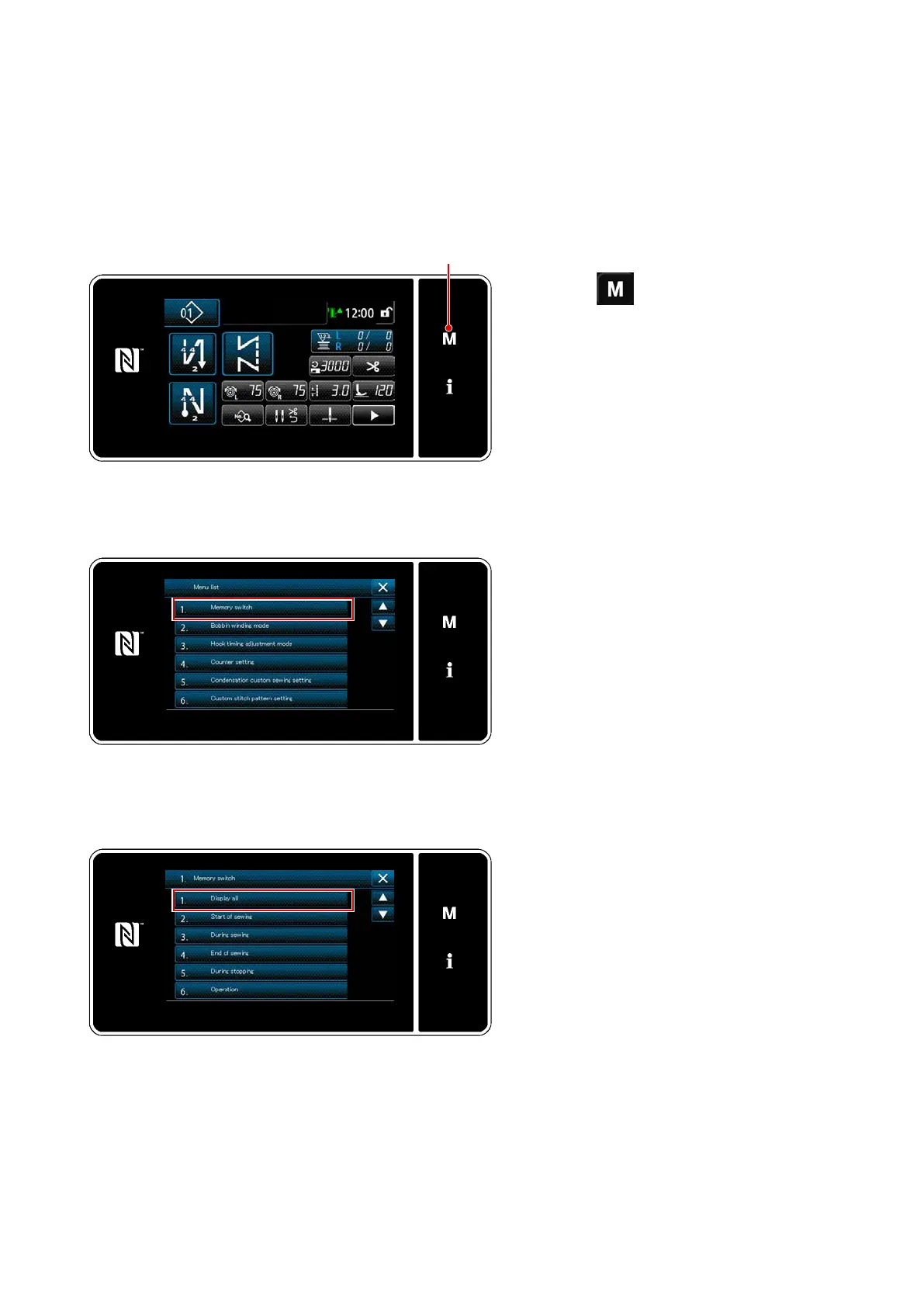– 87 –
5-7. Memory switch data
-
terns and cycle patterns.
1) Press
❶
on the sewing screen to
display the "mode screen".
①
Selecting the category of the memory switch data
<Mode screen>
<Sewing screen>
<Memory switch type selection screen>
2) Select the "1. Memory switch".
The "memory switch type selection
screen" is displayed.
3) Select the "1. Display all".
The "memory switch edit screen" is
displayed.
* In the case any item other than "1. Dis-
play all" is selected, only the memory
switch which corresponds to the se-
lected item is displayed on the memory
switch edit screen.
❶
