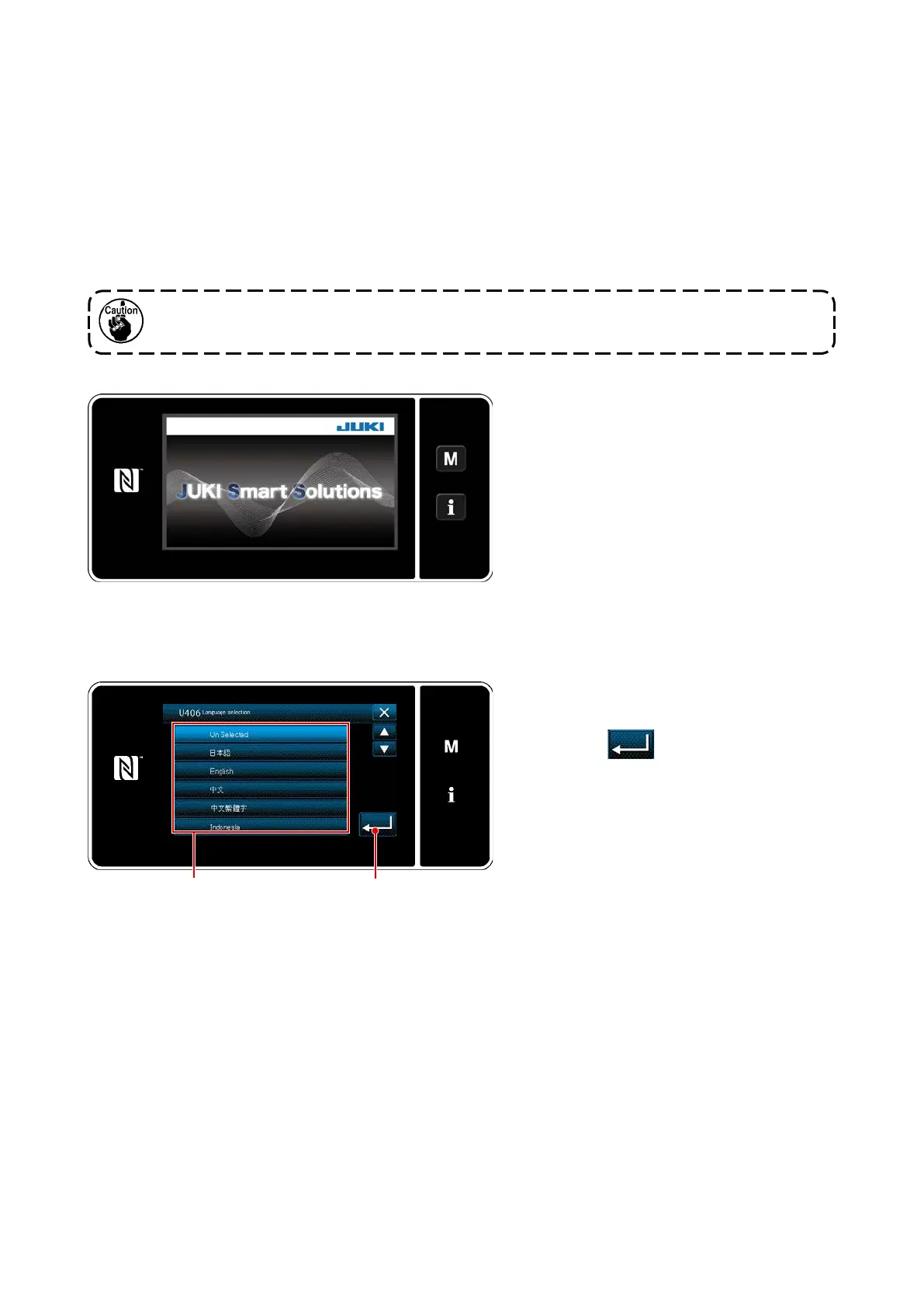– 15 –
2-16. How to use the operation panel (Basic explanation)
2-16-1. Selection of the language (operation to be done at rst)
Select the language to be displayed on the operation panel when you turn ON the power to your sewing
language, the language selection screen will be displayed every time you turn ON the power to the sew-
ing machine.
①
Turning ON the power switch
Be aware that the needle bar may move automatically, according to the settings of the
sewing machine, when the power is turned ON.
<Welcome screen>
Firstly, the welcome screen is displayed
on the panel. Then, the language selection
screen is displayed.
②
Selecting the language
<Language selection screen>
❷❶
Select the language you want to use and
press corresponding language button
❶
.
Then, press
❷
. This determines the
language to be displayed on the panel.
The language to be displayed on the operation panel can be changed using the memory switch U406.
Refer to
"5-5. List of memory switch data" p.77
for details.
