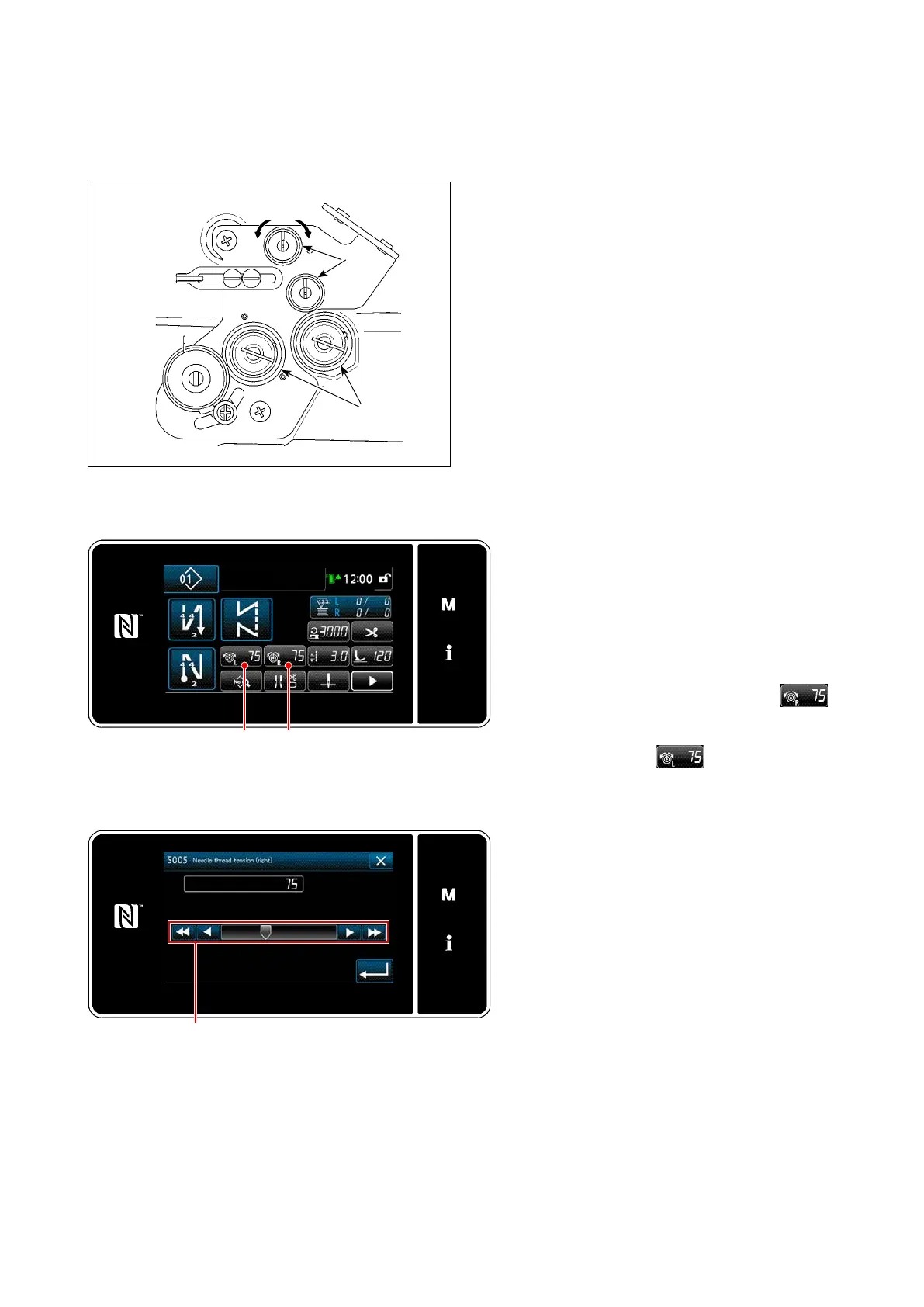– 26 –
4. ADJUSTING THE SEWING MACHINE
4-1. Thread tension
❷
❶
AB
4-1-1. Adjusting the tension of thread tension controller No. 1
Turn thread tension nut No. 1
❶
clockwise
A
to
shorten the length of thread remaining on the top
of needle after thread trimming. Turn the nut coun-
terclockwise
B
to lengthen it.
4-1-2. Adjusting the needle thread tension (Active tension)
Active tension
❷
permits setting of the nee-
dle thread tension on the operation panel
according to each sewing condition. In addi-
tion, the data can be stored in memory.
1) In the case of setting the needle thread
tension, the needle thread tension input
screen is displayed by pressing
❸
for the needle thread tension, left,
or by pressing
❹
for the needle
thread tension, right.
2) Change the needle thread tension by
pressing
❺
.
3) There is a setting range of 0 to 200.
When the set value is increased, the
tension becomes higher.
* In the case of the standard shipment,
the needle thread tension is factory-ad-
justed as follows (reference values):
G type : 3N when the set value is 75
(core spun #20)
F type : 1.5N when the set value is
100 (spun #60)
* Set values of the needle thread ten-
adjustment of thread tension according
to the result of actual sewing.
❺
❸ ❹
