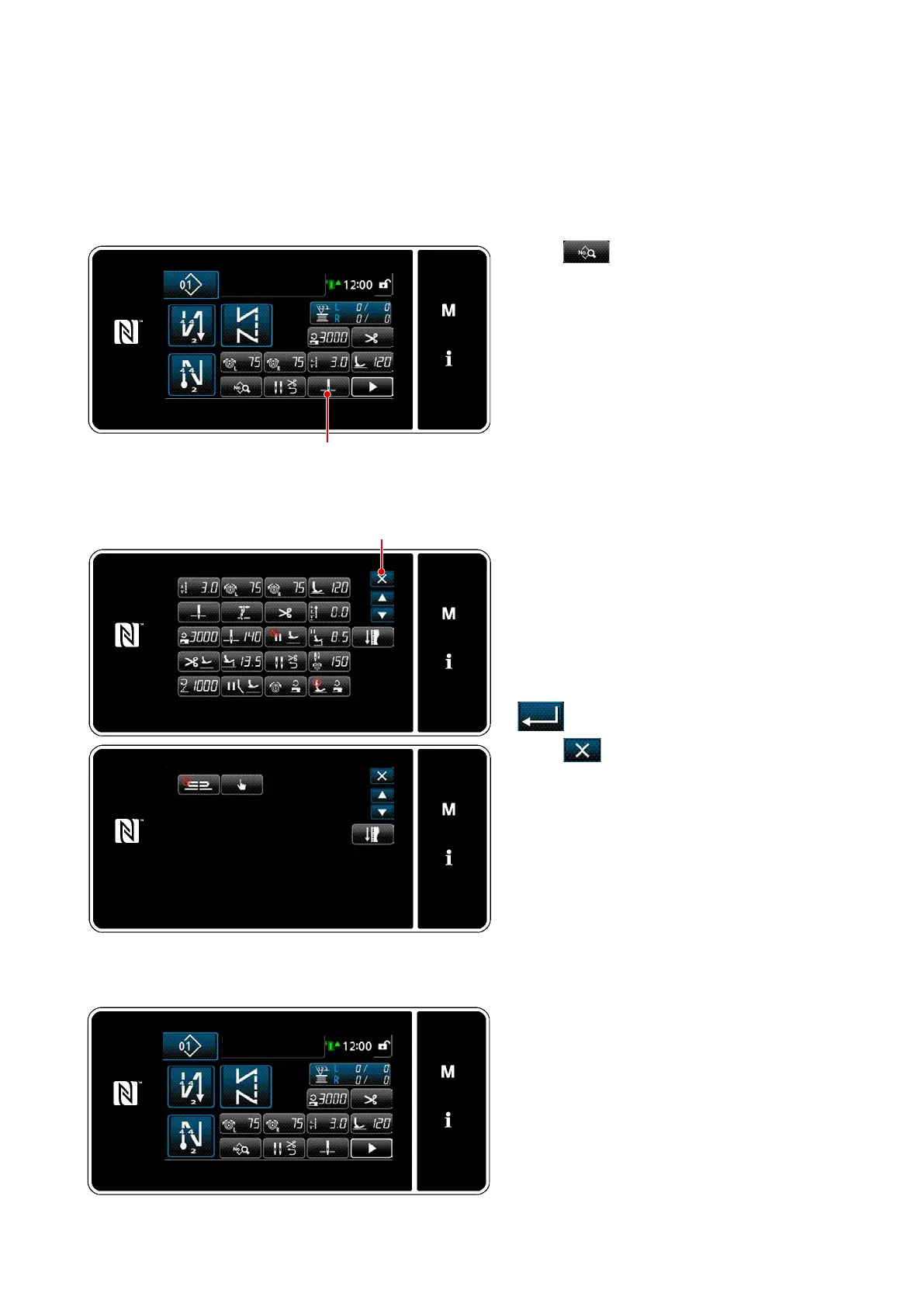– 51 –
5-2-5. Editing the sewing patterns
(1) Edit method (in the case free stitching, constant-dimension sewing or multi-layer stitch-
ing is selected)
①
Displaying the sewing data edit screen
Press
❶
on the sewing screen under
the maintenance personnel mode.
On this screen, the pattern functions can be
edited separately.
Refer to
"5-2-6. List of pattern functions"
p.55
for the function items that can be
edited.
Change the respective items and press
Press
❷
to display the sewing screen.
<Sewing screen (Maintenance personnel mode)>
Data you have changed is displayed on the
screen.
<Sewing screen>
③
Performing sewing using the edited sewing pattern
②
Editing the sewing pattern
* In the case polygonal-shape stitching is selected, Refer to
"9-2. Setting up the polygonal-shape
stitching" p.133
.
<Sewing data edit screen>
❶
❷
