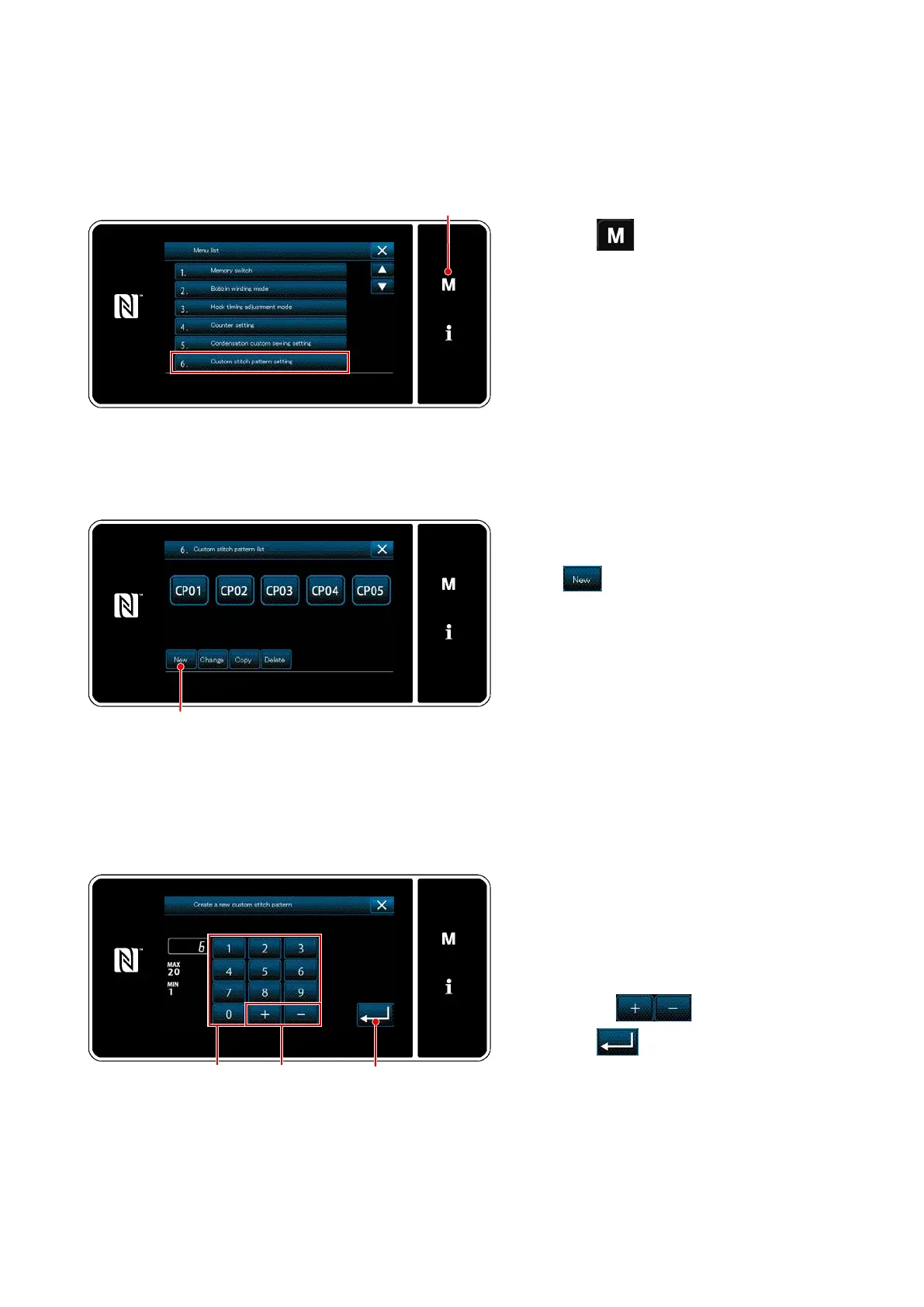– 149 –
9-4-2. Creating a new custom pattern
②
Selecting the new custom pattern creation function
Registered custom stitch pattern(s) is dis-
played.
Press
❷
.
The "New custom pattern creation number
input screen" is displayed.
<New custom pattern creation number input screen>
③
Inputting the custom pattern number
1) Input the custom pattern number with
numeric keypad
❸
.
An unassigned registration number
that is closest to the entered value in
the plus/minus direction is displayed by
pressing
❹
.
2) Press
❺
.
The "Custom pattern edit screen" is
displayed.
In the case the entered number has
already been registered, the prompt
displayed.
1) Press
❶
.
The "mode screen" is displayed.
2) Select the "6. Custom stitch pattern set-
ting".
The "Custom pattern list screen" is dis-
played.
<Mode screen>
①
Selecting the "custom pattern setting" on the mode screen
<Custom pattern list screen>
❷
❶
❸ ❹
❺
