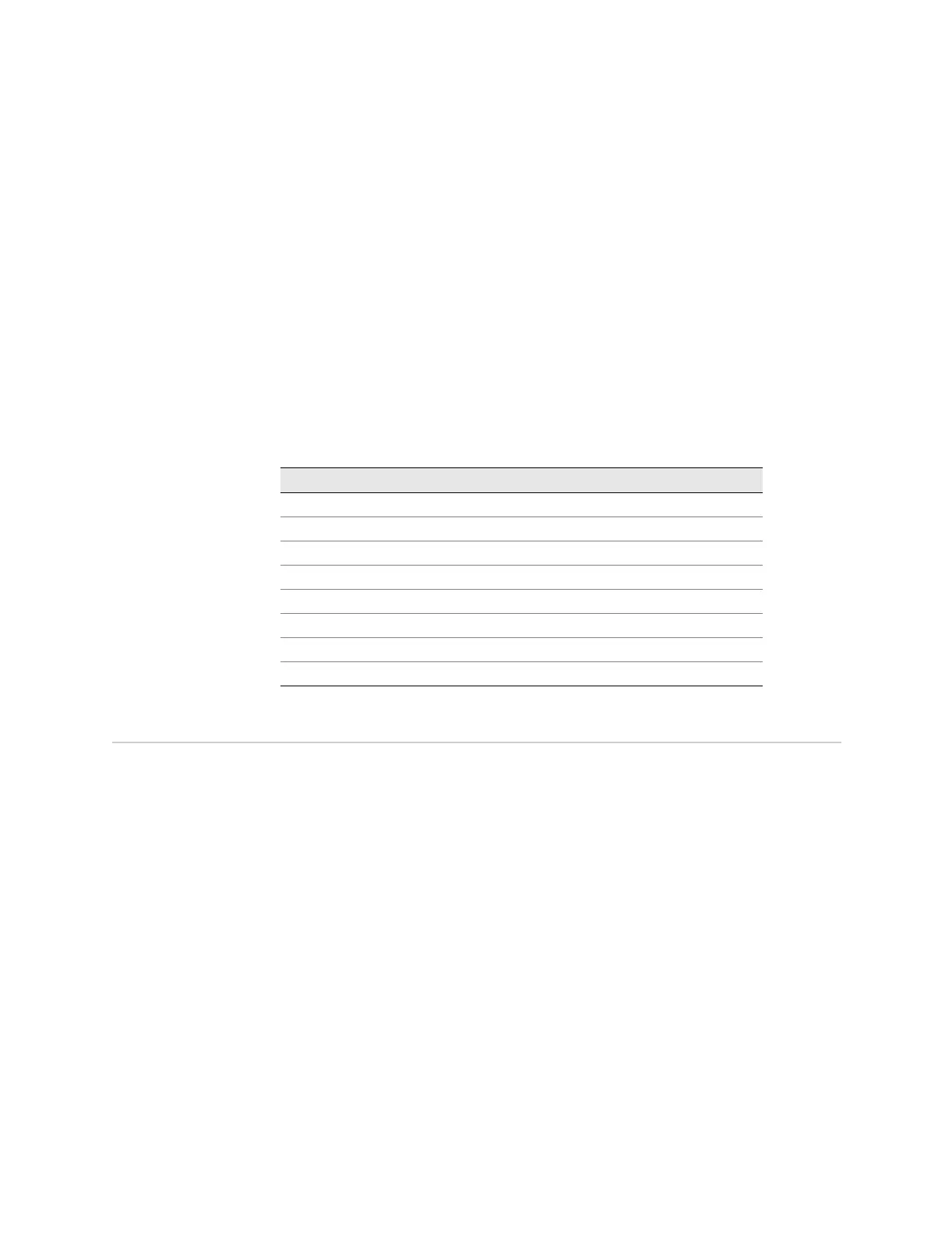Required Tools and Items ! 83
Chapter 9
Maintaining E-series Routers
This chapter lists the tools, items, and steps needed for installing and uninstalling
E-series components. Other maintenance procedures must be performed by an
authorized Juniper Networks technician.
Required Tools and Items
You will need the following tools and other items to replace E-series components.
! Flathead and Phillips screwdrivers
! Insulated adjustable wrench
! Antistatic wrist strap
! Antistatic bags (or other protective packaging to hold components)
! Plastic boots or other protective cover for fiber-optic SC and LC connectors
Topic Page
Required Tools and Items 83
Storing Modules and Components 84
Cleaning the System 84
Upgrading NVS Cards on SRP Modules 84
Upgrading Memory on SRP Modules 87
Replacing SFPs on GE I/O Modules 90
Replacing Fan Trays 93
Installing a Cable-Management Bracket on ERX-7xx Models 96
