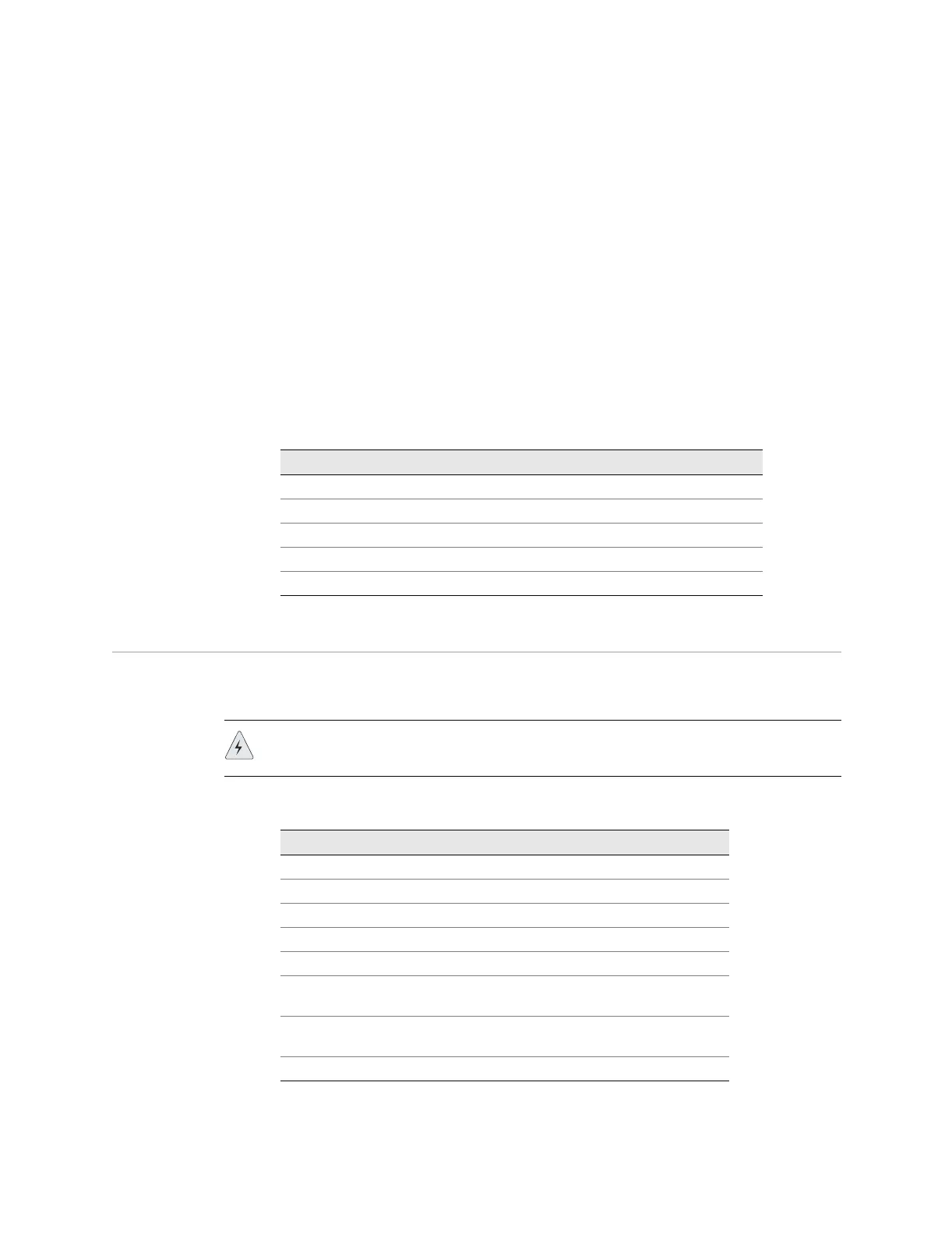Before You Power Up the System ! 73
Chapter 7
Powering Up E-series Routers
This chapter describes how to power up an E-series router and determine if it has
booted properly.
Before You Power Up the System
Before powering up the system, you should complete the tasks shown in Table 10.
Refer to the appropriate chapters in this guide for information about these tasks.
Topic Page
Before You Power Up the System 73
Powering Up 74
Status LEDs 75
Powering Down 75
The Next Step 75
WARNING: Be sure the power source is turned off and the system is turned off
before you perform the installation tasks.
Table 10: Installation tasks
Installation Task Page
Install an SRP module and SRP I/O module 44
Install line modules and their corresponding I/O modules. 47
Cable all SRP I/O modules. 58
Connect a management console to the system. 60
(Optional) Connect the 10/100Base-T port to the network. 60
WARNING: Be sure the power source is turned off and the system is turned
off before performing the following task.
Connect DC power or AC power to your E-series router.
(depending on model)
61
Cable all line modules. 66
