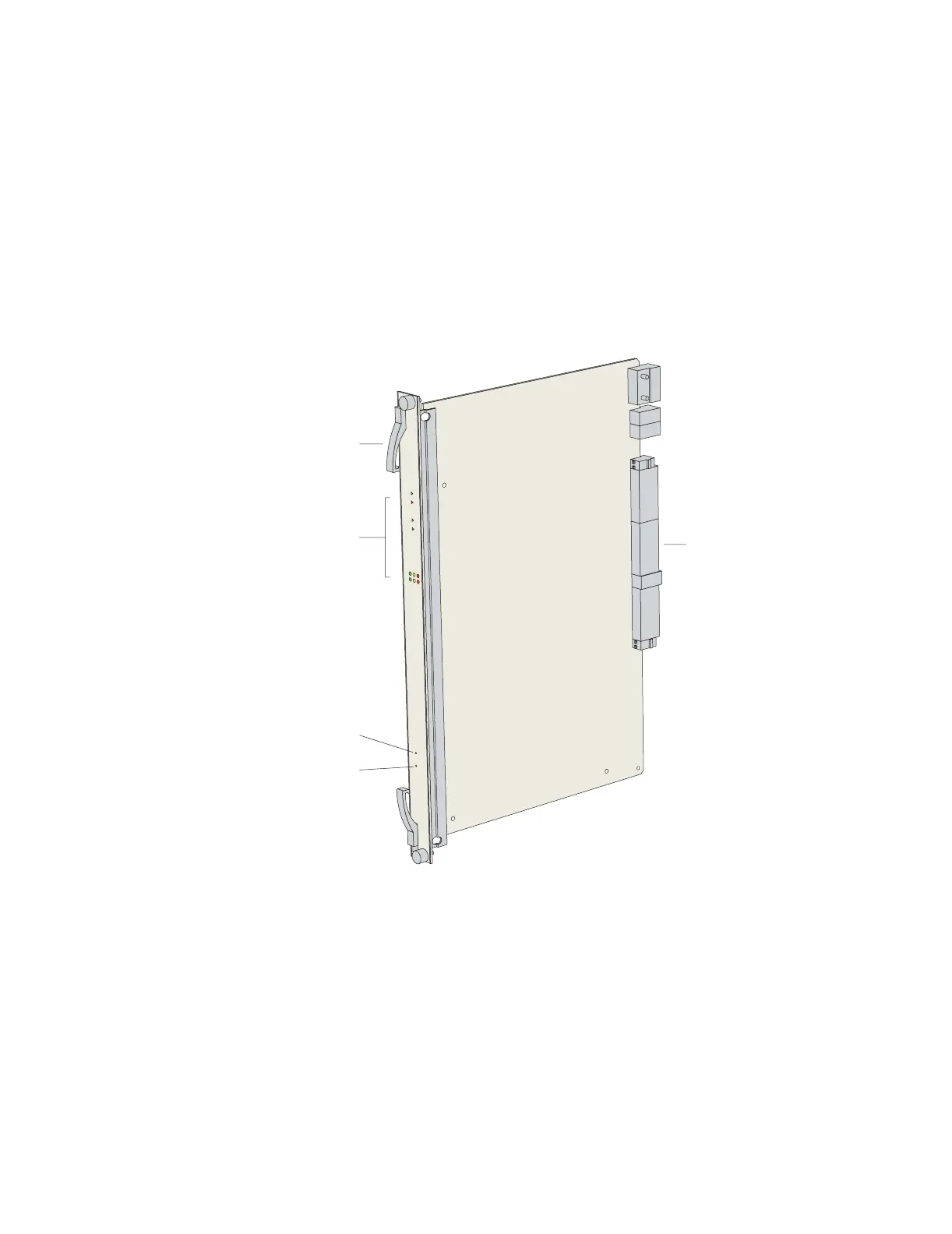E-series Modules ! 15
Chapter 1: E-series Overview
Line Modules
Line modules process data from different types of network connections. For
information about available line modules and which SRP modules support specific
line modules, see Chapter 12, Module Specifications.
Figure 14 shows a representative line module. For details about installing line
modules, see Chapter 5, Installing Modules.
Figure 14: Representative line module
Packet Classification
Most line modules support packet classification on ingress (some non-ASIC line
modules do not). A classification engine on the line module matches specific fields
(such as source and destination IP address, source and destination port, and
protocol), the ingress IP interface, layer 2 fields, or some combination of these
against user-configured filters at wire speed.
Midplane
connectors
Ejector
Status LEDs
Board reset
button
NMI button
g013737
