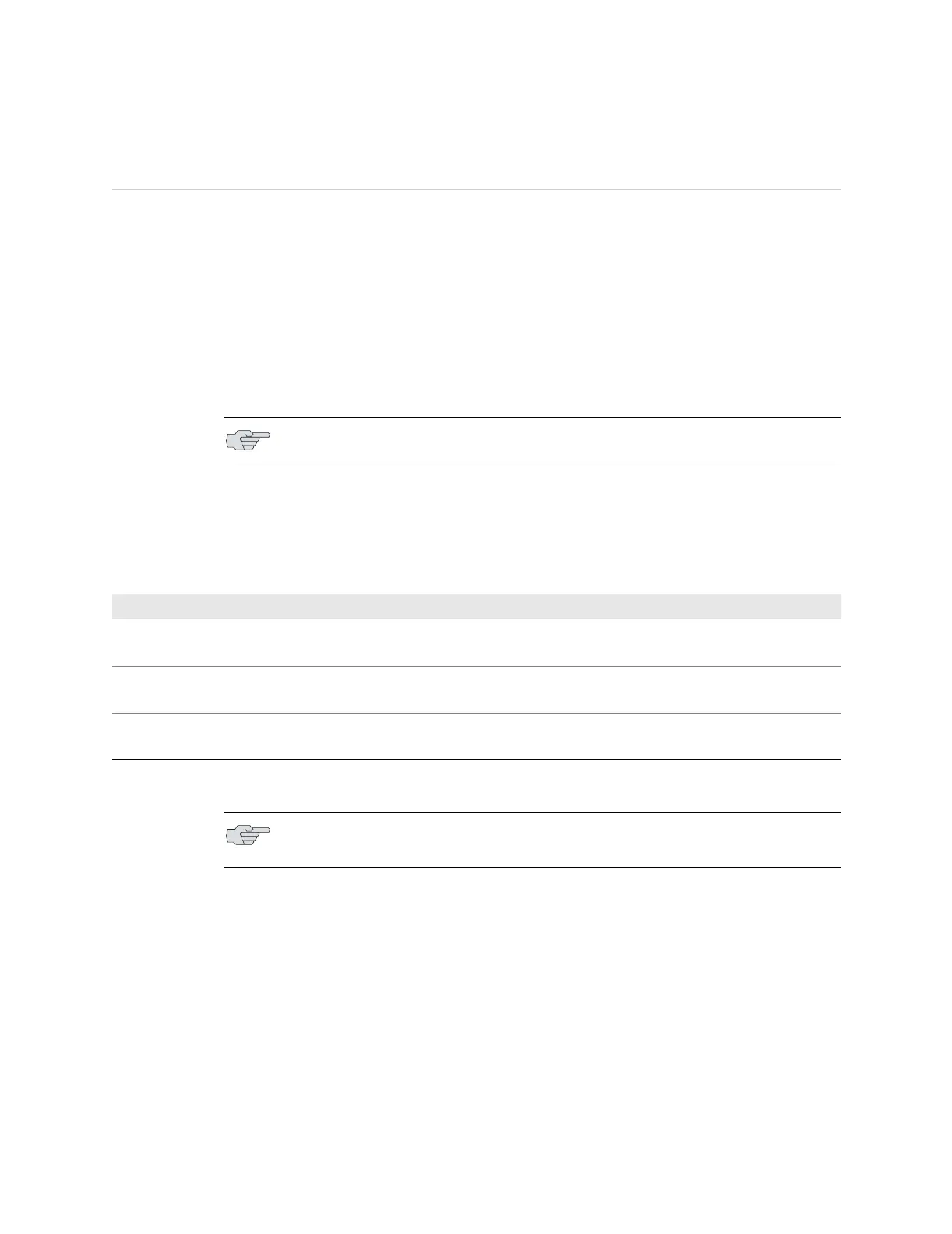E-series Hardware Guide
58 ! Cabling the SRP I/O Module
Cabling the SRP I/O Module
Before powering up the E-series router, you must set up a management console.
The console enables you to communicate with your system during the power-up
process and to manage your system using the command line interface (CLI).
When connecting a console directly to the SRP I/O module, use a cable appropriate
for your terminal connector. The cable must have a female DB-9 connector to attach
to the RS-232 port on the SRP I/O module. See Figure 29 and Figure 30.
The console port is considered a data terminal equipment interface (DTE). Direct
connection to a terminal or PC (which also have DTE interfaces) requires a
crossover cable.
Only ERX-7xx/14xx models have external timing ports and alarm leads located on
the SRP I/O module. All E-series routers have console ports located on the SRP I/O
module. See Table 8 for details on each component.
External Timing Ports
There are two input ports on the SRP I/O module for external clock sources. These
ports provide a way to ensure that the E-series router system clock remains
synchronized with the network’s system clock. The primary clock is labeled A; the
secondary, redundant clock is labeled B.
Use the connectors appropriate for your locale (European or North American
standard):
! European – Two 75-ohm E1 2.048-Mbps inputs with BNC connectors
! North American – Two 100-ohm T1 inputs with three pin wire-wrap connectors.
Pins are labeled T (tip), G (ground), and R (ring). We recommend using 26-AWG
wire minimum.
NOTE: The alarm function on the SRP I/O module is currently not implemented.
Table 8: SRP I/O ports
Port Description
Alarm leads
(ERX-7xx/14xx models only)
Six terminal blocks for external alarm contacts; use a minimum 26-AWG for each (currently
not implemented)
External timing ports
(ERX-7xx/14xx models only)
! Two 3-pin wire-wrap posts for US external clock sources; primary (A) and secondary (B)
! Two BNC connectors for E1 clock sources; primary (A) and secondary (B)
Console ports
! One 10/100Base-T Ethernet management port with an RJ-45 connector
! One RS-232 port with a DB-9 connector for VT100 management access
NOTE: This section applies to ERX-7xx/14xx models only. The ERX-310 router does
not support external timing.
