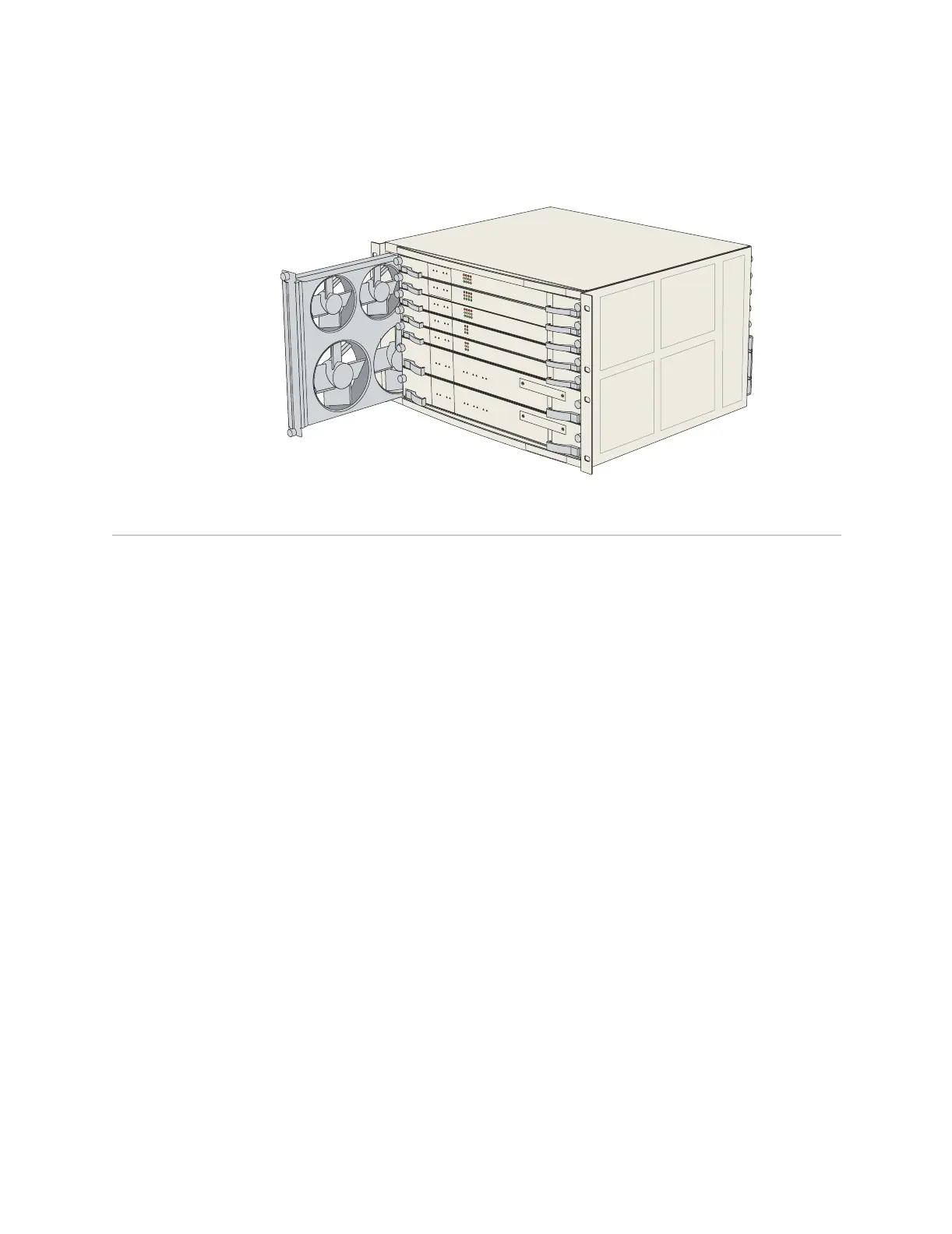E-series Hardware Guide
96 ! Installing a Cable-Management Bracket on ERX-7xx Models
Figure 50: Fan tray in ERX-7xx model
Installing a Cable-Management Bracket on ERX-7xx Models
A cable-management bracket can be installed to accommodate cables of different
sizes on ERX-7xx models. See Figure 51.
! For wider X.21/V.35 cables, mount the bracket in the last row of perforation
holes in the chassis so that the bracket allows for maximum spacing (A).
! For smaller cables, mount the bracket closer to the front of the chassis (B).
Use two (2) #10 self-tapping screws to secure the bracket.
g013766
