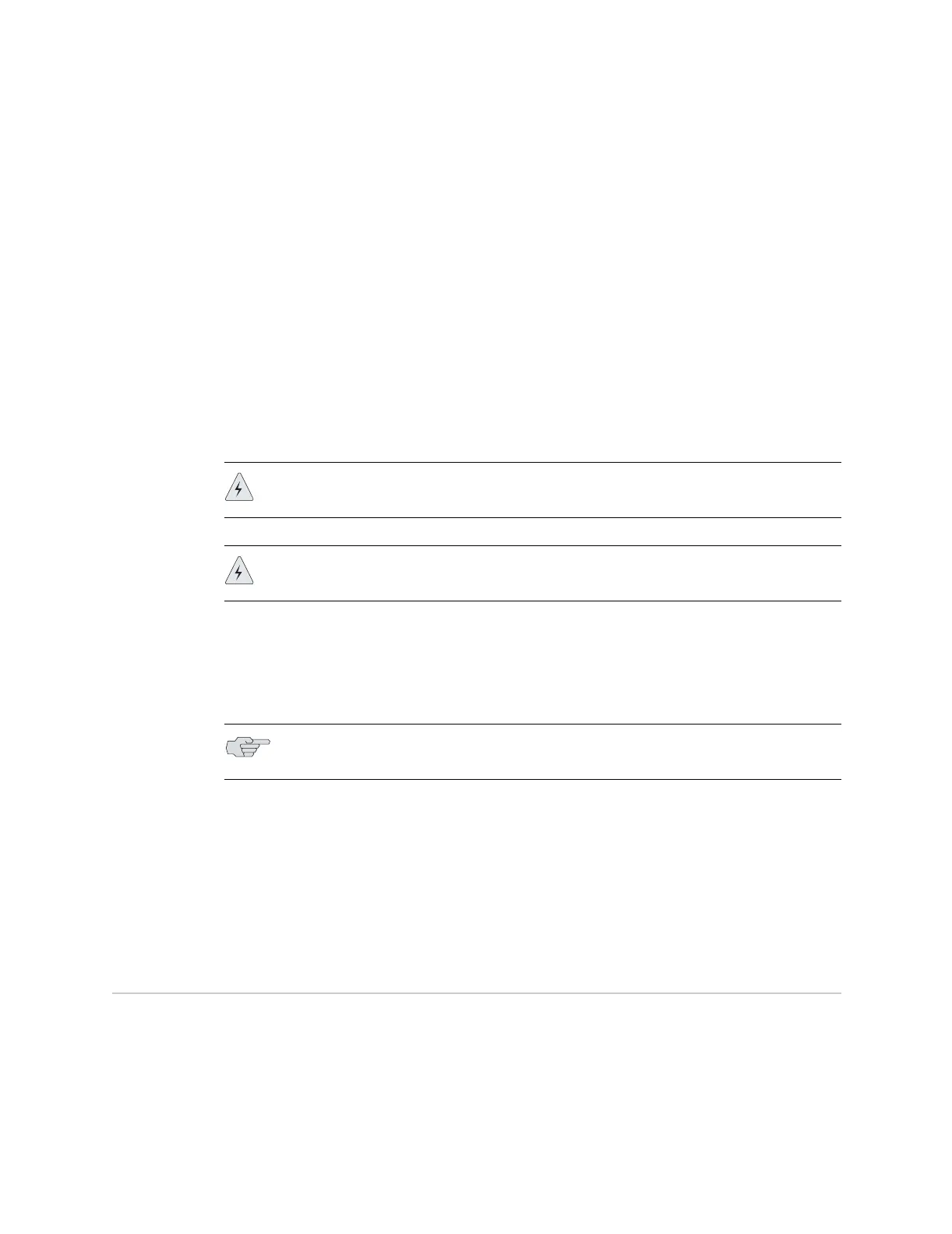E-series Hardware Guide
38 ! The Next Step
Preparing the Equipment Racks
Following your installation plan, use a tape measure and marking pen to measure
and mark space on each equipment rack for each E-series router component.
Horizontal spacing should follow NEBS requirements. If you choose not to install a
plenum, be sure to include 2 U of space between each chassis to allow for proper
exhaust. A plenum, however, is highly recommended.
Installing the Router
To complete the installation of the router in a rack, you need:
! A Phillips screwdriver
! Depending on the router, up to eight 10-32 x 3/8 Phillips screws (provided with
the router) for each router to be installed
To install the router in the rack:
1. Position the router in its designated location in the equipment rack. Make sure
the holes of the mounting brackets align evenly with the holes of the equipment
rack on both sides.
2. Starting at the bottom, secure the router in the equipment rack by using the
10-32 x 3/8 Phillips screws.
3. Connect the necessary cables (see Chapter 6, Cabling E-series Routers, for
instructions on installing the cables).
Figure 20 illustrates a distribution rack with one ERX-310 router, one ERX-7xx
model, and one ERX-14xx model installed.
The Next Step
After you finish installing the router:
! If you need to install any modules, turn to Chapter 5, Installing Modules.
! If the router was delivered with the modules already installed, turn to Chapter 6,
Cabling E-series Routers, for instructions on connecting cables.
WARNING: Three people are required to install the E-series router in a rack: two to
lift the system into position and one to screw it to the rack.
WARNING: All persons handling an E-series router should wear an antistatic device.
NOTE: One person should stand on the left side of the router, and another should
stand on the right side when lifting.
