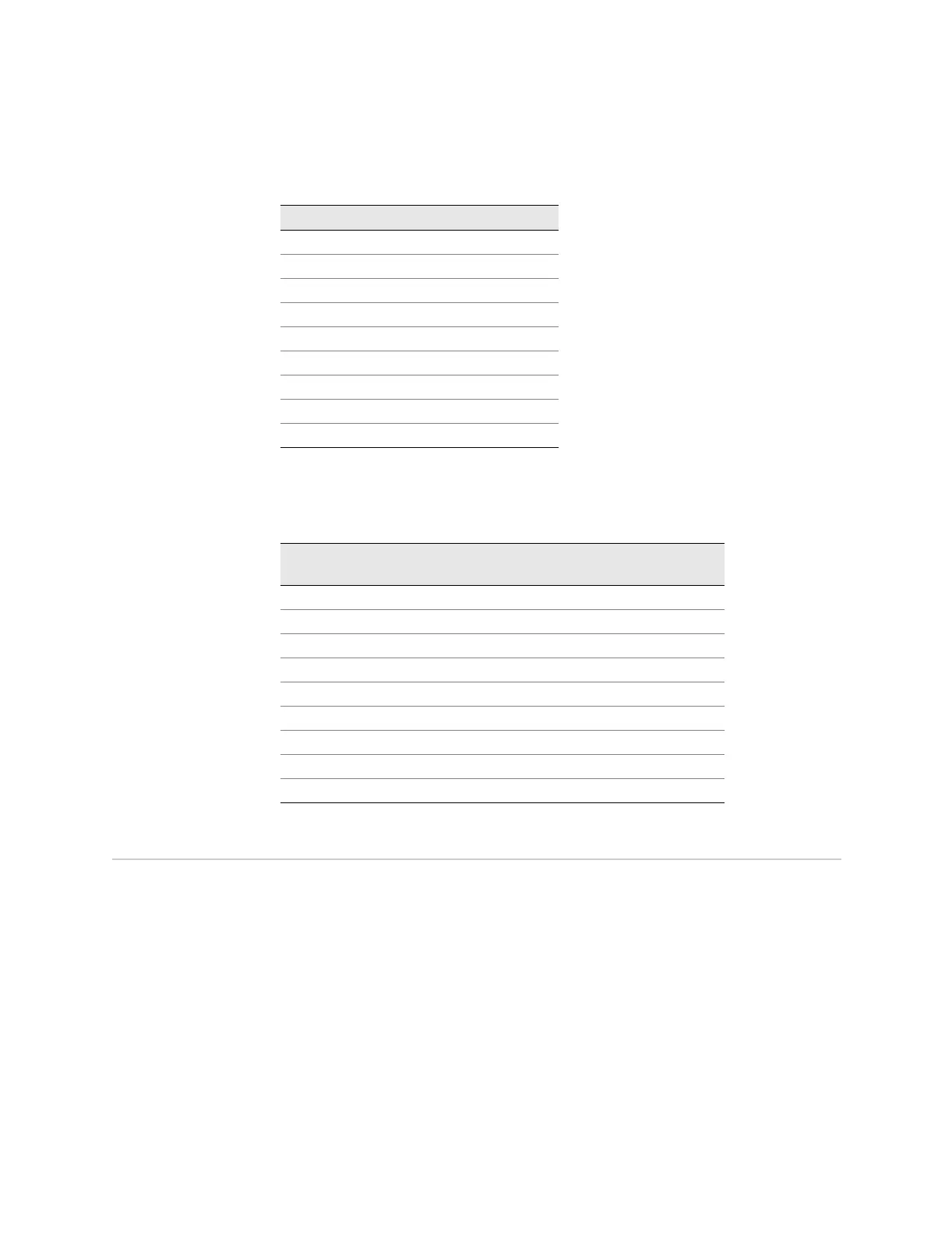E-series Hardware Guide
166 ! CT1 and CE1 I/O Modules
Table 38 lists the pinout for the straight-through adapter.
CT1 and CE1 I/O Modules
CT1 I/O modules have 24 RJ-48C female connectors. CE1 I/O modules have either
20 RJ-48C female connectors or two 25-pair female Telco connectors. Figure 57
shows the location of the ports on a CT1 I/O module and the sequence of the pins in
the RJ-48C connector. CE1 I/O modules equipped with RJ-48C connectors have the
same configuration as CT1 I/O modules equipped with RJ-48C connectors.
Table 37: DB-9 – RJ-45 crossover adapter pinout
DB-9 Pin Signal RJ-45 Pin
1DCD 1
2RXD 3
3TXD 2
4DTR 6
5GND 5
6DSR 4
7RTS 8
8CTS 7
9RNG no connect
Table 38: DB-9 – RJ-45 straight-through adapter pinout
DB-9 Pin
RS-232 Signal
Name RJ-45 Pin
Ethernet Signal
Name
1DCD 1TX +
2 RXD 2 TX –
3 TXD 3 RX +
4DTR 4no connect
5GND (signal)5no connect
6DSR 6RX –
7RTS 7no connect
8CTS 8no connect
9 RNG no connect none
