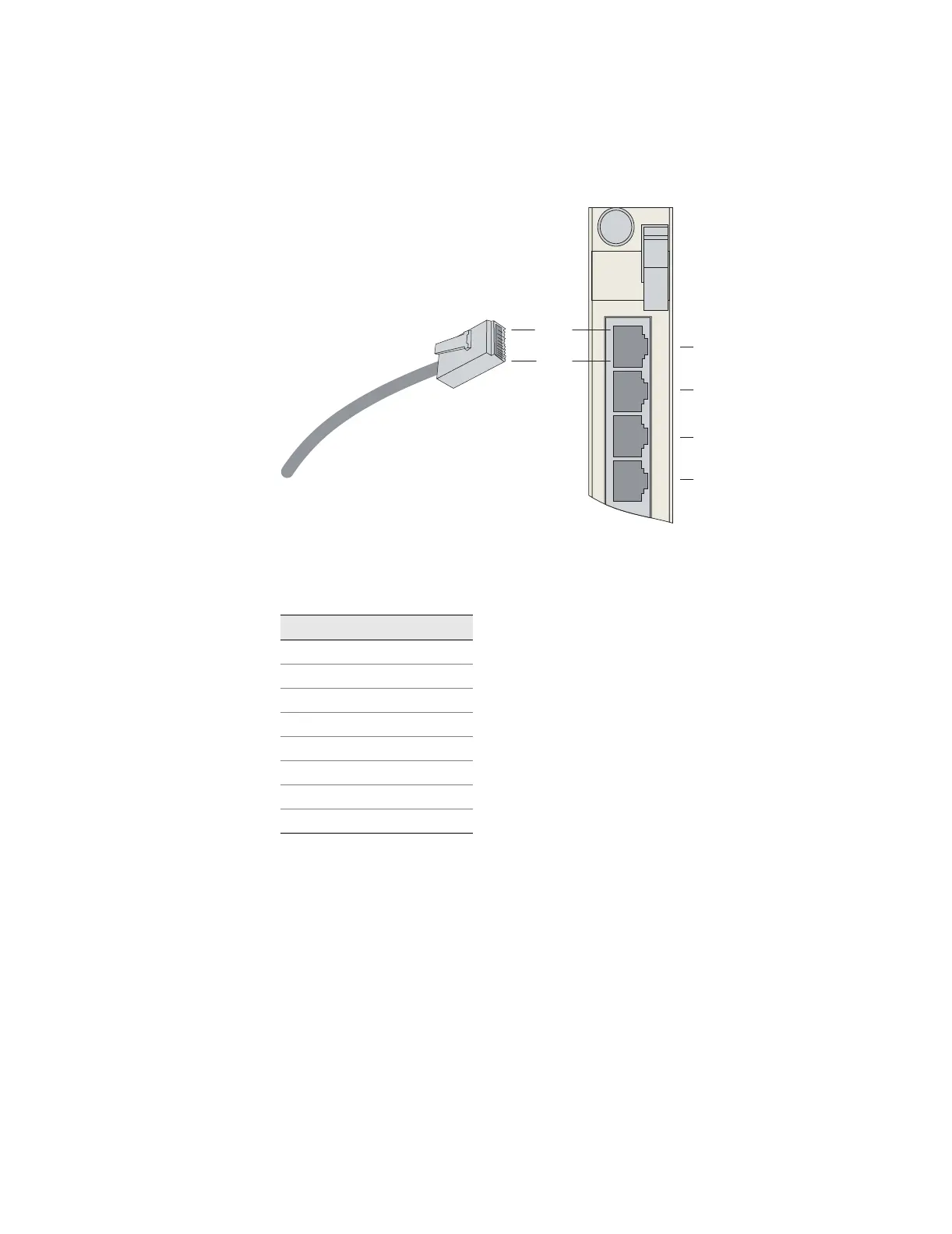CT1 and CE1 I/O Modules ! 167
Appendix A: Cable Pinouts
Figure 57: CT1 I/O module ports
Table 39 lists the pinout for the CT1/CE1 connector.
For CE1 I/O modules with Telco connectors, the other ends of the cables are
attached to a balun panel that splits the signals from two Telco connectors to 20
pairs of BNC connectors. We supply the Telco cables if you purchase a balun panel.
Figure 58 shows the location of the Telco connectors on a CE1 I/O module and the
sequence of the pins in the connectors.
PIN 1
PIN 8
Port 0
Port 1
Port 2
Port 3
CT-1
I/O
g013773
Table 39: CT1/CE1 I/O module – RJ-48C connector pinout
Pin Signal
1RX Ring
2RX Tip
3 no connect
4TX Ring
5TX Tip
6 no connect
7 no connect
8 no connect
