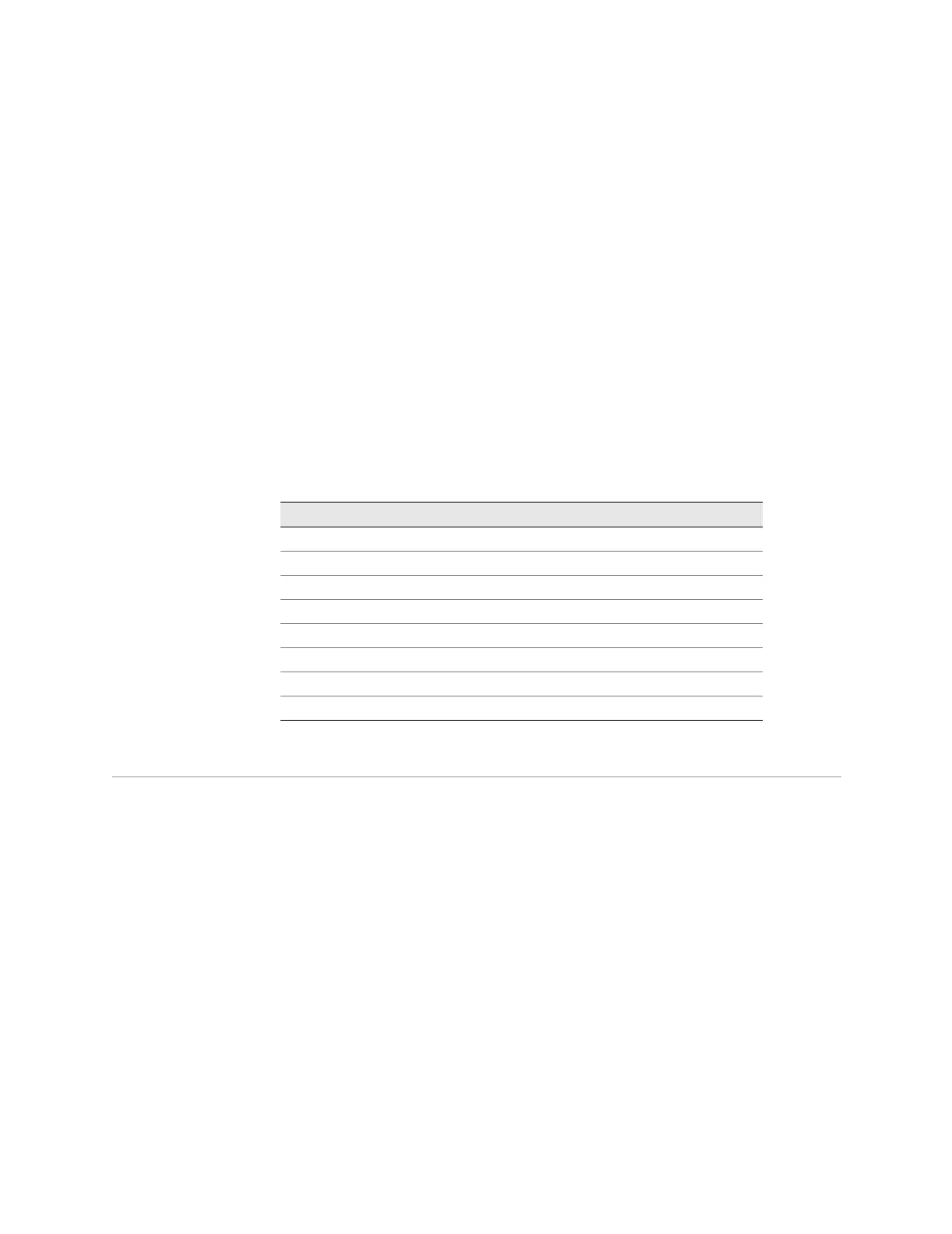Overview ! 39
Chapter 5
Installing Modules
This chapter describes how to install and remove E-series modules.
For information about managing installed modules, see JUNOSe System Basics
Configuration Guide, Chapter 5, Managing Line Modules and SRP Modules.
Overview
Line module slots are located in the front of each E-series chassis, while I/O module
slots are located in the rear. See Chapter 1, E-series Overview, for front and rear
views of E-series routers.
In ERX-14xx models, modules mount vertically in a chassis with 14 slots. In
ERX-7xx models and ERX-310 routers, modules mount horizontally in a chassis
with 7 slots and 3 slots, respectively. See Figure 21.
Topic Page
Overview 39
Safety Guidelines 44
Installing SRP I/O and SRP Modules 44
Installing Line and I/O Modules 47
Removing a Line Module, SRP Module, or SRP I/O Module 48
Installing Components for Line Module Redundancy 50
Configuring Line Module Redundancy 53
The Next Step 53
