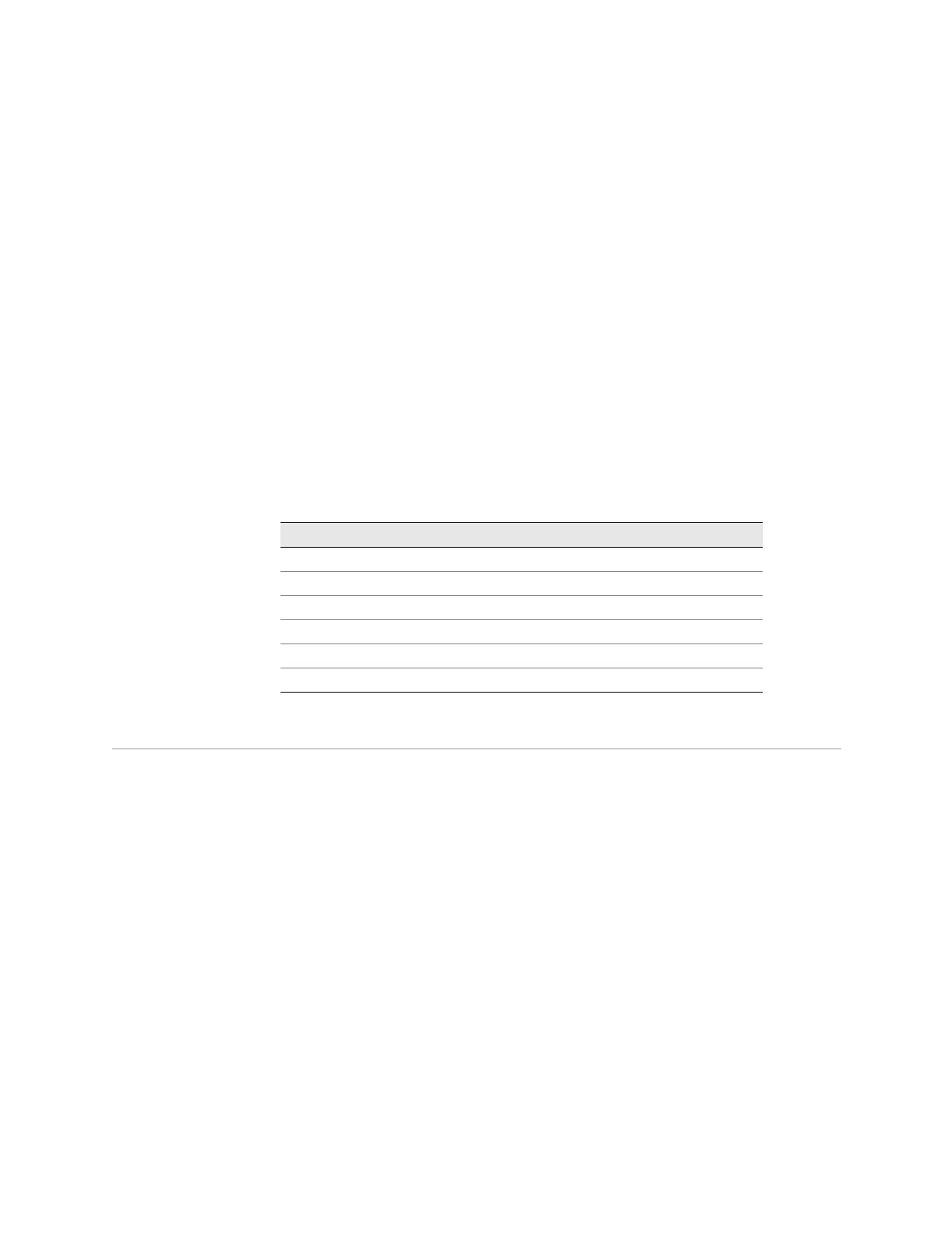Your Preinstallation Responsibilities ! 25
Chapter 3
Installation Guidelines and
Requirements
This chapter reviews preinstallation considerations such as electrical,
environmental, and safety compliances for E-series routers. For complete system
specifications, refer to Chapter 11, System Specifications.
Your Preinstallation Responsibilities
Complete the following tasks before installing the system:
! Verify that the electrical supply meets all AC and DC power requirements. See
Chapter 11, System Specifications.
! Verify that the site meets all environment specifications. See Environmental
Requirements later in this chapter and Chapter 11, System Specifications.
! Verify that the cables you plan to use meet the specifications, and review the
cabling recommendations. See Cabling Recommendations later in this chapter.
! Verify the operation of all telephone circuits, digital services, and T1 facilities
required for installation.
! Ensure that all IP environment requirements are met, such as IP addresses,
subnet masks, and any specific routing protocol information.
Topic Page
Your Preinstallation Responsibilities 25
Environmental Requirements 26
Regulatory Compliances 26
Safety Guidelines 26
Equipment Rack Requirements 28
Cabling Recommendations 32
