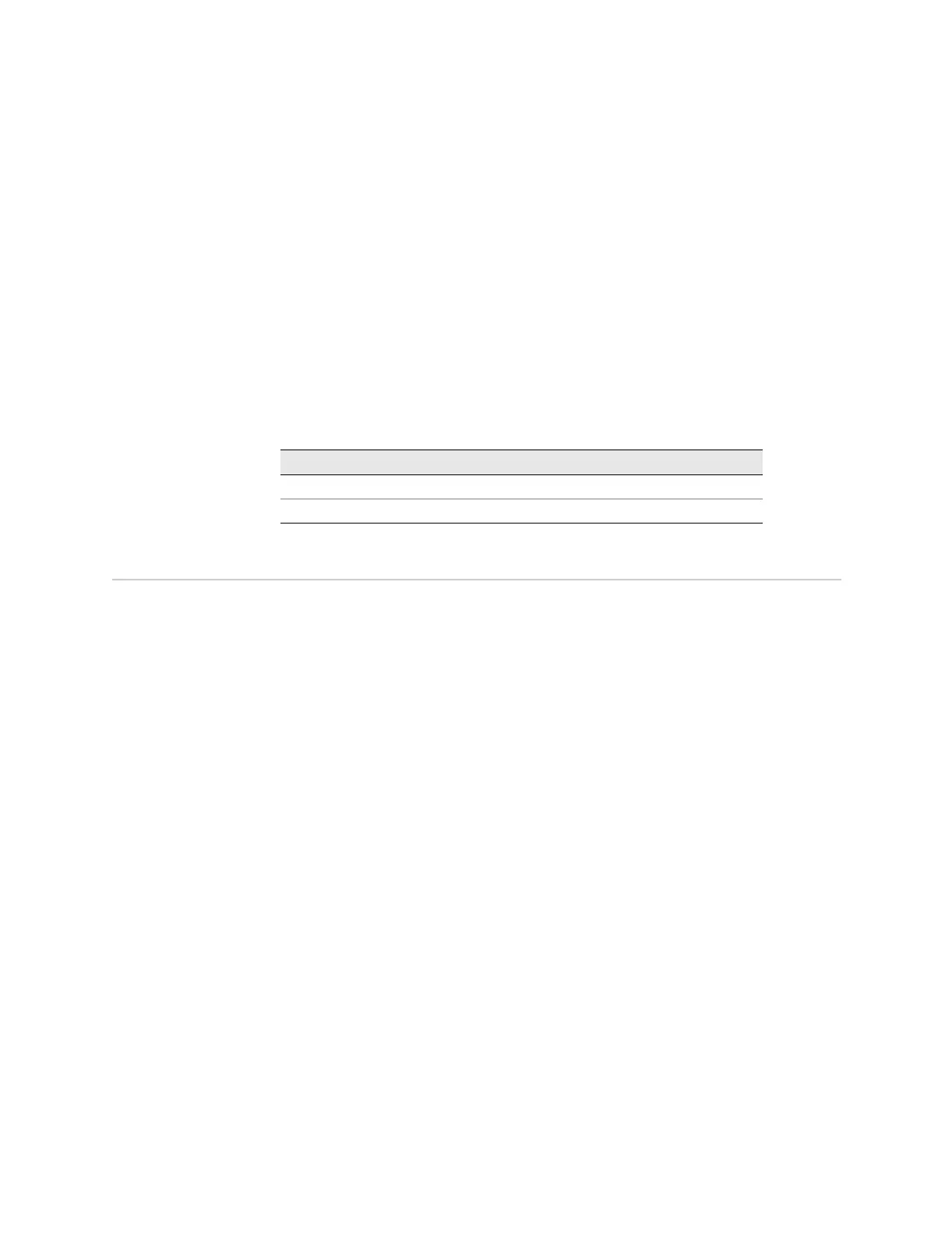SRP I/O Module ! 163
Appendix A
Cable Pinouts
This appendix lists the cables and connector pinout assignments for the cables used
with the ERX-7xx models and ERX-14xx models.
SRP I/O Module
The SRP I/O module provides two management ports. You can connect a console
directly to the RS-232 serial port using a shielded straight-through cable with a
female DB-9 connector on one end and a male DB-25 with a crossover adapter on
the DB-25 end. This port is called the serial port, the RS-232 port, or the console
serial port. Figure 55 shows the location of the serial port and the sequence of the
pins in the RS-232 connector.
The console port is considered a data terminal equipment interface (DTE). Direct
connection to a terminal or PC (which also have DTE interfaces) requires a
crossover cable.
Topic Page
SRP I/O Module 163
CT1 and CE1 I/O Modules 166
