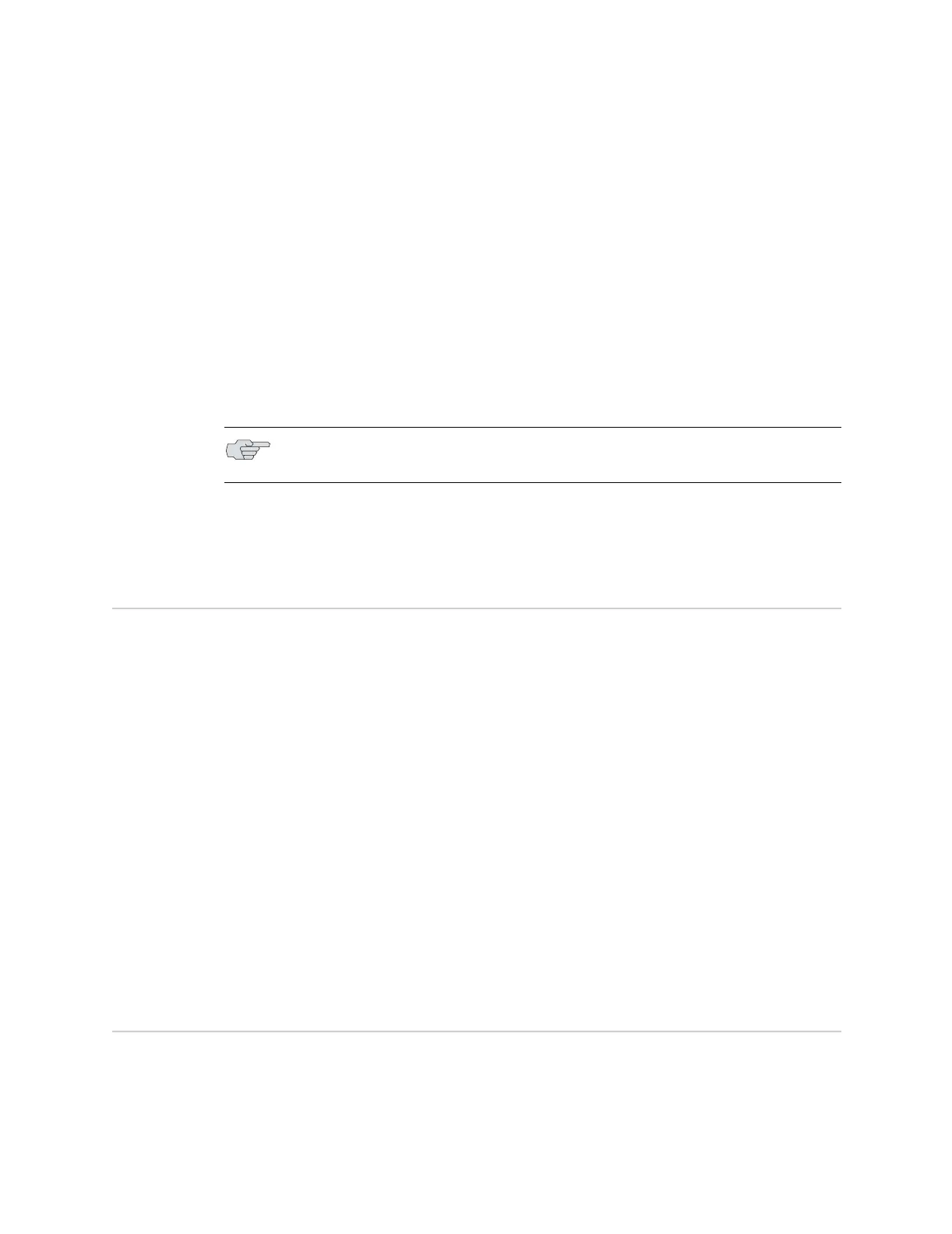E-series Routers ! xiii
About This Guide
This E-series Routing Platforms: Hardware Guide provides the information you need
to install and start the E-series router.
The E-series router is shipped with the latest system software installed. If you need
to install a future release or reinstall the system software, refer to the procedures in
Appendix B, Installing JUNOSe Software.
E-series Routers
Five models of E-series routers are available:
! ERX-1440 router
! ERX-1410 router
! ERX-710 router
! ERX-705 router
! ERX-310 router
All models use the same software. For information about the differences between
the models, see Chapter 1, E-series Overview.
In the E-series documentation, the term ERX-14xx models refers to both the
ERX-1440 router and the ERX-1410 router. Similarly, the term ERX-7xx models
refers to both the ERX-710 router and the ERX-705 router. The terms ERX-1440
router, ERX-1410 router, ERX-710 router, ERX-705 router, and ERX-310 router refer
to the specific models.
Audience
This guide is intended for experienced system and network specialists working with
E-series routers in an Internet access environment.
NOTE: If the information in the latest E-series Release Notes differs from the
information in this guide, follow the E-series Release Notes.
