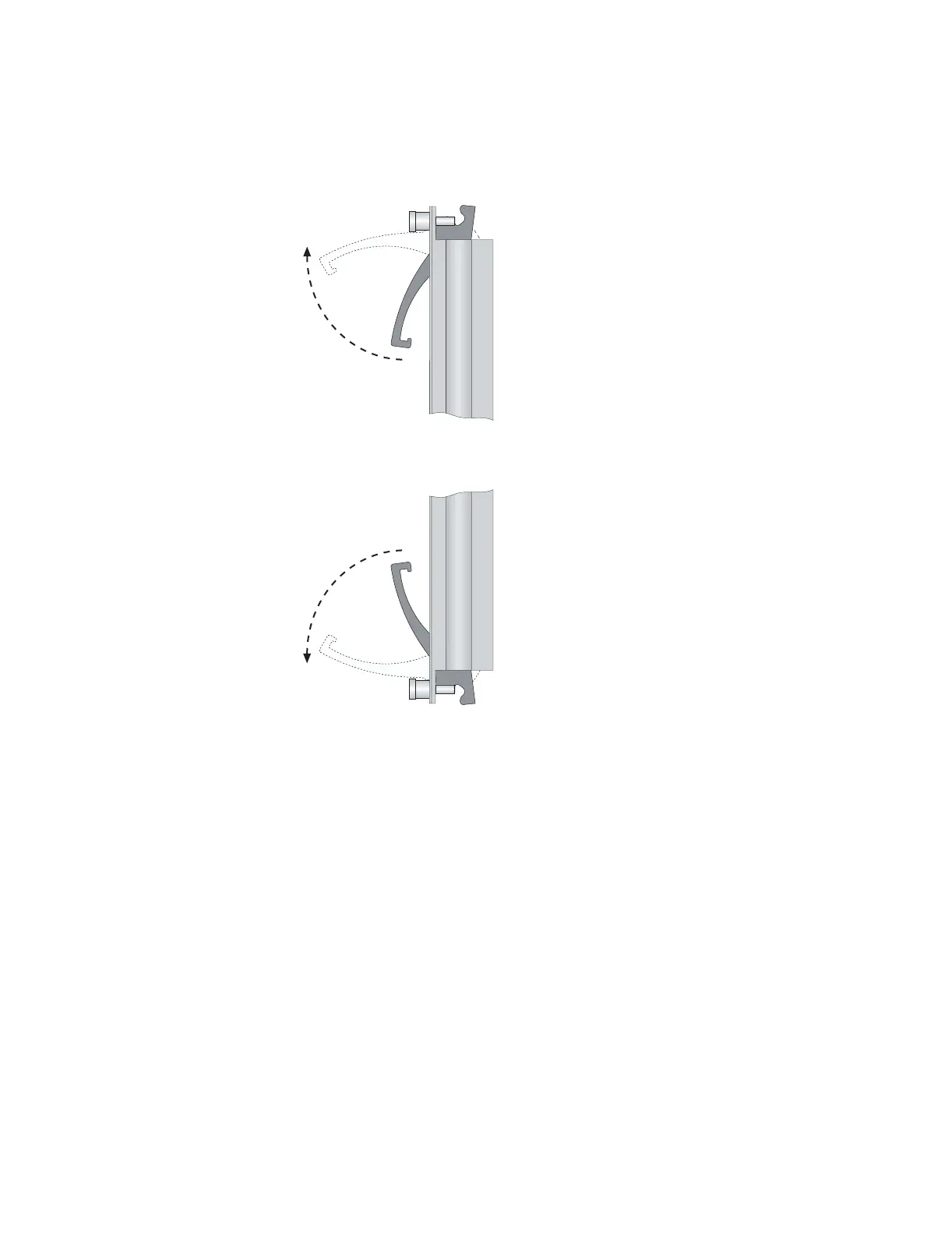Removing a Line Module, SRP Module, or SRP I/O Module ! 49
Chapter 5: Installing Modules
Figure 26: Ejectors in the closed position
5. Carefully slide the module out of the chassis.
6. Place the module in its antistatic bag.
7. Cover the empty chassis slot with a blank faceplate, and tighten the faceplate’s
captive screws using a Phillips screwdriver. Turn both screws several times
before tightening them completely.
If you remove an I/O module and not the corresponding line module, the line
module reboots. Its status becomes “inactive” when you issue the show version
command.
If you remove a line module and do not delete the corresponding configuration, the
status of the line module will be “not present” when you issue the show version
command.
Closed
Opened
Closed
Opened
g013747
