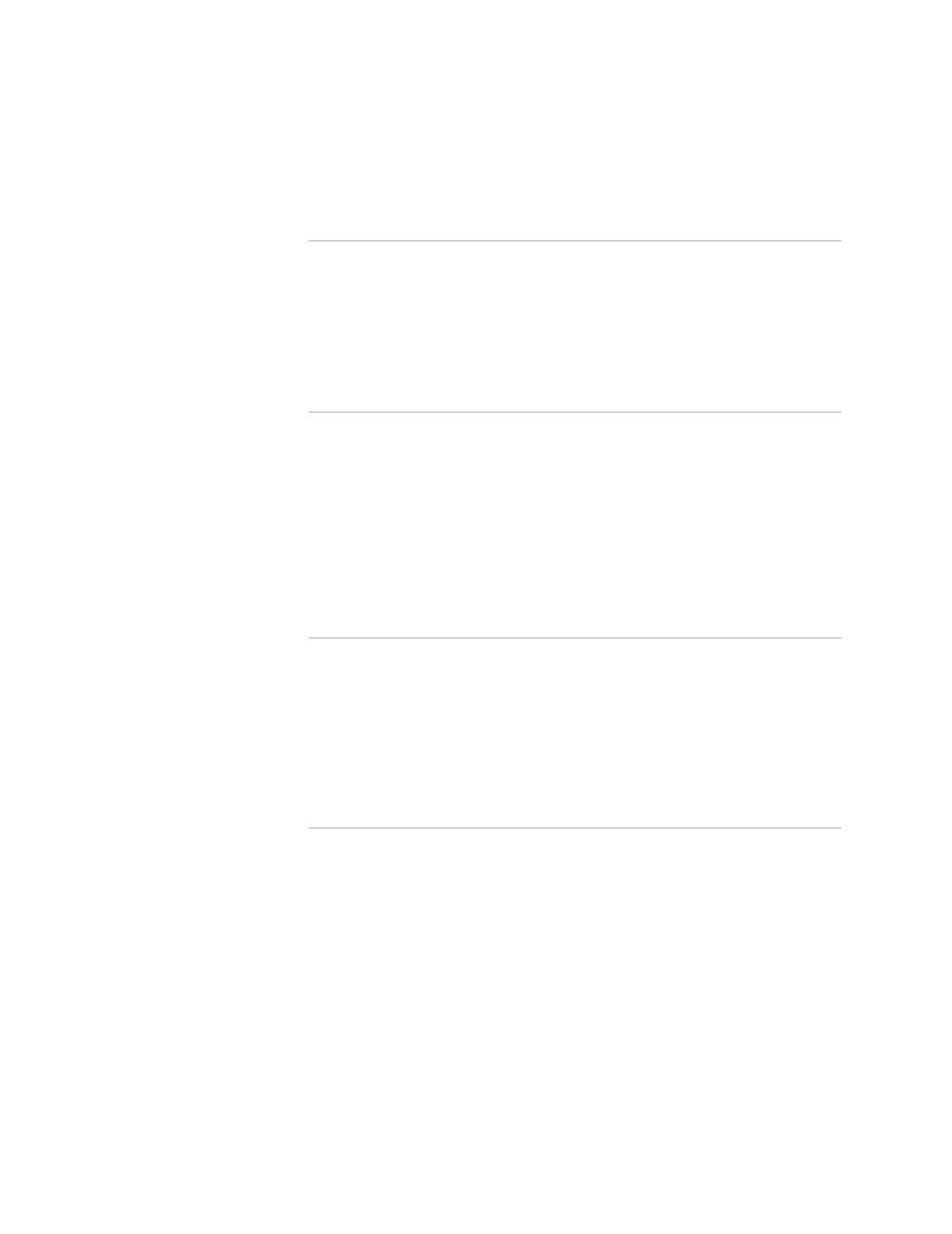viii ! Table of Contents
E-series Hardware Guide
Power......................................................................................................19
Fans ........................................................................................................20
Chapter 2
Unpacking and Inspecting E-series Routers 21
Before You Begin ...........................................................................................21
Unpacking ERX-14xx Models .........................................................................21
Unpacking ERX-7xx Models and ERX-310 Routers.........................................22
Inspecting E-series Router Components and Accessories ...............................23
If You Detect or Suspect Damage...................................................................23
Contacting Juniper Networks..........................................................................23
The Next Step ................................................................................................23
Chapter 3
Installation Guidelines and Requirements 25
Your Preinstallation Responsibilities ..............................................................25
Environmental Requirements ........................................................................26
Regulatory Compliances.................................................................................26
Safety Guidelines............................................................................................26
ERX-310 Power Cord Warnings (AC Model).............................................27
Equipment Rack Requirements......................................................................28
Mechanical Requirements .......................................................................30
Space Requirements................................................................................30
Proper Rack Installation...........................................................................30
Cabling Recommendations ............................................................................32
Chapter 4
Installing E-series Routers 33
Before You Begin ...........................................................................................33
Freestanding Installation................................................................................33
Rack-Mounted Installation..............................................................................34
Installation Guidelines .............................................................................34
Safety Guidelines .....................................................................................37
Preparing the Equipment Racks ..............................................................38
Installing the Router ................................................................................38
The Next Step ................................................................................................38
Chapter 5
Installing Modules 39
Overview .......................................................................................................39
Slot Groups ..............................................................................................40
Slot Groups for the ERX-1410 Router ................................................40
Slot Groups for the ERX-7xx Models..................................................41
Combinations of Line Modules In Slot Groups .........................................42
OC48 Line Modules .................................................................................42
Managing Modules Using the Software ....................................................42
Hot-Swapping Modules ............................................................................42
Protecting Modules and Slots...................................................................42
Order of Installation ................................................................................43
Required Tools and Safety Items .............................................................44
Safety Guidelines............................................................................................44
Installing SRP I/O and SRP Modules ...............................................................44
Installing an SRP I/O Module ...................................................................45
Installing an SRP Module .........................................................................45
Installing Line and I/O Modules......................................................................47
Installing a Line Module or an I/O Module ...............................................47