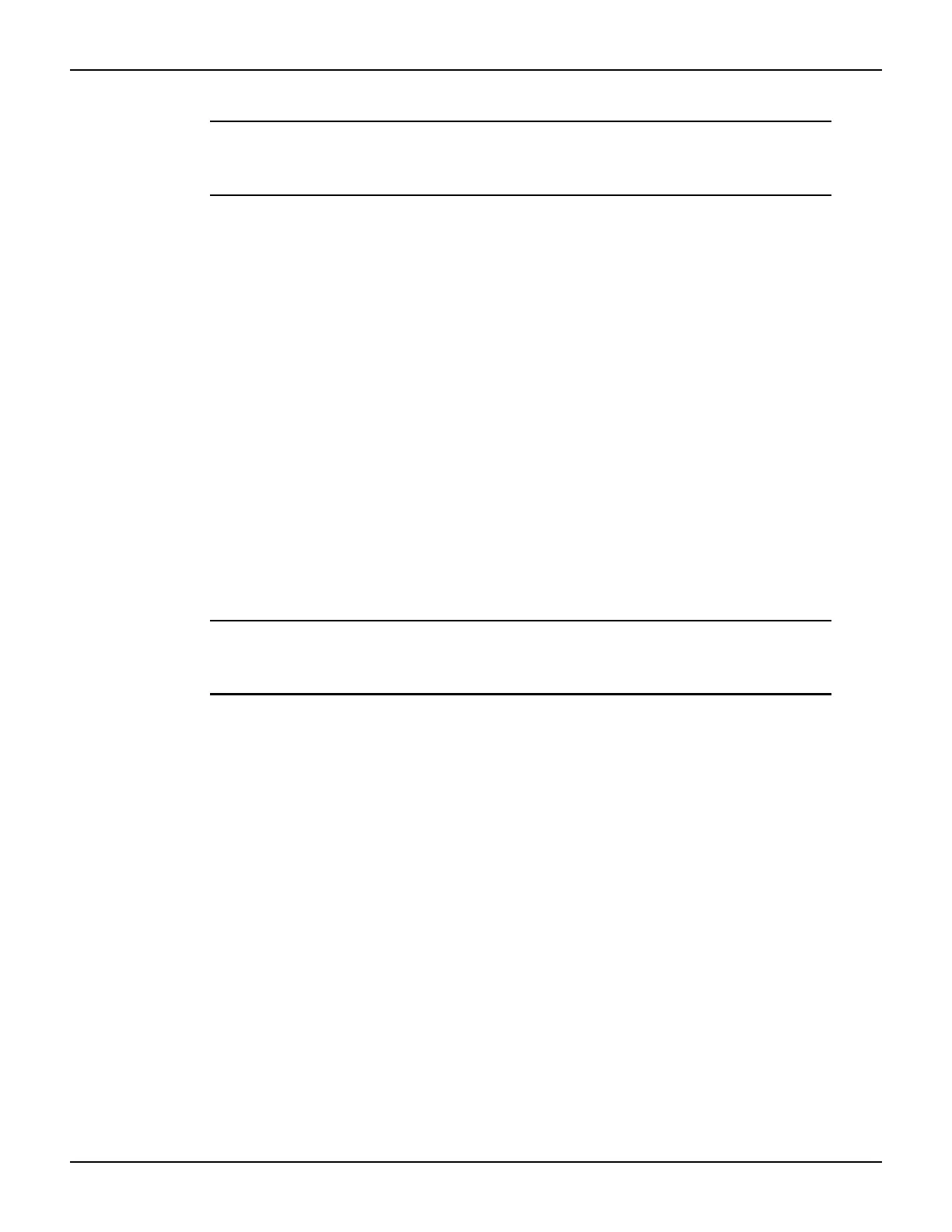19-10 Return to Section Topics 2600AS-901-01 Rev. B / September 2008
Section 19: Remote Commands Series 2600A System SourceMeter® Instruments Reference Manual
NOTE The wild characters X and/or Y are NEVER sent to the instrument.
They are used in this command reference for notational convenience
only.
[M] and [N]
The M and N characters, enclosed by brackets ([ ]), are used in functions and attributes anywhere
an index is used in the command set.
Commands that use [M] include:
• trigger.blender commands use [M] for the 4 stimulus attributes.
Commands that use [N] include:
• TSP-Link lines
•Timers
• Event blenders
For example, the function to assert an output trigger is generically expressed as follows:
digio.trigger[N].assert
Where: [N] is the trigger number.
To program the Series 2600A to assert an output trigger on trigger line 5, the following command
statement is sent to the instrument.
digio.trigger[5].assert()
NOTE The wild characters M and N should NOT to be sent to the
instrument. However, the brackets (
[ ]) must be included in the
command.
Functions and attributes
Commands can be function-based or attribute-based.
Functions
Function based commands are used to control actions or activities. For example, performing a
voltage measurement is a function (action) of a SMU. A function-based command is not
necessarily directly related to a Series 2600A operation. For example, the
bit.bitand function
will logically AND two numbers.
Each function consists of a function name followed by a set of parenthesis (()). If the function
does not have a parameter, the parenthesis set is left empty. Examples:
digio.writeport(15) Sets digital I/O lines 1, 2, 3 and 4 high.
digio.writebit(3, 0) Sets line 3 low (0).
smua.reset() Returns SMU A to its default settings.
digio.readport() Reads the digital I/O port.
The results of a function call are used by assigning the return values to variables and accessing
those variables. The following code will measure SMU A voltage and return the reading:
reading = smua.measure.v()