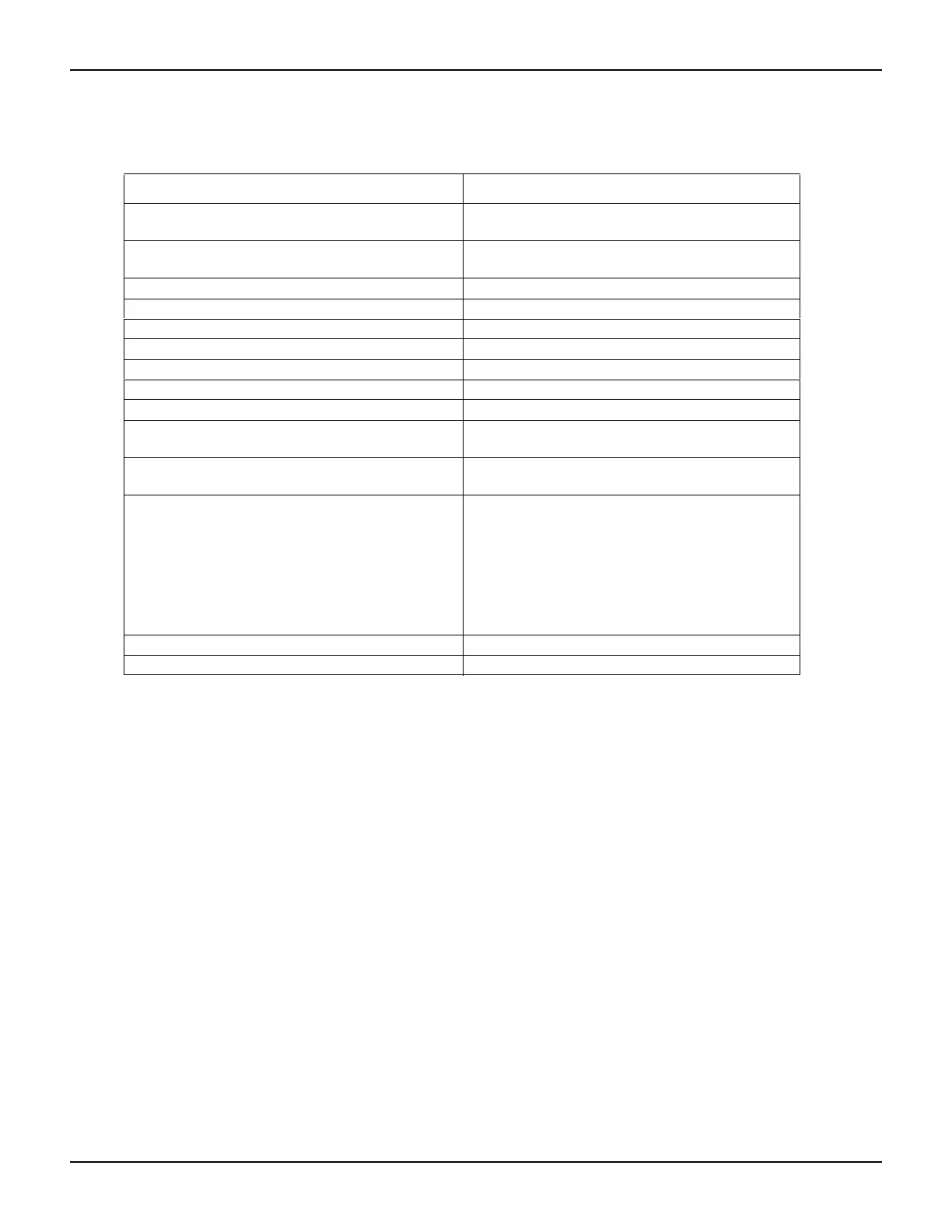10-4 Return to Section Topics 2600AS-901-01 Rev. B / September 2008
Section 10: Triggering Series 2600A System SourceMeter® Instruments Reference Manual
Trigger events are identified by means of an event ID. Table 10-1 describes the trigger event IDs.
Table 10-1
Event IDs
Using the remote trigger model
Each source measure unit (SMU) in Series 2600A has a remote trigger model that supports a wide
range of triggering features for source sweeps, triggered measurements, and pulse actions.
Figure 10-2 graphically illustrates the remote trigger model. The trigger model consists of an idle
state and two layers, arm and trigger.
Idle state: If a sweep is not in process, the SMU is in the idle state. Use the ICL command
smuX.trigger.initiate to move the SMU from the idle state in to the arm layer.
Each layer in the trigger model performs a function:
• Arm: Begins a sweep. Each sweep starts and ends in the arm layer.
• Trigger: All source, measure, and pulse actions occur in the trigger layer.
– Source: Outputs the programmed voltage or current source value.
– Measure: Where the current, voltage, resistance, and power measurements occur.
– End pulse: The end pulse action turns the SMU off if the pulse mode is enabled.
The remote trigger model dictates the sequence of operation for the SMU when it is configured to
perform a sweep. When the SMU comes to an event detector, it suspends operation and waits for
the event you have assigned to the stimulus input. If no event is assigned, the SMU continues
uninterrupted through the trigger model. When the SMU comes to an action block, it performs the
appropriate action. The SMU loops through the arm and trigger layers until the programmed arm
and trigger counts are satisfied.
Event ID Event description
smuX.trigger.SWEEPING_EVENT_ID
Occurs when the SMU transitions from idle state to
arm layer of trigger mode.
smuX.trigger.ARMED_EVENT_ID
Occurs when the SMU moves from the arm layer in to
the trigger layer of the trigger model.
smuX.trigger.SOURCE_COMPLETE_EVENT_ID Occurs when the SMU completes a source action.
smuX.trigger.MEASURE_COMPLETE_EVENT_ID Occurs after the SMU completes a measure action.
smuX.trigger.PULSE_COMPLETE_EVENT_ID Occurs after the SMU completes a pulse.
smuX.trigger.SWEEP_COMPLETE_EVENT_ID Occurs when the SMU completes a sweep.
smuX.trigger.IDLE_EVENT_ID Occurs when the SMU returns to the idle state.
digio.trigger[N].EVENT_ID Occurs when an edge is detected on a digital I/O line.
tsplink.trigger[N].EVENT_ID Occurs when an edge is detected on a TSP-Link line.
lan.trigger[N].EVENT_ID
Occurs when the appropriate LXI trigger packet is
received on LAN trigger object N.
display.trigger.EVENT_ID
Occurs when the TRIG key on the front panel is
pressed.
trigger.EVENT_ID
Occurs when a *TRG command is received on the
remote interface.
(GPIB only) Occurs when a GET bus command is
received.
(VXI-11 only) Occurs with the VXI-11 command
device_trigger.
Note: Reference the VXI-11 standard for additional
details on the device trigger operation.
trigger.blender[N].EVENT_ID Occurs after a collection of events is detected.
trigger.timer[N].EVENT_ID Occurs when a delay expires.
