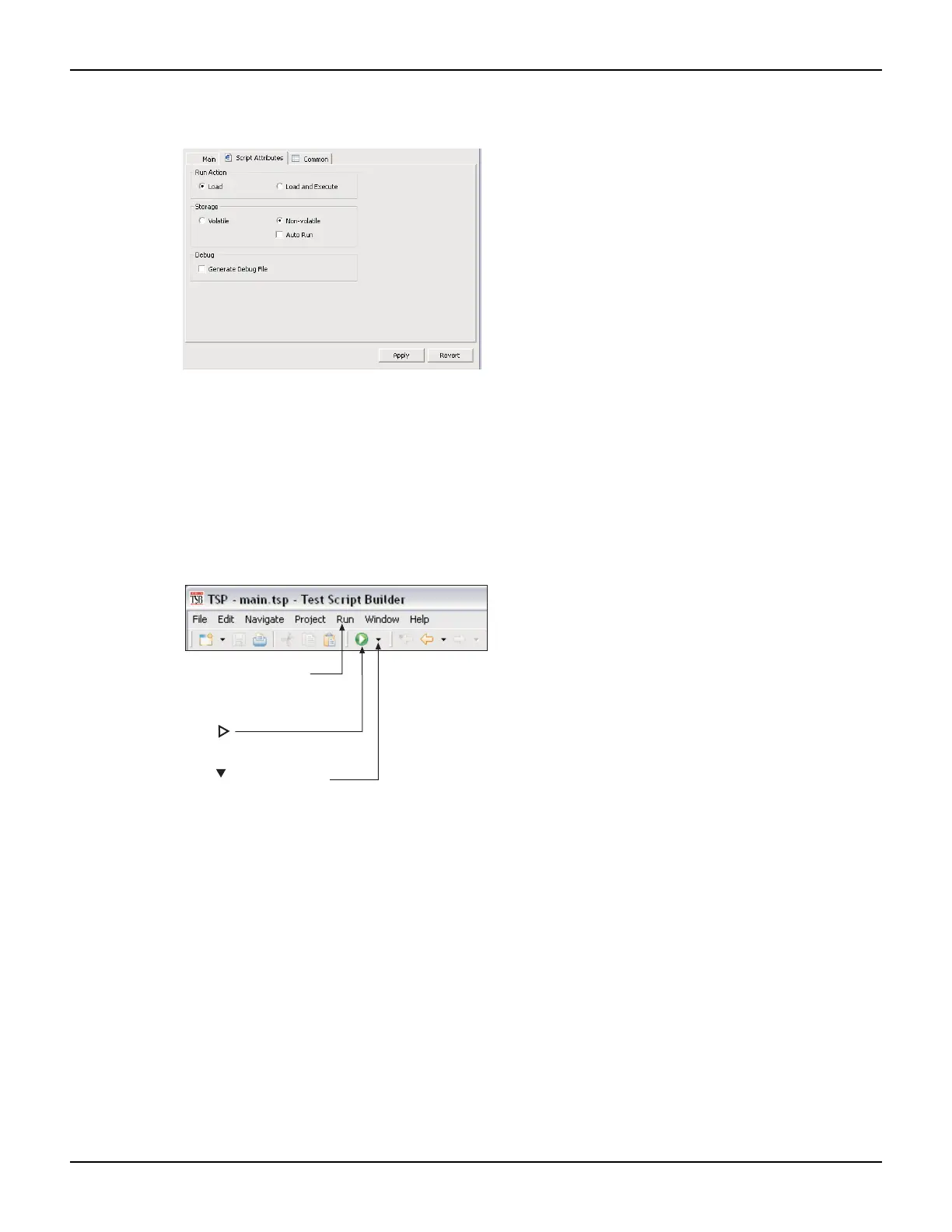13-14 Return to Section Topics 2600AS-901-01 Rev. B / September 2008
Section 13: Test Script Builder (TSB) Series 2600A System SourceMeter® Instruments Reference Manual
Figure 13-10
Run dialog box (Script Attributes tab)
Launching a script
After checking and/or changing a launch configuration, the script is launched from the Run dialog
box by clicking the Run button shown in
Figure 13-9.
A script can be relaunched directly from the toolbar located at the top of the Test Script Builder.
Figure 13-11 explains how to relaunch a script from the toolbar.
Figure 13-11
Relaunching a script from the Test Script Builder toolbar
Click Run and click
Run Last Launched
in the drop-down menu.
OR
Click and then click the
script in the drop-down
menu.
Click
OR
