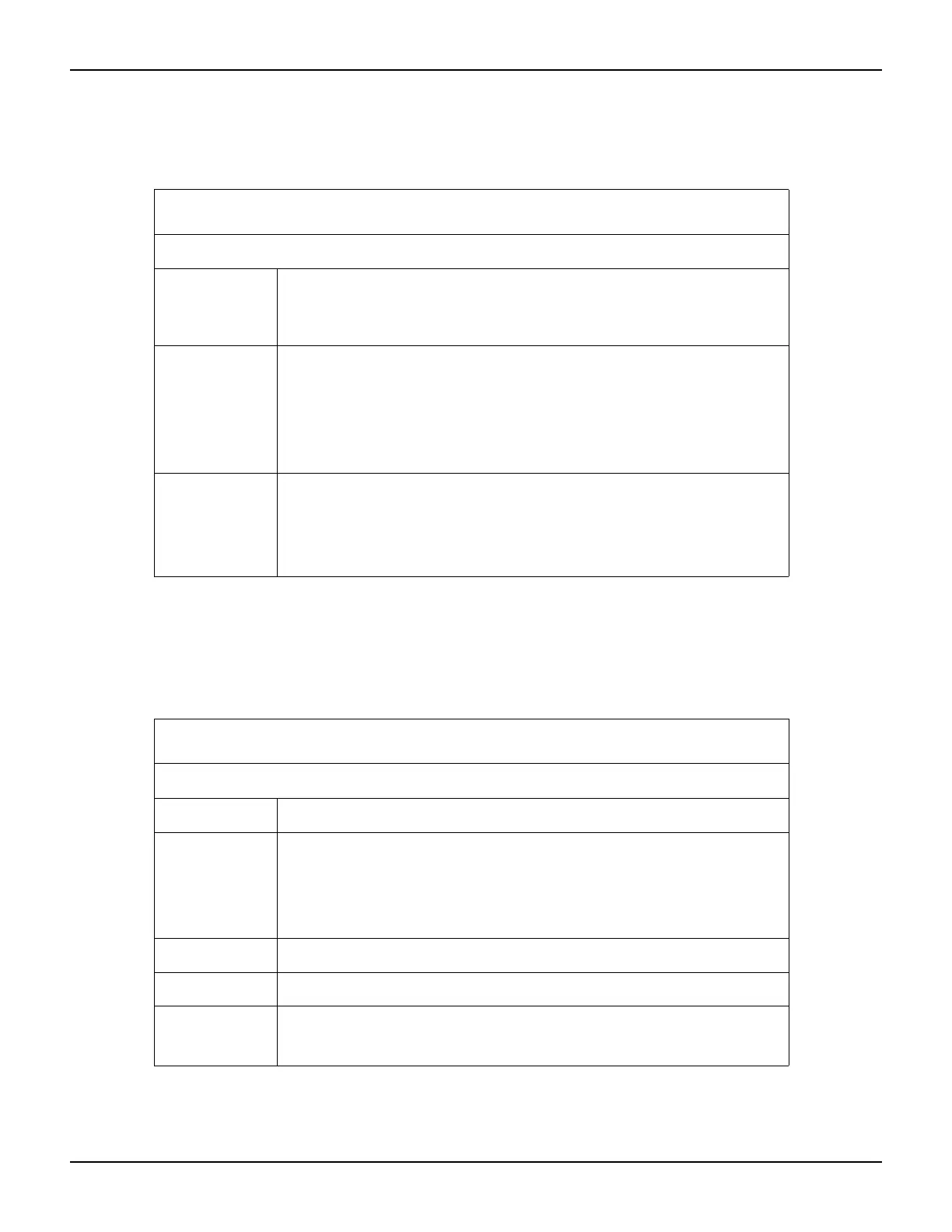19-274 Return to Section Topics 2600AS-901-01 Rev. B / September 2008
Section 19: Remote Commands Series 2600A System SourceMeter® Instruments Reference Manual
KISavebuffer
The KISavebuffer script has one function: savebuffer().
Table 19-24
KIParlib TSP test script: gm_isweep()
TSP project name: KIParlib
TSP test script name: KIParlib
Function:
gm_isweep(smu, start_i, stop_i, points)
Description The gm_isweep() function performs a linear current sweep, measuring voltage
and current and then calculates the transconductance (Gm) at each point using
the central difference method. It can return an array of Gm values, a reading
buffer with the measured voltages and a reading buffer with the measured
currents.
Parameters
smu, start_i, stop_i, points
smu: SourceMeter instrument Channel (A or B).
start_i: Starting current level of the sweep.
stop_i: Ending current level of the sweep.
points: Number of measurements between start_i
and stop_i (must be ≥2).
Examples
• gm_array = gm_isweep(smua, 0, 0.01, 20)
SMU A returns Gm values only.
• gm_array, vbuf = gm_isweep(smua, 0, 0.01, 20)
SMU A returns Gm and reading buffer with measured voltages.
• gm_array, vbuf, ibuf = gm_isweep(smua, 0, 0.01, 20)
SMU A returns Gm and reading buffers with measured voltages and currents.
Table 19-25
KISavebuffer TSP test script: savebuffer()
TSP project name: KISavebuffer
TSP test script name: KISavebuffer
Function:
savebuffer(IBuffer, IFormatType, IFileName)
Description The savebuffer() function saves reading buffers as either a .CSV file or an
.XML file
Parameters
IBuffer, IFormatType, IFileName
IBuffer: The reading buffer to save.
IFormatType: A string to indicate which file type to use: “csv”
and “xml” are accepted.
IFileName: The file name of the saved buffer.
Return
values
None.
Output
Data
None.
Example
savebuffer(smua.nvbuffer1, "csv", "mybuffer.csv")
Save smua nonvolatile reading Buffer 1 as a .CSV file named
"mybuffer.csv".
