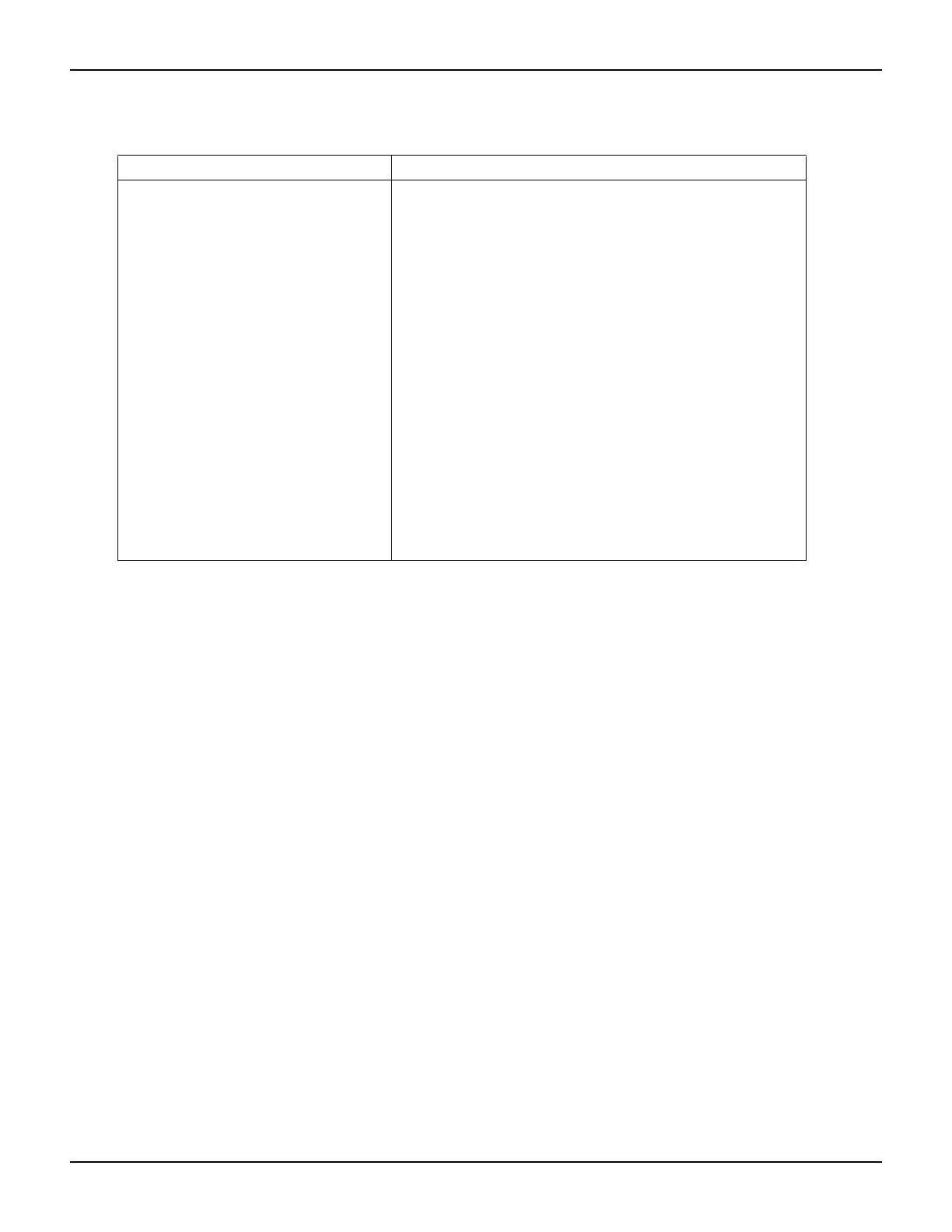2600AS-901-01 Rev. B / September 2008 Return to Section Topics 20-9
Series 2600A System SourceMeter® Instruments Reference Manual Section 20: Calibration
Calibration procedure
Step 1. Prepare the Series 2600A for calibration
a. Connect the Series 2600A to the controller IEEE-488 interface, RS-232 port, or LAN
using an appropriate interface cable.
b. Turn on the Series 2600A and the test equipment, and allow them to warm up for at
least two hours before performing calibration.
c. Make sure the IEEE-488, RS-232, or LAN interface parameters are set up properly
(press MENU > RS232, MENU > LAN, or MENU > GPIB to configure the interface).
Step 2. Voltage Calibration
a. Connect the Series 2600A to the digital multimeter using the 4-wire connections shown
in Figure 20-1, and select the multimeter DC volts function.
b. Send the following commands in order to initialize voltage calibration:
smua.cal.unlock("KI0026XX")
smua.reset()
smua.source.func = smua.OUTPUT_DCVOLTS
smuX.source.calibratei(range,
cp1expected, cp1reference,
cp2expected, cp2reference)
smuX.source.calibratev(range,
cp1expected, cp1reference,
cp2expected, cp2reference)
smuX.contact.calibratelo
(cp1measured, cp1reference,
cp2measured, cp2reference)
smuX.contact.calibratehi
(cp1measured, cp1reference,
cp2measured, cp2reference)
Calibrate current source range:
2
±range (range to calibrate).
cp1expected (source value programmed for cal. point 1).
cp1reference (reference measurement for cal. point 1).
cp2expected (source value programmed for cal. point 2).
cp2reference (reference measurement for cal. point 2).
Calibrate voltage source range:
2
±range (range to calibrate).
cp1expected (source value programmed for cal. point 1).
cp1reference (reference measurement for cal. point 1).
cp2expected (source value programmed for cal. point 2).
cp2reference (reference measurement for cal. point 2).
Calibrate the low/sense low contact check measurement.
cp1measured (value measured by SMU for cal. point 1).
cp1reference (reference measurement for cal. point 1).
cp2measured (value measured by SMU for cal. point 2).
cp2reference (reference measurement for cal. point 2).
Calibrate the high/sense high contact check measurement.
cp1measured (value measured by SMU for cal. point 1).
cp1reference (reference measurement for cal. point 1).
cp2measured (value measured by SMU for cal. point 2).
cp2reference (reference measurement for cal. point 2).
Table 20-5 (cont.)
Calibration commands
Command
1
Description
1.
smuX
= smua for the Model 2601A/2611A/2635A;
smuX
= smua (Channel A) or smub (Channel B) for the Model 2602A/2612A/
2636A.
2. Calibration point 1 should be performed at approximately 0% of range; calibration point 2 should be performed at approximately
90% of range. See
Table 20-2
or
Table 20-3
for calibration points.
