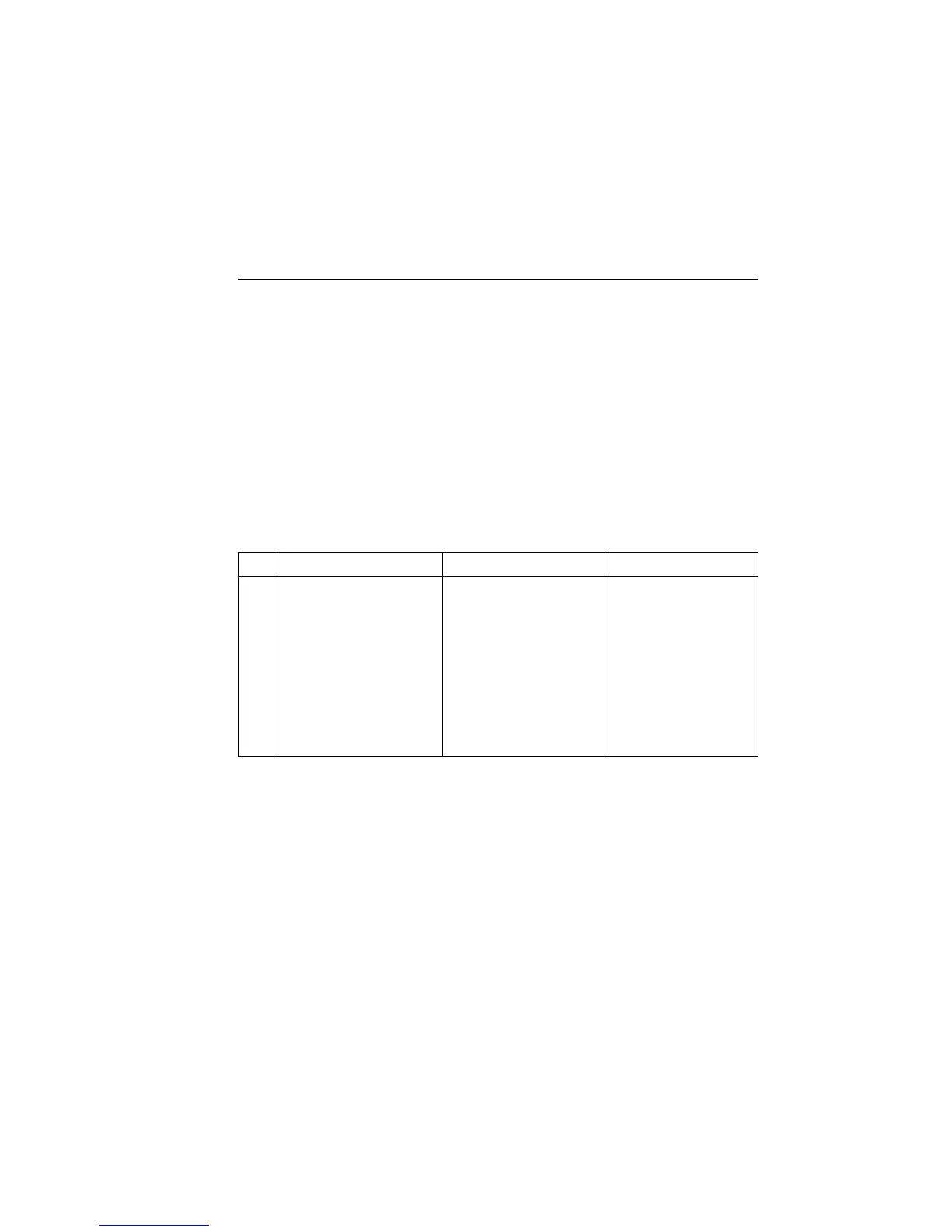2400 Series SourceMeter
®
User’s Manual Basic Source-Measure Operation 3-21
Remote command measure only
Table 3-7 summarizes the basic command sequence for measure only. The steps outlined
correspond to those in the “Front panel measure only” sequence above. These commands
set up the SourceMeter for measure only voltage measurements up to 20V as follows:
• Measure function: volts
• Source function: current
• Source mode: fixed
• Source range: minimum
• Source value: 0mA
• Measure range: 20V
• Compliance: 25V
Table 3-7
Measure only programming example
Step
1
Action Commands
2,3
Comments
1
2
3
5
6
7
Select measure, source functions
Set source and compliance
Select volts measure range
Turn on output
Read data
Turn off output
*RST
:SOUR:FUNC CURR
:SOUR:CURR:MODE FIXED
:SENS:FUNC “VOLT”
:SOUR:CURR:RANG MIN
:SOUR:CURR:LEV 0
:SENS:VOLT:PROT 25
:SENS:VOLT:RANG 20
:FORM:ELEM VOLT
:OUTP ON
:READ?
:OUTP OFF
Restore GPIB defaults.
Current source function.
Fixed current source mode.
Volts measure function.
Lowest source range.
0µA source level.
25V compliance.
25V range.
Volts only.
Output on before measuring.
Trigger, acquire reading.
Output off after measuring.
1. Steps correspond to front panel steps listed previously in “Front panel measure only.”
2. Commands must be sent in order given.
3. Instrument must be addressed to talk after :READ? to acquire data.
Artisan Technology Group - Quality Instrumentation ... Guaranteed | (888) 88-SOURCE | www.artisantg.com
