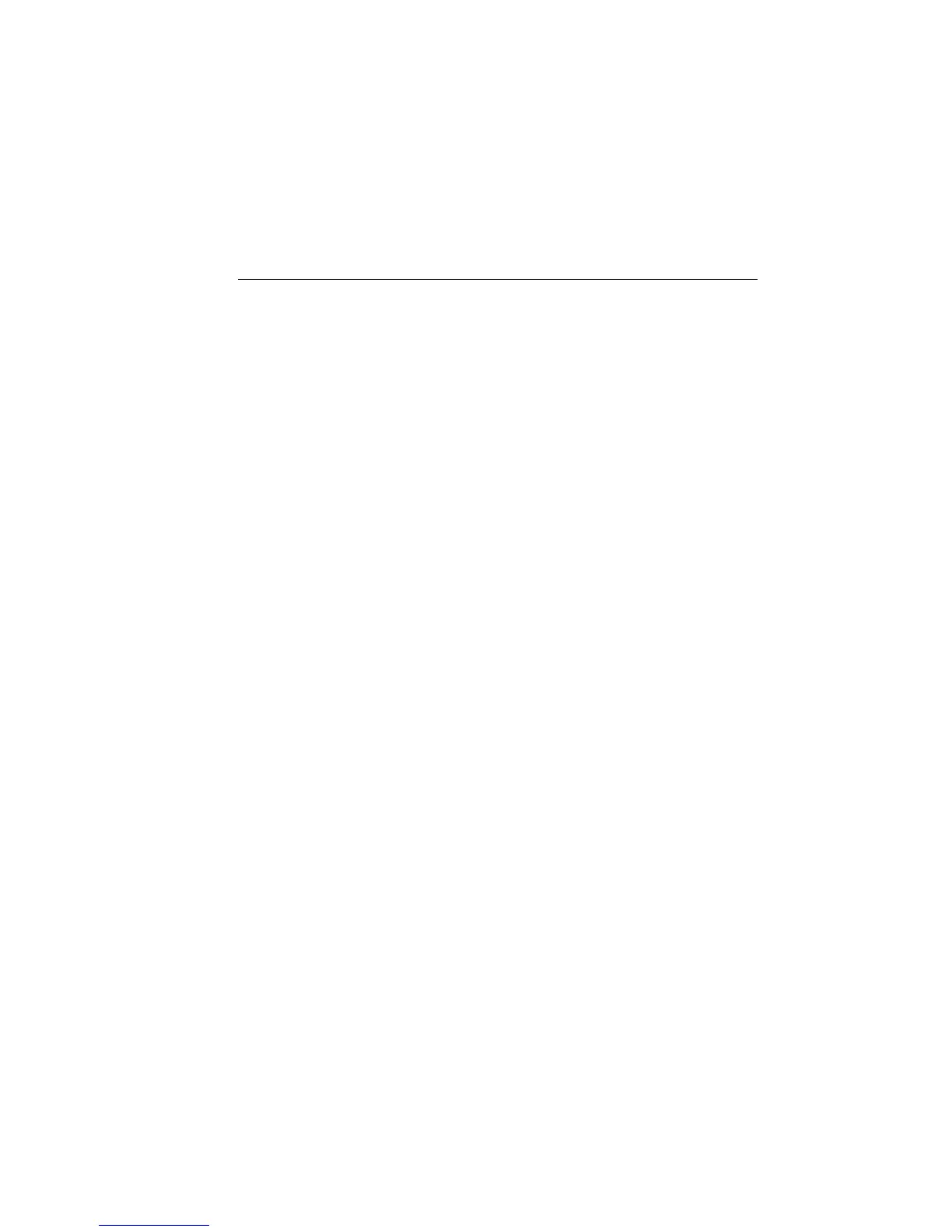2400 Series SourceMeter
®
User’s Manual Contact Check Function F-13
7. Select 4 WIRE, then press ENTER.
8. Press EXIT to return to normal display.
9. Select the Ω function and set range, then turn on the output.
10. Observe the display for an “OPEN LEAD” message when the contact check fails.
Using event detection with contact check
1. Enable contact check as previously explained.
2. Press CONFIG then TRIG.
3. Select CONTACT CHECK, then press ENTER.
4. Select ENABLE, then press ENTER.
5. Set the contact check timeout, then press ENTER.
6. Use the EXIT key to back out of the menu structure.
Using pass/fail with contact check
1. Enable contact check as previously explained.
2. Press CONFIG then LIMIT.
3. Select DIGOUT, then press ENTER.
4. Select SIZE, then press ENTER.
5. Select fail pattern size (3-BIT or 4-BIT), then press ENTER.
6. Select MODE, then press ENTER.
7. Select the limit testing mode (GRADING or SORTING), then press ENTER:
a. Grading — After selecting GRADING, select IMMEDIATE or END binning,
then press ENTER.
b. Sorting — After selecting SORTING, you will be prompted to set the fail pat-
tern for Limit 2, 3, 5-12 tests (0-7 for 3-bit, or 0 to 15 for 4-bit), then press
ENTER. This setting is only significant if performing Limit 2, 3, 5-12 tests
(see Section 12 for details).
8. Press EXIT, select H/W LIMITS, then press ENTER.
9. Select LIMIT4(CCHK), then press ENTER.
10. Select CONTROL, then press ENTER.
11. Select ENABLE, then press ENTER.
12. Select DIGIO PATTERN, then press ENTER.
13. Set the output fail pattern, as desired, for when the contact check (Limit 4) fails (0
to 7; 3-bit or 0 to 15; 4-bit).
14. Use the EXIT key to return to the normal display.
15. Select the Ω function and set range, then turn on the output.
16. Press LIMIT to enable limit testing, and observe the display for a PASS or FAIL
message when the contact check passes or fails respectively.
Artisan Technology Group - Quality Instrumentation ... Guaranteed | (888) 88-SOURCE | www.artisantg.com
