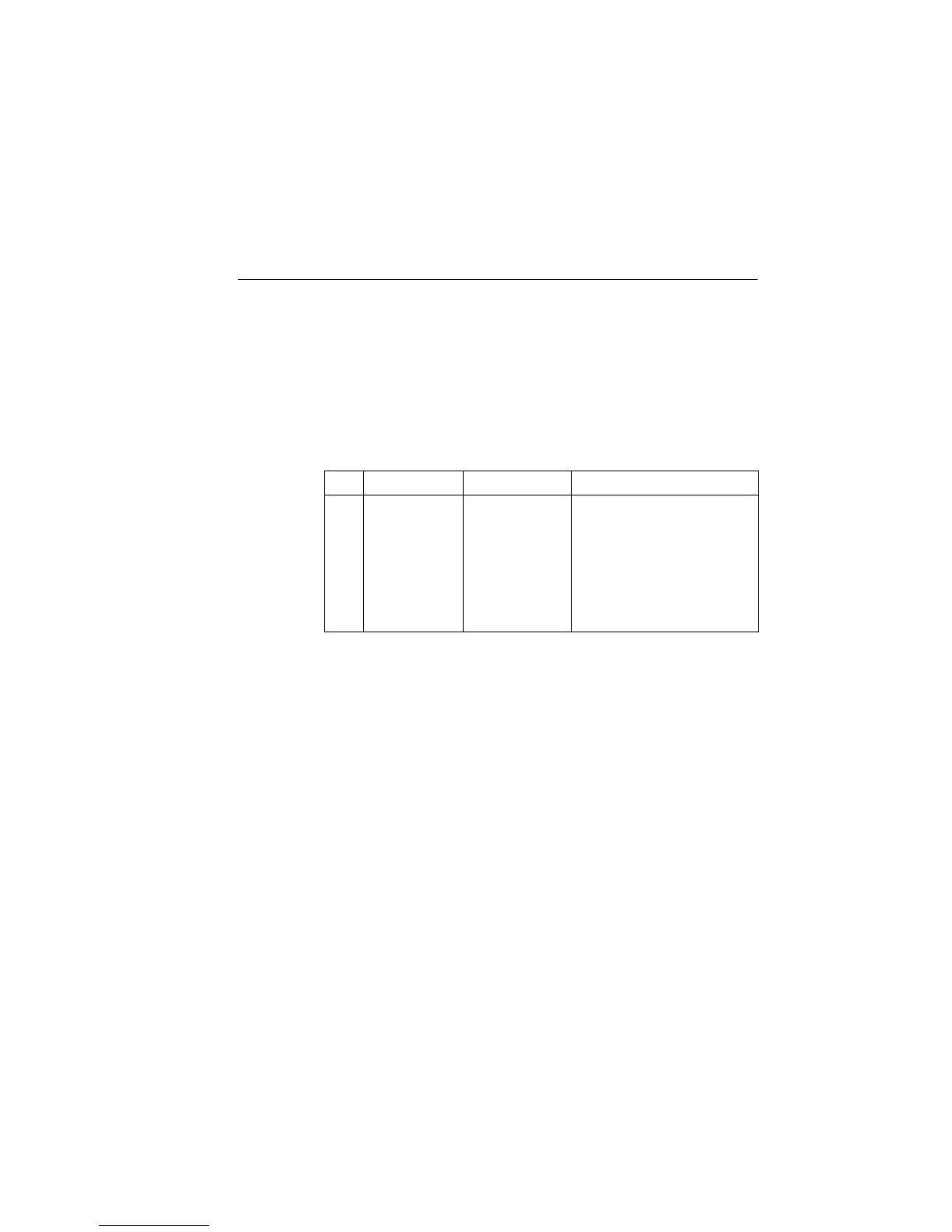2400 Series SourceMeter
®
User’s Manual Ohms Measurements 4-13
Ohms programming example
Table 4-3 summarizes the command sequence for a typical auto ohms measurement.
These commands set up the SourceMeter as follows:
• Ohms mode and range: auto, 20kΩ
•Offset compensation: off
• Sense mode: 4-wire
Table 4-3
Auto ohms programming example
Step Action Command Description
1
2
3
4
5
6
Select function
Select ohms mode
Select range
Output on
Get reading
Output off
*RST
FUNC “RES”
RES:MODE AUTO
RES:RANG 20E3
:SYST:RSEN ON
:FORM:ELEM RES
:OUTP ON
:READ?
:OUTP OFF
Restore GPIB defaults.
Select ohms measurement function.
Auto ohms mode.
Select 20kΩ range.
Enable 4-wire sensing.
Resistance reading.
Turn on output.
Trigger and acquire reading.
Turn off output.
* Numbers correspond to steps in “Auto ohms measurements,” procedure, page 4-4.
Artisan Technology Group - Quality Instrumentation ... Guaranteed | (888) 88-SOURCE | www.artisantg.com
