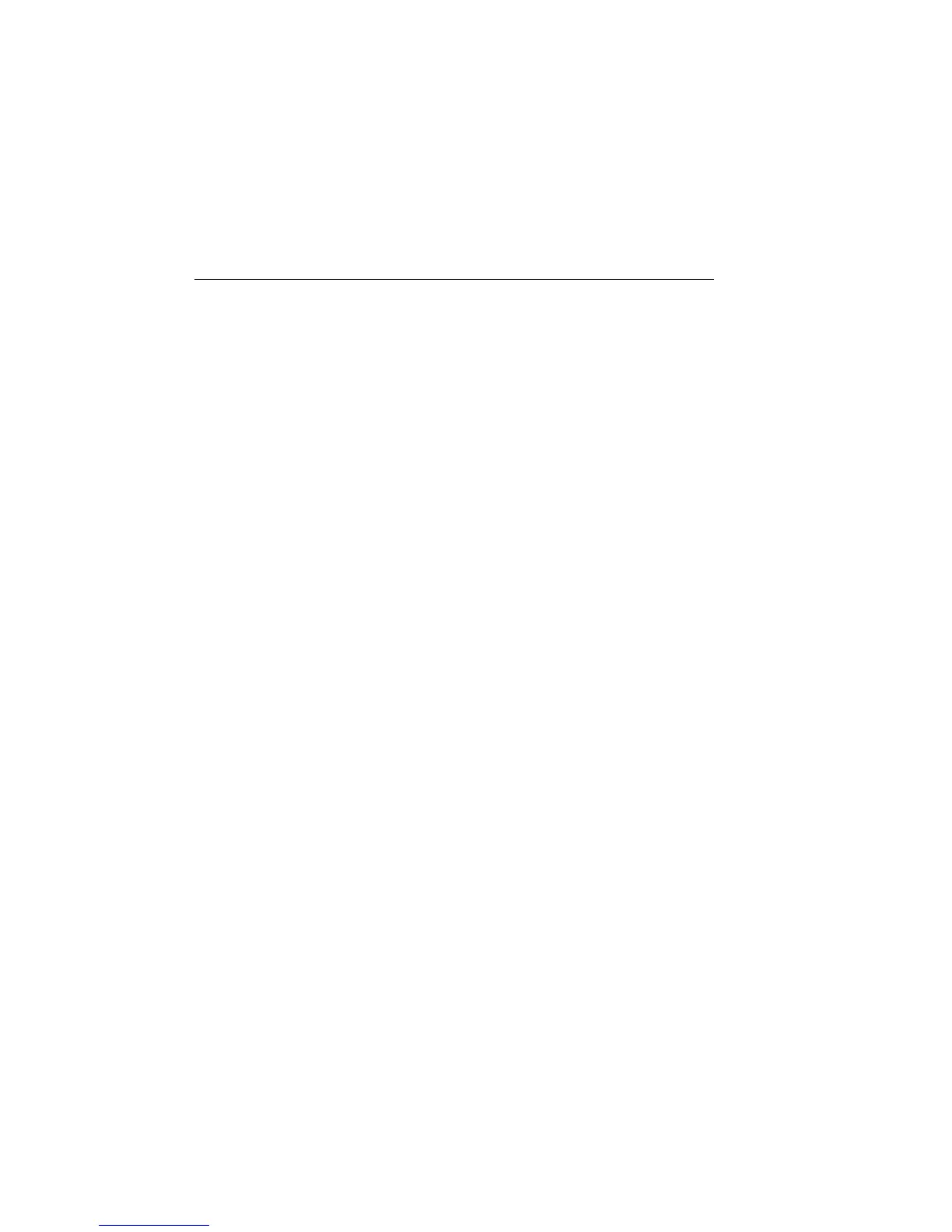17-4 SCPI Signal Oriented Measurement Commands 2400 Series SourceMeter
®
User’s Manual
If the SourceMeter is instead programmed to Source V and Measure V,
the voltage reading will be the V-Measure reading (not the programmed
V-Source value). Both current and resistance readings will be NANs
(current is not measured or sourced).
NOTE The :FETCh? command is automatically asserted when the :READ? or
:MEASure? command is sent.
See Appendix C, “Data Flow,” for a detailed explanation on how data flows
through the various operation blocks of the SourceMeter. It clarifies the types of
readings that are acquired by the various commands to read data.
[:SENSe[1]]:DATA[:LATest]?
Description This command works exactly like FETCh?, except that it returns only
the most recent reading.
:READ?
Description This command is used to trigger and acquire readings. The number of
readings depends on how the trigger model is configured. For example,
if configured for 20 source-measure operations (arm count 1, trigger
count 20), then 20 sets of readings will be acquired after the Source-
Meter returns to the idle state.
When this command is sent, the following commands execute in the
order that they are presented:
• :INITiate
• :FETCh?
The :INITiate command starts operation by taking the instrument out of
idle.
After all source-measure operations are completed, the SourceMeter
goes back into idle at which time the :FETCh? command is executed.
The readings are sent to the computer and displayed when the Source-
Meter is addressed to talk.
Note that if auto output-off is disabled (:SOURce1:CLEar:AUTO OFF),
then the output must be turned on before you can perform a :READ?.
The output will then remain on after all source-measure operations are
completed.
If auto output-off is enabled (:SOURce1:CLEar:AUTO ON), then the
output will automatically turn on at the beginning of each SDM (source-
delay-measure) cycle and turn off after each measurement.
Artisan Technology Group - Quality Instrumentation ... Guaranteed | (888) 88-SOURCE | www.artisantg.com
