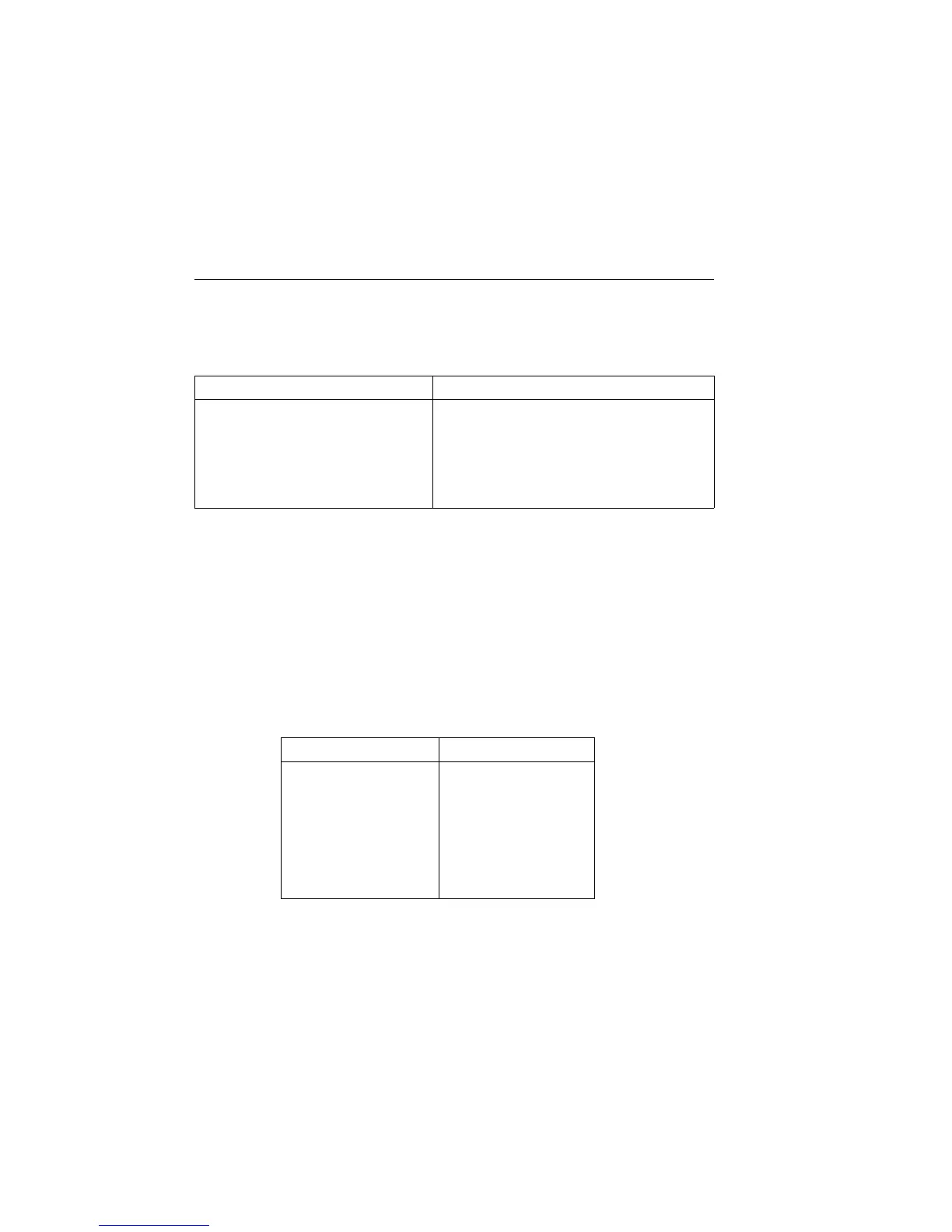7-6 Range, Digits, Speed, and Filters 2400 Series SourceMeter
®
User’s Manual
Range and digits commands
Range and digits programming example
Table 7-2 shows a programming example for controlling range and digits. The
SourceMeter is set up as follows:
• Source function: volts
• Source level: 10V
• Measure function: amps
• Amps range: 10µA
• Display digits: 5½
Table 7-1
Range and digits commands
Command Description
:SENSe:CURRent:RANGe <n>
:SENSe:CURRent:RANGe:AUTO <state>
:SENSe:VOLTage:RANGe <n>
:SENSe:VOLTage:RANGe:AUTO <state>
:SENSe:RESistance:RANGe <n>
:SENSe:RESistance:RANGe:AUTO <state>
:DISPlay:DIGits <n>
Select manual amps range (n = range).
Enable/disable auto amps range (state = ON or OFF).
Select manual volts measure range (n = range).
Enable/disable auto volts range (state = ON or OFF).
Select manual ohms range (n = range).
Enable/disable auto ohms range (state = ON or OFF).
Set display digits (n = 4, 5, 6, or 7).
Note: For the Model 2430, the :AUTO range commands are not valid while in the Pulse Mode.
Table 7-2
Range and digits programming example
Command Description
*RST
:SOUR:FUNC VOLT
:SOUR:VOLT 10
:SENS:FUNC “CURR”
:SENS:CURR:RANG 10E-6
:DISP:DIG 5
:OUTP ON
:READ?
:OUTP OFF
Restore GPIB defaults.
Volts source function.
Output 10V.
Amps measure function.
10µA range.
5½ display digits.
Turn on output.
Trigger and acquire reading.
Turn off output.
Artisan Technology Group - Quality Instrumentation ... Guaranteed | (888) 88-SOURCE | www.artisantg.com
