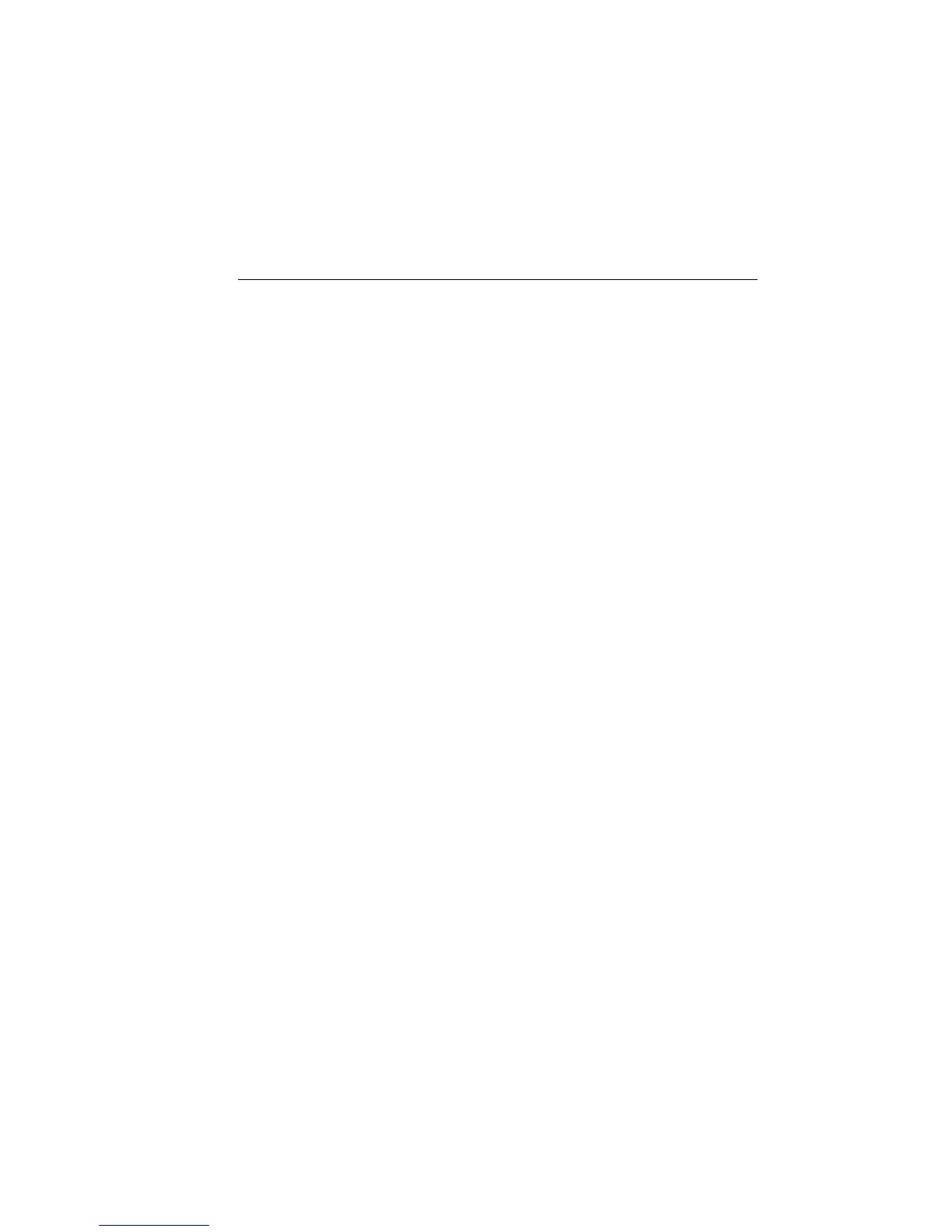2400 Series SourceMeter
®
User’s Manual SCPI Command Reference 18-107
Query :POSetup? Query power-on setup
Description This command is used to select the power-on defaults. With RST
selected, the instrument powers up to the *RST default conditions. With
PRES selected, the instrument powers up to the :SYStem:PRESet
default conditions. Default conditions are listed in the SCPI tables
(Table 18-1 through Table 18-11).
With the SAV0-4 parameters specified, the instrument powers-on to the
setup that is saved in the specified location using the *SAV command.
Control remote sensing
RSENse <b>
:SYSTem:RSENse <b> Enable or disable remote sensing.
Parameters <b> = 0 or OFF Disable remote sensing
1 or ON Enable remote sensing
Query :RSENse? Query state of remote sensing
Description This command is used to enable or disable remote sensing. When using
remote sensing, 4-wire connections to the DUT are required.
Sourcing voltage — With remote sensing enabled, the output voltage is
sensed (measured) at the DUT. If the sensed voltage is lower than the
programmed amplitude, then the V-Source increases the voltage until
the sensed voltage is the same as the programmed amplitude. This com-
pensates for IR drop in the OUTPUT test leads.
With remote sensing disabled, the output voltage is sensed at the output
connectors.
Measuring voltage — With remote sensing enabled, voltage measure-
ments are made at DUT. This eliminates any voltage drops that may be
in the test leads between the SourceMeter and the DUT.
With remote sensing disabled, voltage measurements are performed at
the output connectors of the instrument.
Measuring resistance — With remote sensing enabled, 4-wire resis-
tance measurements can be made.
NOTE See Section 2 for details on sensing.
Artisan Technology Group - Quality Instrumentation ... Guaranteed | (888) 88-SOURCE | www.artisantg.com
