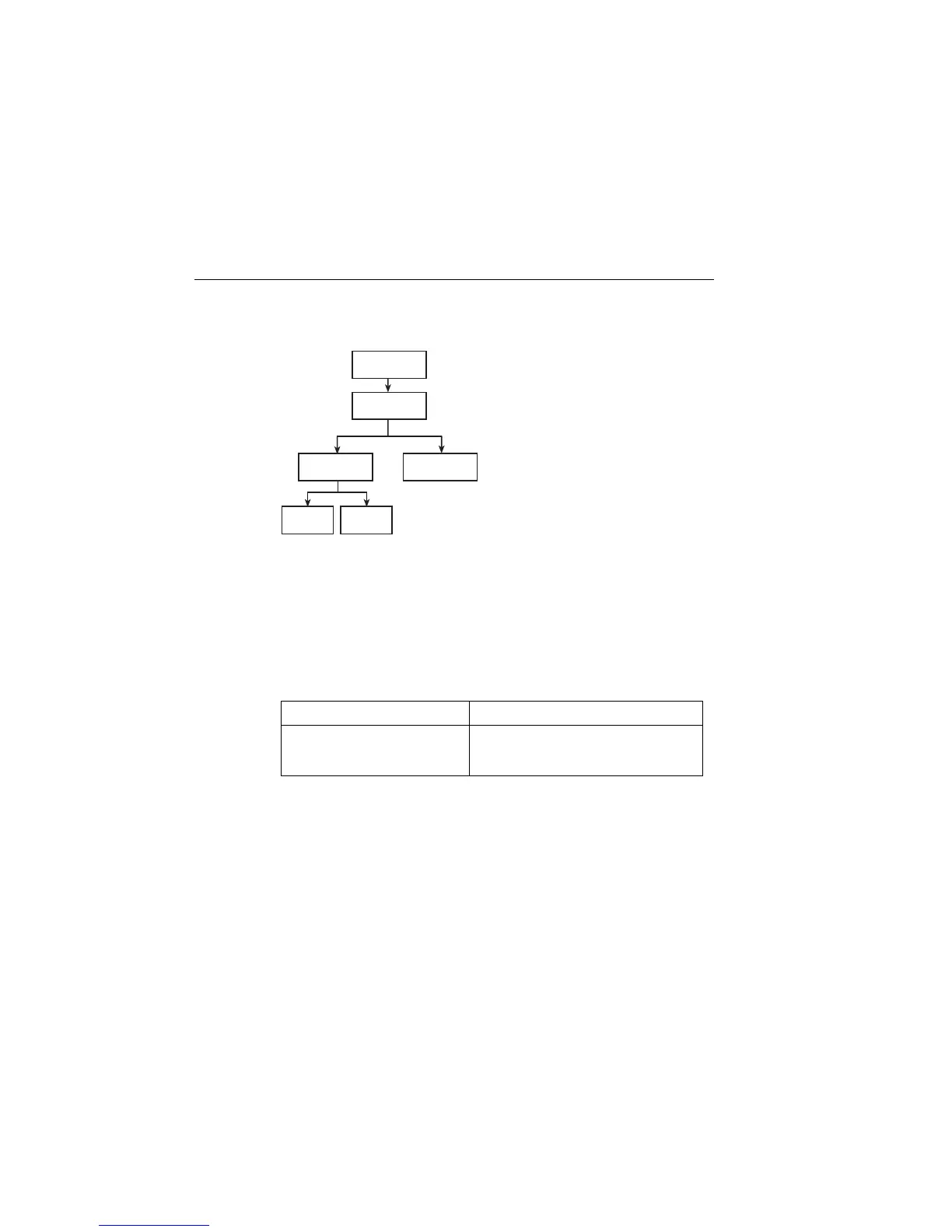7-12 Range, Digits, Speed, and Filters 2400 Series SourceMeter
®
User’s Manual
Figure 7-3
Filter configuration menu tree
Remote filter programming
Filter commands
Table 7-4 summarizes filter commands. See Section 18, “SENSe1 subsystem,” “Configure
and control filter,” for more details.
Table 7-4
Filter commands
Command Description
:SENSe:AVERage:TCONtrol <type>
:SENSe:AVERage:COUNt <n>
:SENSe:AVERage <state>
Select filter type (type = REPeat or MOVing).
Set filter count (n = count, 1 to 100).
Enable/disable filter (state = ON or OFF)*.
* For the Model 2430 Pulse Mode, the filter cannot be enabled.
CONFIG
FILTER
AVERAGE
COUNT
AVERAGE
MODE
REPEATMOVING
Artisan Technology Group - Quality Instrumentation ... Guaranteed | (888) 88-SOURCE | www.artisantg.com
