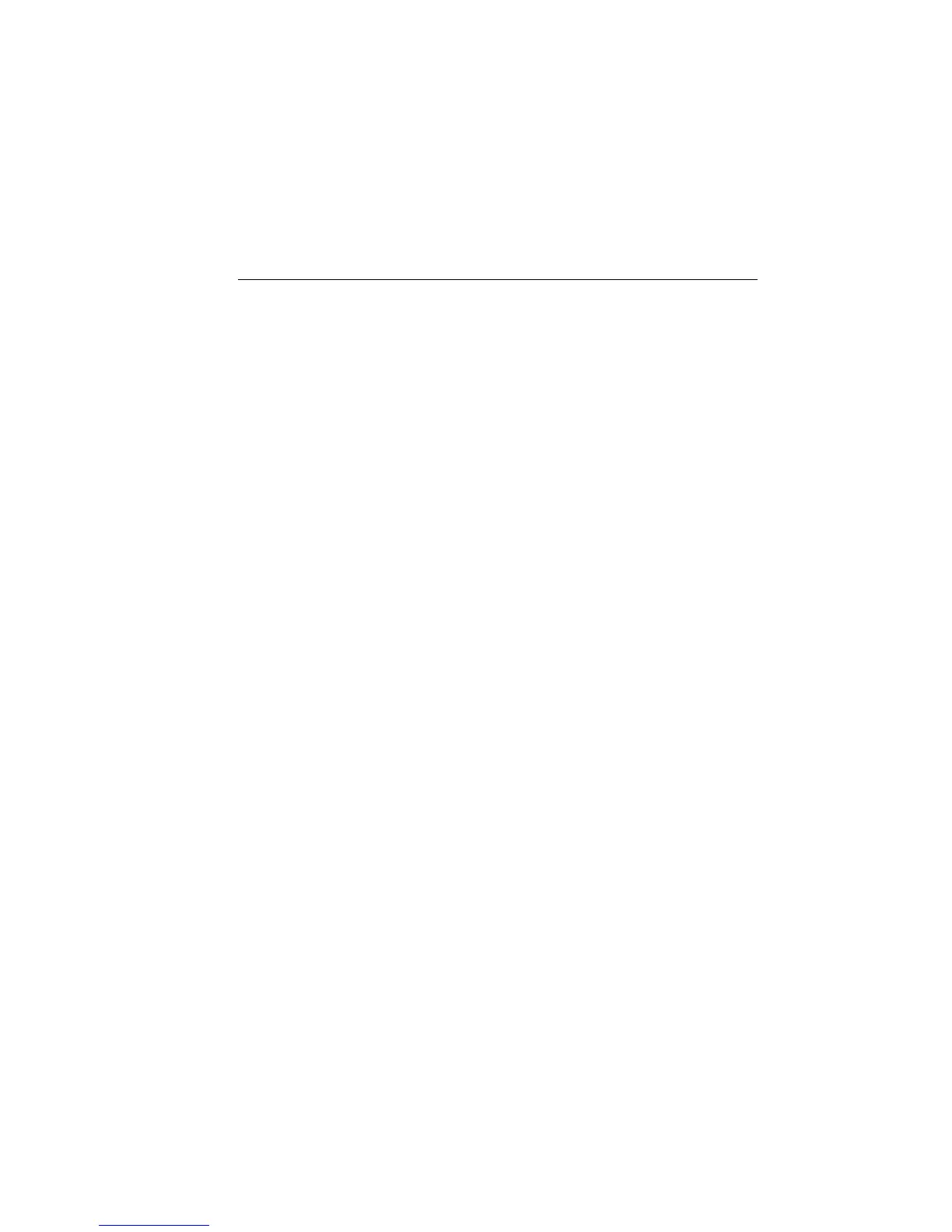2400 Series SourceMeter
®
User’s Manual Remote Operations 14-19
Terminator
The SourceMeter can be configured to terminate each program message that it transmits to
the controller with any of the following combinations of <CR> and <LF>:
<CR> Carriage return
<CR+LF> Carriage return and line feed
<LF> Line feed
<LF+CR> Line feed and carriage return
Flow control (signal handshaking)
Signal handshaking between the controller and the instrument lets the two devices com-
municate with each other about readiness to receive data. The SourceMeter does not sup-
port hardware handshaking (flow control).
Software flow control is in the form of XON and XOFF characters and is enabled when
XON-XOFF is selected from the RS-232 FLOW CONTROL menu. When the input queue
of the unit becomes more than ¾ full, the instrument issues an XOFF command. The con-
trol program should respond to this and stop sending characters until the SourceMeter
issues the XON, which it will do once its input buffer has dropped below half-full. The
SourceMeter recognizes XON and XOFF sent from the controller. An XOFF will cause
the instrument to stop outputting characters until it sees an XON. Incoming commands are
processed after the <CR> character is received from the controller.
If NONE is the selected flow control, there will be no signal handshaking between the
controller and the SourceMeter. Data will be lost if transmitted before the receiving device
is ready.
RS-232 connections
The RS-232 serial port is connected to the serial port of a computer using a straight-
through RS-232 cable terminated with DB-9 connectors. Do not use a null modem cable.
The serial port uses the transmit (TXD), receive (RXD), and signal ground (GND) lines of
the RS-232 standard. Figure 14-4 shows the rear panel connector for the RS-232 interface,
and Table 14-2 shows the pinout for the connector.
If your computer uses a DB-25 connector for the RS-232 interface, you will need a cable
or adapter with a DB-25 connector on one end and a DB-9 connector on the other, wired
straight through (not null modem).
Artisan Technology Group - Quality Instrumentation ... Guaranteed | (888) 88-SOURCE | www.artisantg.com
