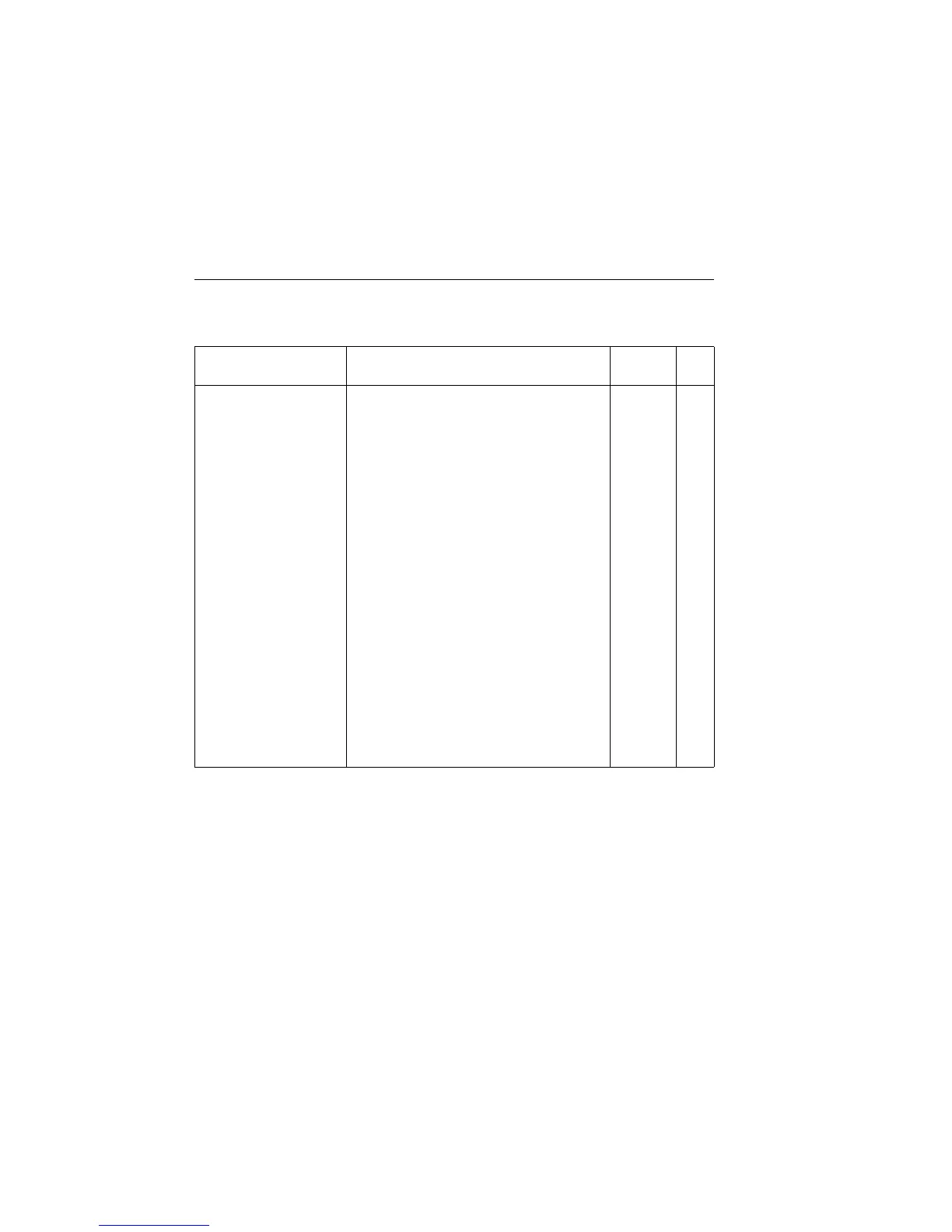18-8 SCPI Command Reference 2400 Series SourceMeter
®
User’s Manual
Table 18-2
DISPlay command summary
Command Description
Default
parameter SCPI
:DISPlay
:ENABle <b>
:ENABle?
:CNDisplay
[:WINDow[1]]
:TEXT
:DATA <a>
:DATA?
:STATe <b>
:STATe?
:DATA?
:ATTRibutes?
:WINDow2
:TEXT
:DATA <a>
:DATA?
:STATe <b>
:STATe?
:DATA?
:ATTRibutes?
:DIGits <n>
:DIGits?
Turn on or turn off front panel display.
Query state of display.
Return to source-measure display state.
Path to locate message to top display:
Control user test message:
Define ASCII message “a” (up to 20
characters).
Query text message.
Enable or disable message mode.
Query text message state.
Query data on top portion of display.
Query attributes of message characters:
blinking (1) or not blinking (0).
Path to locate message to bottom display:
Control user test message:
Define ASCII message “a” (up to 32
characters).
Query text message.
Enable or disable message mode.
Query text message state.
Query data on bottom portion of display.
Query attributes of message characters:
blinking (1) or not blinking (0).
Specify display resolution (4 to 7).
Query display resolution
(Note 1)
(Note 2)
(Note 3)
(Note 2)
(Note 3)
6
✓
✓
✓
✓
✓
✓
✓
✓
✓
✓
✓
✓
✓
✓
Notes:
1. *RST and :SYSTem:PRESet has no effect on the display circuitry. Pressing LOCAL or cycling power enables (ON) the display
circuit.
2. *RST and :SYSTem:PRESet has no effect on a user-defined message. Pressing LOCAL or cycling power cancels all user-defined
messages.
3. *RST and :SYSTem:PRESet has no effect on the state of the message mode. Pressing LOCAL or cycling power disables (OFF)
the message mode.
Artisan Technology Group - Quality Instrumentation ... Guaranteed | (888) 88-SOURCE | www.artisantg.com
