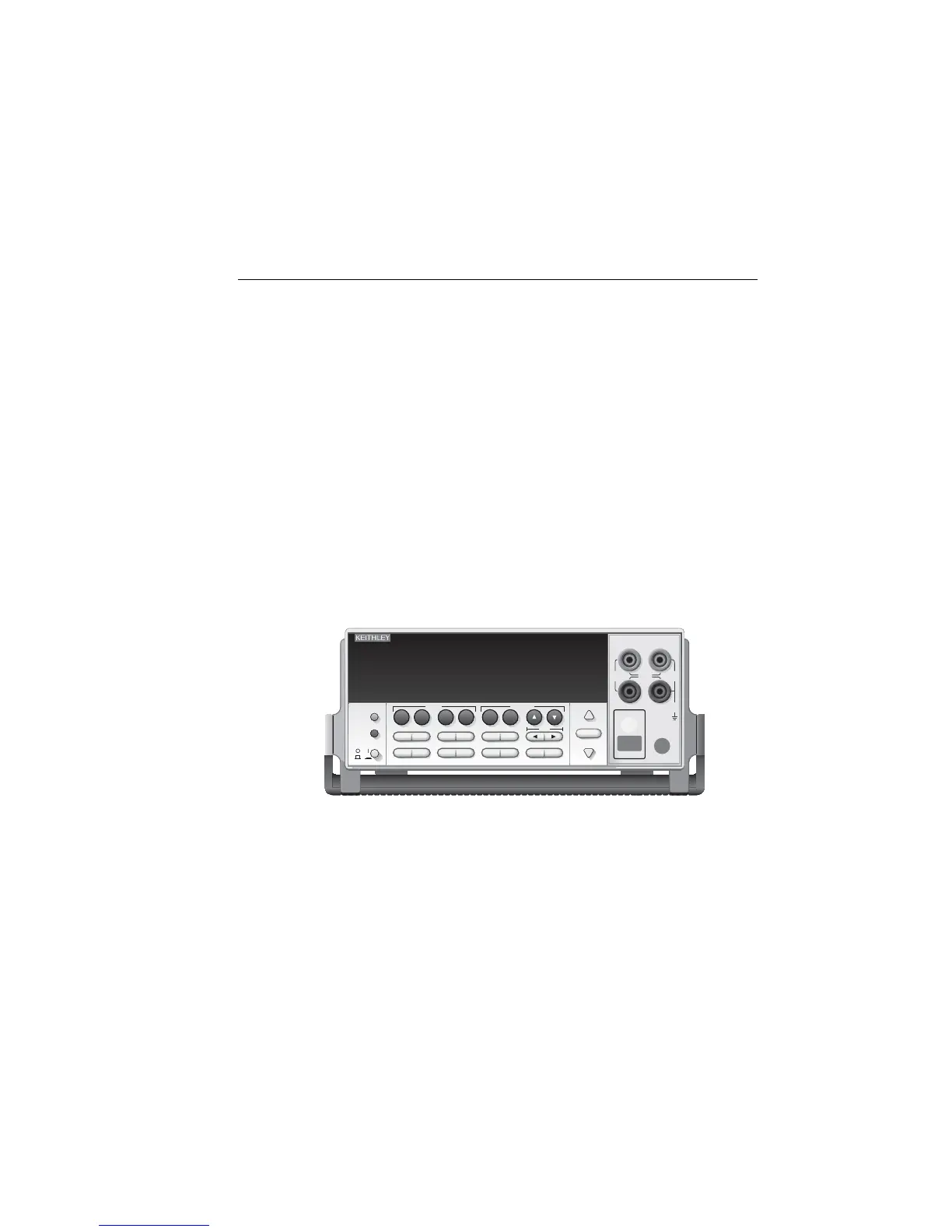2400 Series SourceMeter
®
User’s Manual Getting Started 1-7
• Math expressions — Five built-in, up to five user-defined (bus only).
• Reading and setup storage — Up to 2500 readings and seven setups (five user
defaults, factory default, *RST default) can be stored and recalled.
• Closed-cover calibration — The instrument can be calibrated either from the front
panel or remote interface.
Front and rear panel familiarization
NOTE The SourceMeter models covered in this manual are very similar in appearance.
Therefore, to avoid redundancy, a generic Mondel 2400 is used for illustration
purposes.
Front panel summary
The front panel of the SourceMeter is shown in Figure 1-1. The following abbreviated
information should be reviewed before operating the instrument.
Figure 1-1
SourceMeter front panel
Measurement (MEAS) function keys:
V Measure volts.
I Measure amps.
Ω Measure ohms.
FCTN Perform math functions.
SOURCE function keys:
V Source voltage (V-Source).
I Source current (I-Source).
and Increase/decrease source or compliance value.
SourceMeter
250V
PEAK
5V
PEAK
HI
LO
OUTPUT
250V
PEAK
250V
PEAK
EDIT
TOGGLE
POWER
RANGE
INPUT/
OUTPUT
4-WIRE
SENSE
DISPLAY
ON/OFF
TERMINALS
FRONT/
REAR
AUTO
RANGE
EXIT ENTER
CONFIG MENU
SWEEP
TRIG
REL
LOCAL
FILTER
LIMIT
DIGITS SPEED
V
Ω
MEAS
I
FCTN
V
I
SOURCE
230
1
67
89
4
+/-
5
STORE
RECALL
EDIT
Artisan Technology Group - Quality Instrumentation ... Guaranteed | (888) 88-SOURCE | www.artisantg.com
