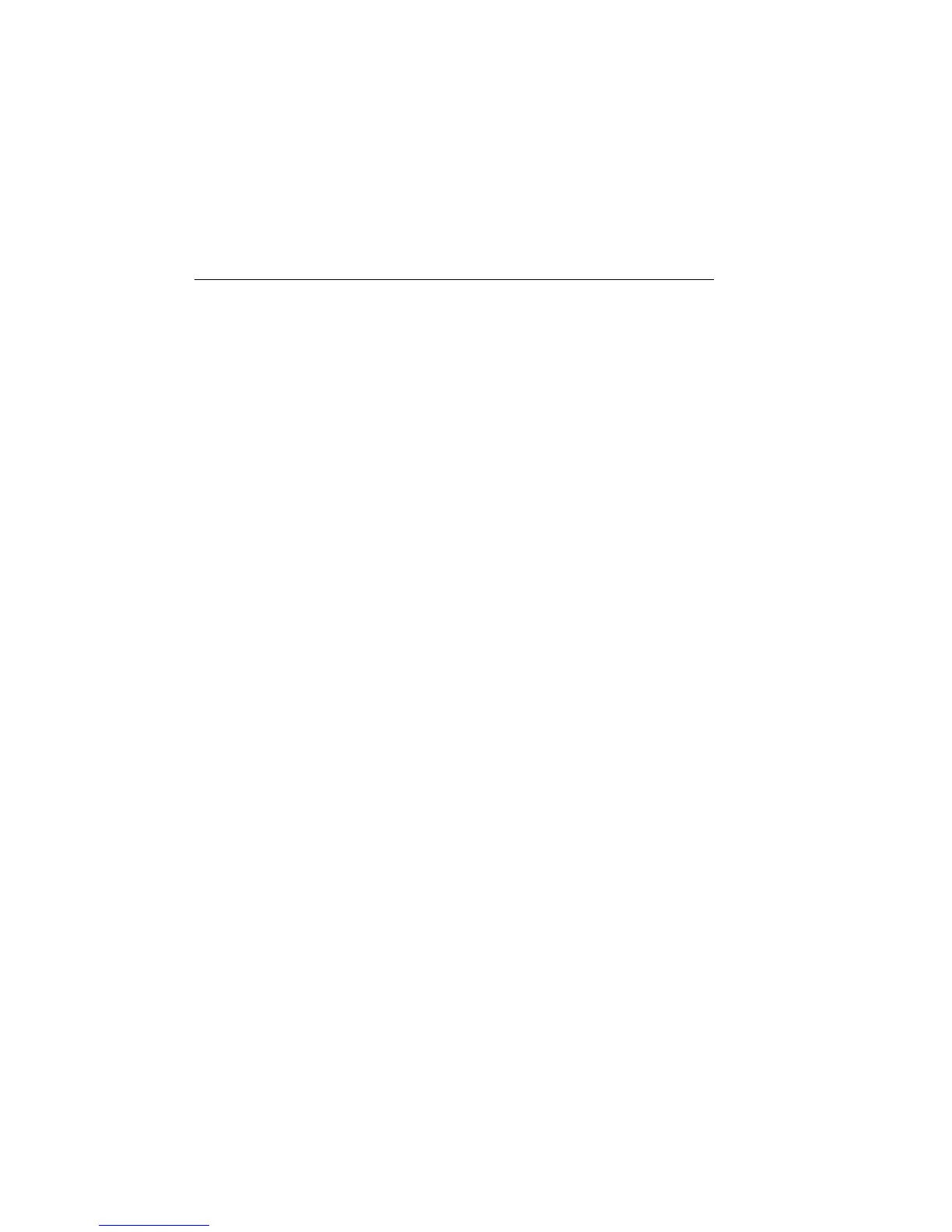1-8 Getting Started 2400 Series SourceMeter
®
User’s Manual
Operation keys:
EDIT Select source or compliance reading for editing.
TOGGLE Toggle display positions of source and measure readings, or display V and I
measurements.
LOCAL Cancel remote operation.
REL Enable/disable relative reading on present function.
FILTER Display digital filter status for present function and toggle filter on/off.
LIMIT Perform configured limit tests.
TRIG Trigger a measurement from the front panel.
SWEEP Start configured sweep.
and Move through parameter values or selections within functions and operations.
DIGITS Change number of digits of display resolution.
SPEED Change measurement speed by selecting accuracy or specifying NPLC.
STORE Set buffer size and enable reading storage.
RECALL Display stored readings and timestamp.
CONFIG Press CONFIG and then appropriate key to configure function or operation.
MENU Access and configure Main Menu selections. When entering numeric data, use to
clear reading to minimum absolute value.
EXIT Cancels selection. Use to back out of menu structures.
ENTER Accepts selection.
RANGE keys:
Moves to next higher range, increments digit, moves to next selection.
Moves to next lower range, decrements digit, moves to previous selection.
AUTO Enables or disables measurement auto range.
Annunciators:
EDIT Instrument in edit mode.
ERR Questionable reading, invalid cal step.
REM Instrument in GPIB remote mode.
TALK Instrument addressed to talk over GPIB.
LSTN Instrument addressed to listen over GPIB.
SRQ Service request over GPIB.
REAR Rear input/output connectors selected.
REL Relative measure reading displayed.
FILT Digital filter enabled.
MATH Math function enabled.
4W Remote sensing enabled.
AUTO Autoranging enabled.
ARM Source-measure operations being performed.
TRIG External trigger source selected.
* Reading being stored.
Input/output connectors:
INPUT/OUTPUT HI and LO Use to source-measure volts, amps, and ohms.
4-WIRE SENSE HI and LO Use for 4-wire remote sensing.
Input/output controls:
ON/OFF Turns the source on or off.
FRONT/REAR Selects front or rear panel input/output connections.
Handle:
Pull out and rotate to desired position.
Artisan Technology Group - Quality Instrumentation ... Guaranteed | (888) 88-SOURCE | www.artisantg.com
