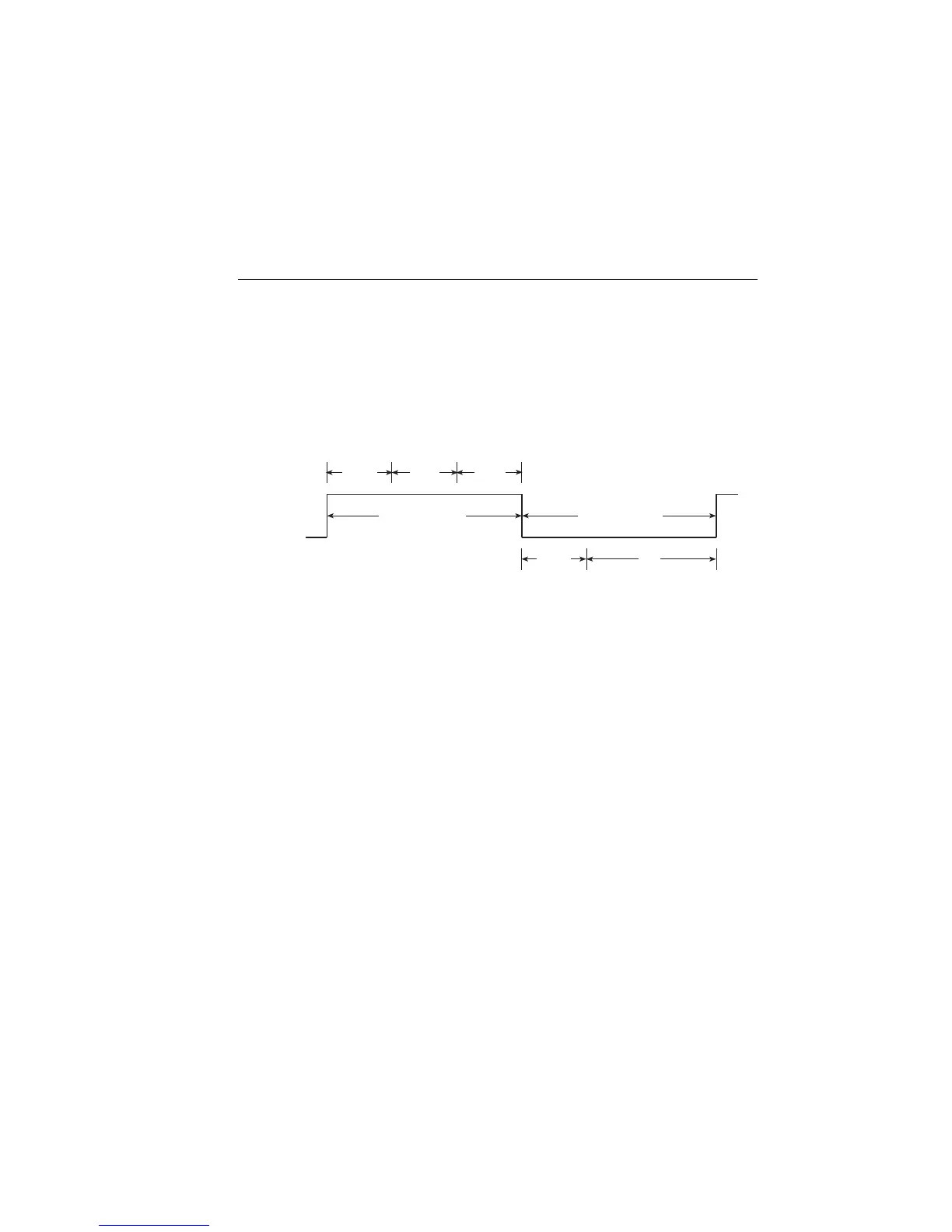2400 Series SourceMeter
®
User’s Manual Pulse Mode Operation (Model 2430 only) 5-7
Auto zero
The output off-time can be reduced by disabling auto zero. With auto zero disabled, only
the signal is measured. As shown in Figure 5-3, the reference and zero measurements
(which normally are part of the off-time) are not performed. Also note that the minimum
overhead time that occurs during the off-time is reduced to 1.4msec. Therefore, with pulse
delay set to 0sec, the output off-time can be as short as 1.4msec.
Figure 5-3
Pulse-measure timing (auto zero off)
With auto zero disabled, zero drift will eventually corrupt the accuracy of the pulse mea-
surement. To re-establish an accurate pulse measurement, enable auto zero or change the
speed setting.
NOTE From the front panel, auto zero is controlled from the A/D CONTROLS item of
the Main Menu. For remote operation, the :SYSTem:AZERo command controls
auto zero. See “Auto output-off,” page 5-19, for details.
80µs
Meas
Sig
PD
Delay = Pulse width delay
80µs = Minimum pulse width overhead
Meas Sig = Signal measurement
1.4ms = Minimum output off-time overhead
PD = Pulse delay setting
1.4ms
0V or 0A
Delay
Pulse Width
(Output On-Time)
Output Off-Time
Artisan Technology Group - Quality Instrumentation ... Guaranteed | (888) 88-SOURCE | www.artisantg.com
