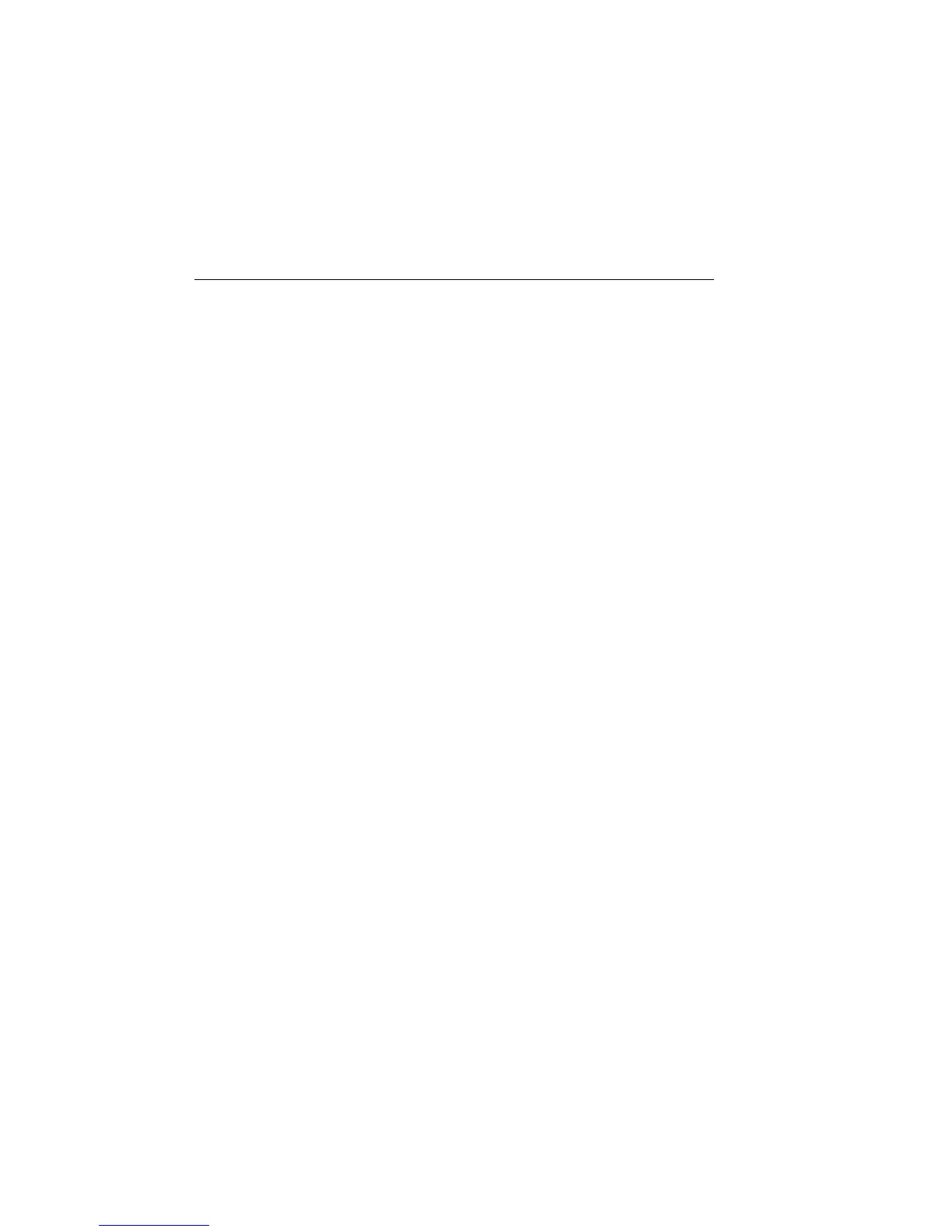11-4 Triggering 2400 Series SourceMeter
®
User’s Manual
Arm layer
Event Detector Bypass — As shown in Figure 11-1, there is a bypass for the Arm Event
Detector. This bypass can only be used if TLINK or STEST is the selected Arm-In Event.
The bypass serves to “jump-start” operation. With the event detector bypass set to ONCE,
operation will loop around the Arm Event Detector when the output is turned ON.
The programmable arm-in events for the Arm Layer are described as follows:
IMMEDIATE — Event detection occurs immediately allowing operation to continue.
GPIB — Event detection occurs when a bus trigger (GET or *TRG) is received.
TIMER — With the Timer selected, event detection occurs immediately when the output
is turned ON. On repeated passes via “Another Arm ? Yes,” event detection occurs when
the programmed timer interval expires. If operation takes the “Another Arm ? No” route,
the Timer resets allowing event detection to again occur immediately.
MANUAL — Event detection occurs when the TRIG key is pressed.
TLINK — Event detection occurs when an input trigger via the Trigger Link input line is
received. See “Trigger link” later in this section for more information. With TLink
selected, you can loop around the Arm Event Detector by setting the event detector bypass
to ONCE.
↓STEST — Event detection occurs when the start-of-test (SOT) line of the Digital I/O
port is pulsed low. This pulse is received from the handler to start limit testing. See
Section 12.
↑STEST — Event detection occurs when the start-of-test (SOT) line of the Digital I/O
port is pulsed high. This pulse is received from the handler to start limit testing. See
Section 12.
↑↓STEST — Event detection occurs when the start-of-test (SOT) line of the Digital I/O
port is pulsed either high or low. This pulse is received from the handler to start limit test-
ing. See Section 12.
NOTE STEST can be used only at the beginning of a sweep and should not be used to
trigger each point in a sweep.
Artisan Technology Group - Quality Instrumentation ... Guaranteed | (888) 88-SOURCE | www.artisantg.com
