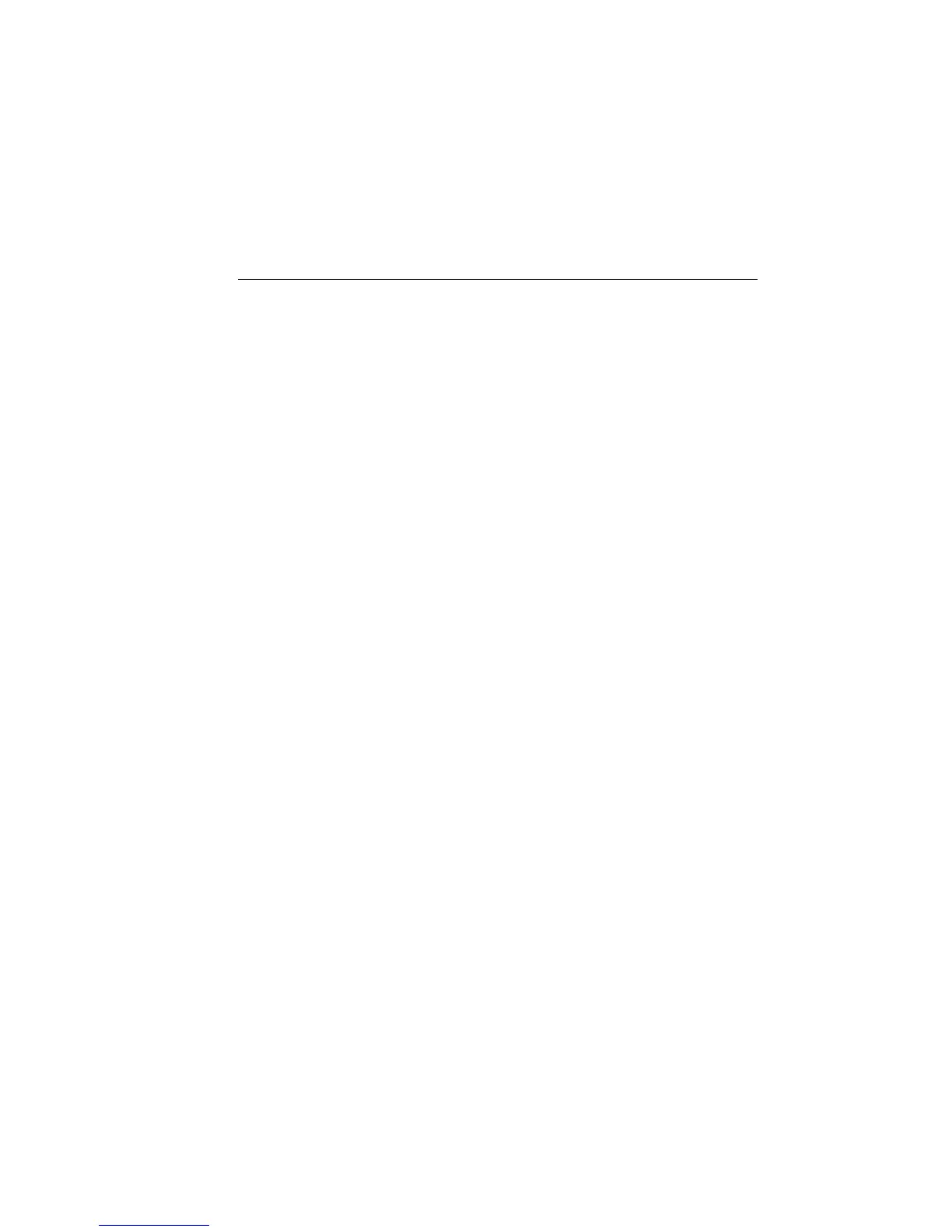2400 Series SourceMeter
®
User’s Manual Pulse Mode Operation (Model 2430 only) 5-19
Input triggers
In the DC Mode, you can enable the source, delay and/or measure input event detectors.
See Section 11 for details on triggering.
In the Pulse Mode, only the source detector is used. You can enable the delay and measure
detectors, but they will be ignored. For remote operation, the :TRIGger:INPut <event list>
command is used to enable or disable the source input event detector. To enable the source
detector, use the SOURce parameter. To disable the detector, use the NONE parameter.
Output triggers
In the DC Mode, you can configure the SourceMeter to output a trigger after the source,
delay and/or measure operation. See Section 11 for details on triggering.
In the Pulse Mode, an output trigger can only occur after the measurement. You can set the
Model 2430 to output a trigger after the source and/or delay operations, but they will not
occur in Pulse Mode. For remote operation, the :TRIGger:OUTPut <event list> command
is used to control the output trigger. To enable the output trigger, use the SENSe parame-
ter. To disable the output trigger, use the NONE parameter.
Auto output-off
For the DC Mode, with auto output-off enabled, the output will turn on at the beginning of
each SDM cycle and turn off after each measurement is completed. See Section 13,
“Output-off states,” for details on auto output-off.
While in the Pulse Mode, auto output-off is always enabled. For remote operation, you can
send the :SOURce:CLEar:AUTO OFF command to disable auto output-off, but it will be
ignored.
Output-off state
In the Pulse Mode, the normal output-off is used. You cannot select one of the other modes
while in Pulse Mode. For remote operation, the :OUTPut[1]:SMODe <name> command
(which is used to select the output-off state), causes error +831: Invalid in Pulse Mode.
See Section 13, “Output-off states,” for details.
Artisan Technology Group - Quality Instrumentation ... Guaranteed | (888) 88-SOURCE | www.artisantg.com
