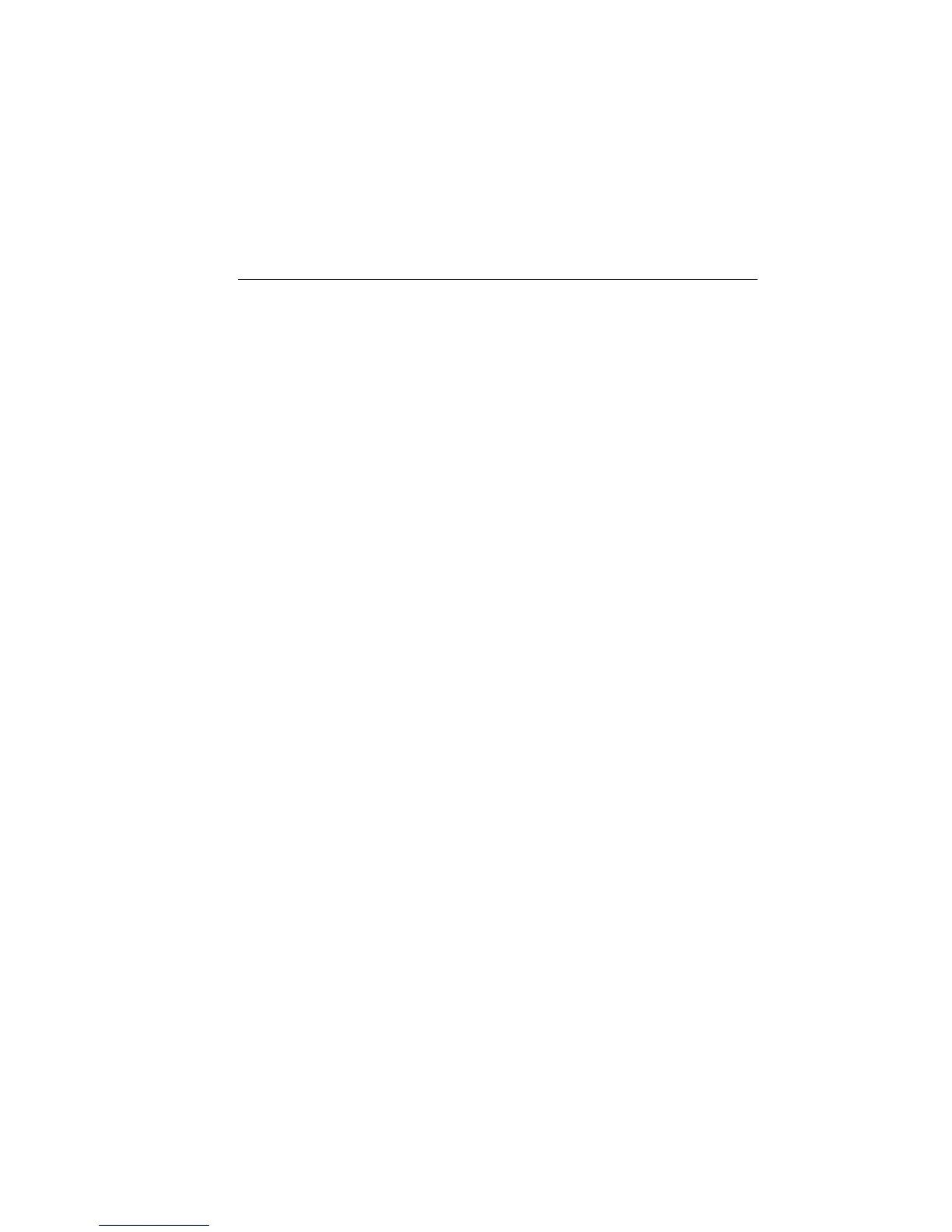2400 Series SourceMeter
®
User’s Manual SCPI Command Reference 18-59
NOTE To prevent excessive wear on the output relay, do not use the HIMPedance mode
for tests that turn the output on and off frequently.
With NORMal selected, the V-Source is selected and set to 0V when the
output is turned off. Compliance is set to 0.5% full scale of the present
current range.
In the ZERO output-off state when the V-Source OUTPUT is turned off,
the V-Source is set to 0V and current compliance is not changed. When
the I-Source OUTPUT is turned off, the V-Source mode is selected and
set to 0V. Current compliance is set to the programmed Source I value or
to 0.5% full scale of the present current range, whichever is greater.
The ZERO output-off state is typically used with the V-Source and Out-
put Auto-On (see the :SOURce1:CLEar:AUTO command) to generate
voltage waveforms that alternate between 0V and the programmed
output-on voltage.
With GUARd selected, the I-Source is selected and set to 0A. Voltage
compliance is set to 0.5% full scale of the present voltage range. This
output-off state should be used when performing 6-wire guarded ohms
measurements or for any other load that uses an active source.
NOTE For more information on output-off states, see Section 13, “Output-off states.”
For the Model 2430 Pulse Mode, the output-off state is always NORMal.
ROUTe subsystem
The ROUTe subsystem is summarized in Table 18-5.
Select input jacks
TERMinals <name>
:ROUTe:TERMinals <name> Select front or rear panel in/out jacks
Parameters <name> = FRONt Front panel in/out jacks
REAR Rear panel in/out jacks
Query :TERMinals? Query state of front/rear switch setting
Description This command is used to select which set of input/output terminals to
enable (front panel or rear panel).
Artisan Technology Group - Quality Instrumentation ... Guaranteed | (888) 88-SOURCE | www.artisantg.com
