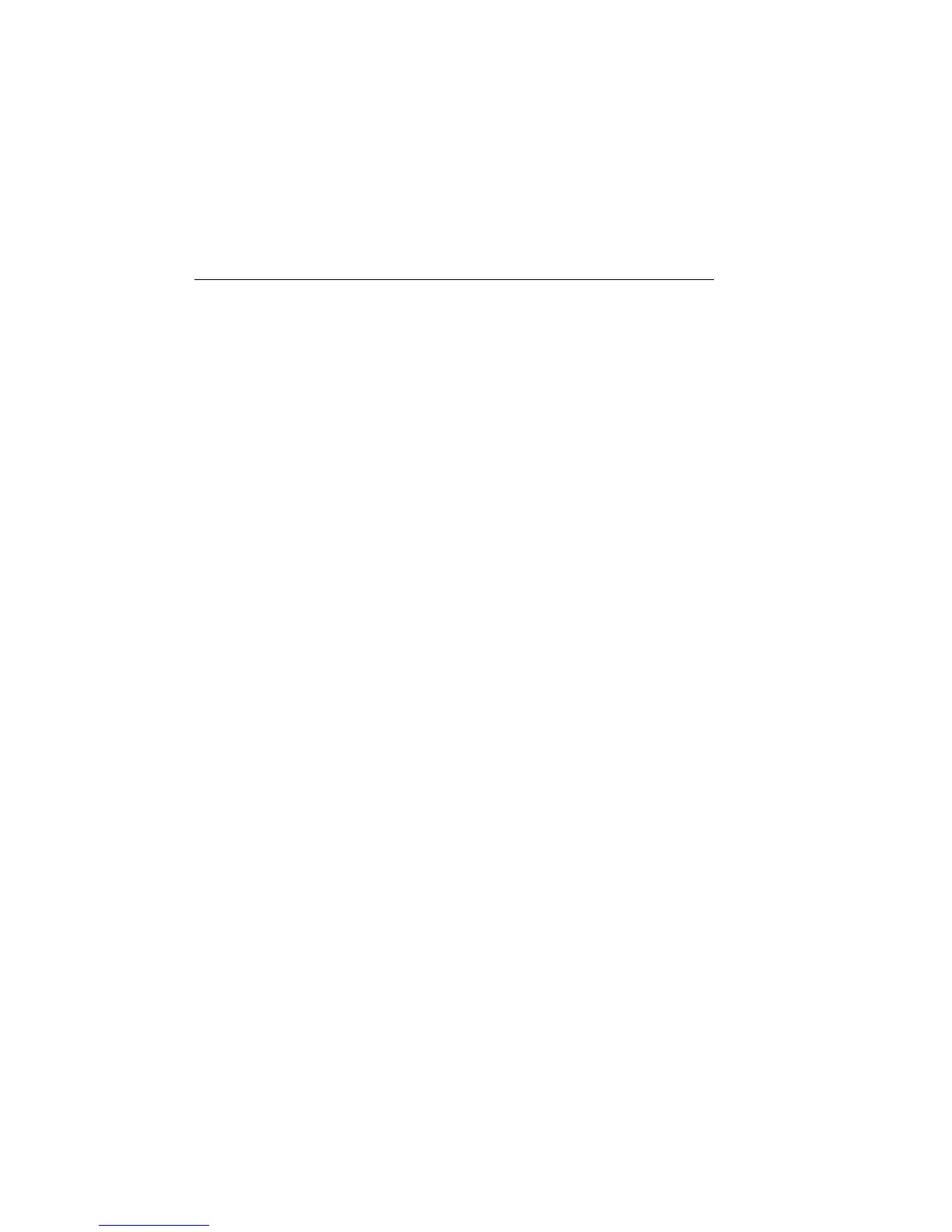1-10 Getting Started 2400 Series SourceMeter
®
User’s Manual
RS-232 connector:
RS-232 Connector for RS-232 remote operation. Use a straight through (not null modem)
DB-9 cable.
GPIB connector:
IEEE-488 Connector for GPIB remote operation. Use a shielded cable (Model
INTERFACE 7007-1 or 7007-2).
Power-up
WARNING During the power-up, voltage spikes may appear on the terminals of
the SourceMeter. These voltage spikes could be at hazardous levels
(42.4V peak) and could damage sensitive DUTs. Never touch external
circuitry or the test leads when powering up the SourceMeter. It is good
practice to always disconnect DUTs from the SourceMeter before pow-
ering up the unit.
To prevent electric shock, test connections must be configured such
that the user cannot come in contact with conductors or any DUT that
is in contact with the conductors. Safe installation requires proper
shields, barriers, and grounding to prevent contact with conductors.
Operator protection and safety are the responsibility of the person
installing the product.
When handling the SourceMeter, NEVER touch the heat sink located
on the left side of the case. This heat sink could be hot enough to cause
burns.
Line power connection
The SourceMeter operates from a line voltage in the range of 100 to 240V at a frequency
of 50 or 60Hz. Line voltage and line frequency are automatically sensed. Therefore, there
are no switches to set. Check to be sure the operating voltage in your area is compatible.
CAUTION Operating the instrument on an incorrect line voltage may cause dam-
age, possibly voiding the warranty.
Perform the following steps to connect the SourceMeter to line power and turn it on:
1. Before plugging in the power cord, make sure the front panel power switch is in the
off (0) position.
2. Connect the female end of the supplied power cord to the AC receptacle on the rear
panel.
Artisan Technology Group - Quality Instrumentation ... Guaranteed | (888) 88-SOURCE | www.artisantg.com
